I’ve been using PowerPoint for over twenty years now. It is one of the most useful—and one of the most misused—tools ever created. An effective visual presentation should enhance your session, not overpower it. Here are five ways to ensure that.
5 Steps to an Effective Visual Presentation
1. The focus should be on your message, not your slides.
A great presentation is not about pretty; it is about effective. Don’t show mountains or oceans unless they’re appropriate. If people “oh and ah” about your slides, they’re not focused on your message.
2. Use the fewest words possible on each slide.
Eliminate every word you can from every slide. Use bullets and short phrases, and be sure that your text is large enough to be read by that guy in the back of the room.
3. Use color or highlights in a meaningful way.
Rather than color for the sake of color, consider changing color or highlighting the most important word or phrase on each slide.
4. Kill the transitions and glitz.
This stuff was cool in 1996 when you were the only person who could do it. But it adds ZERO value to your message. Kill it.
5. Don’t look back at the screen.
Looking back at a screen shouts “AMATEUR!” Place your PC monitor in front of you so you can face the audience and see the monitor at the same time.
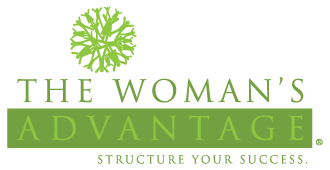
https://cutt.ly/E4furTX
안전 카지노사이트 https://betop24.com/
온라인카지노 추천 https://betop24.com/
바카라사이트 추천 https://betop24.com/
파라오카지노 https://betop24.com/pharaoh-casino/
쿨카지노 https://betop24.com/cool-casino/
뉴헤븐카지노 https://betop24.com/Fnhcasino/
솔카지노 https://betop24.com/solcasino/
펀카지노 https://betop24.com/fun-casino/
헤라카지노 https://betop24.com/Fhera-casino/
제이나인카지노 https://betop24.com/j9-casino/
클레오카지노 https://betop24.com/cleo-casino/
https://rb.gy/mixjhy
https://bitbin.it/3uzmIXhm/
https://apaste.info/Ald3
https://pasteio.com/xsgR7oZ7rU9Q
https://pasteio.com/xVgdrVZYdk0p
https://apaste.info/xqvA
https://commie.io/#cjlV99BR
http://bit.ly/3mSEOju
https://apaste.info/nYTW
https://commie.io/#cjlV99BR
https://tinyurl.com/yc78a7ue
https://apaste.info/x5f0
https://commie.io/#jQ6H4SlD
https://abelovsky.blog.idnes.cz/redir.aspx?url=https://www.betop24.com%2F
https://absolon.blog.idnes.cz/redir.aspx?url=https://www.betop24.com%2F
https://achenbach.blog.idnes.cz/redir.aspx?url=https://www.betop24.com%2F
https://adamabelovsky.blog.idnes.cz/redir.aspx?url=https://www.betop24.com%2F
https://adamb-bartos.blog.idnes.cz/redir.aspx?url=https://www.betop24.com%2F
https://adamburda.blog.idnes.cz/redir.aspx?url=https://www.betop24.com%2F
https://adamjanak.blog.idnes.cz/redir.aspx?url=https://www.betop24.com%2F
https://adammikulasek.blog.idnes.cz/redir.aspx?url=https://www.betop24.com%2F
https://adamrykala.blog.idnes.cz/redir.aspx?url=https://www.betop24.com%2F
https://adamskala.blog.idnes.cz/redir.aspx?url=https://www.betop24.com%2F
https://adamtoman.blog.idnes.cz/redir.aspx?url=https://www.betop24.com%2F
https://adamvanek.blog.idnes.cz/redir.aspx?url=https://www.betop24.com%2F
https://adamvasina.blog.idnes.cz/redir.aspx?url=https://www.betop24.com%2F
https://adelaberanova.blog.idnes.cz/redir.aspx?url=https://www.betop24.com%2F
https://adelavichova.blog.idnes.cz/redir.aspx?url=https://www.betop24.com%2F
https://agalarov.blog.idnes.cz/redir.aspx?url=https://www.betop24.com%2F
https://alagia.blog.idnes.cz/redir.aspx?url=https://www.betop24.com%2F
https://alanni.blog.idnes.cz/redir.aspx?url=https://www.betop24.com%2F
https://alenabenesova.blog.idnes.cz/redir.aspx?url=https://www.betop24.com%2F
https://alenapekarova.blog.idnes.cz/redir.aspx?url=https://www.betop24.com%2F
https://alenapitrova.blog.idnes.cz/redir.aspx?url=https://www.betop24.com%2F
https://alesbaloun.blog.idnes.cz/redir.aspx?url=https://www.betop24.com%2F
https://alesbeseda.blog.idnes.cz/redir.aspx?url=https://www.betop24.com%2F
https://alesmerta.blog.idnes.cz/redir.aspx?url=https://www.betop24.com%2F
https://alesszabo.blog.idnes.cz/redir.aspx?url=https://www.betop24.com%2F
https://alesthruby.blog.idnes.cz/redir.aspx?url=https://www.betop24.com%2F
https://alexandrasynac.blog.idnes.cz/redir.aspx?url=https://www.betop24.com%2F
https://alexandraudzenija.blog.idnes.cz/redir.aspx?url=https://www.betop24.com%2F
https://alexandrbenda.blog.idnes.cz/redir.aspx?url=https://www.betop24.com%2F
https://alexova.blog.idnes.cz/redir.aspx?url=https://www.betop24.com%2F
https://alicebaresova.blog.idnes.cz/redir.aspx?url=https://www.betop24.com%2F
https://alik.idnes.cz/redir.aspx?url=https://www.betop24.com%2F
https://aloisnebel.blog.idnes.cz/redir.aspx?url=https://www.betop24.com%2F
https://aloukla.blog.idnes.cz/redir.aspx?url=https://www.betop24.com%2F
https://andreaholopova.blog.idnes.cz/redir.aspx?url=https://www.betop24.com%2F
https://andreanovotna1.blog.idnes.cz/redir.aspx?url=https://www.betop24.com%2F
https://andrejbabis.blog.idnes.cz/redir.aspx?url=https://www.betop24.com%2F
https://andrejruscak.blog.idnes.cz/redir.aspx?url=https://www.betop24.com%2F
https://andrysova.blog.idnes.cz/redir.aspx?url=https://www.betop24.com%2F
https://anetamachova.blog.idnes.cz/redir.aspx?url=https://www.betop24.com%2F
https://annamacickova.blog.idnes.cz/redir.aspx?url=https://www.betop24.com%2F
https://annanovotna.blog.idnes.cz/redir.aspx?url=https://www.betop24.com%2F
https://antl.blog.idnes.cz/redir.aspx?url=https://www.betop24.com%2F
https://antoninkozel.blog.idnes.cz/redir.aspx?url=https://www.betop24.com%2F
https://antoninkralik.blog.idnes.cz/redir.aspx?url=https://www.betop24.com%2F
https://antoninkratochvil.blog.idnes.cz/redir.aspx?url=https://www.betop24.com%2F
https://antoninkvapil.blog.idnes.cz/redir.aspx?url=https://www.betop24.com%2F
https://antoninmares.blog.idnes.cz/redir.aspx?url=https://www.betop24.com%2F
https://antoninmazac.blog.idnes.cz/redir.aspx?url=https://www.betop24.com%2F
https://antoninpecenka.blog.idnes.cz/redir.aspx?url=https://www.betop24.com%2F
https://antoninsevcik.blog.idnes.cz/redir.aspx?url=https://www.betop24.com%2F
https://aplikace.idnes.cz/redir.aspx?url=https://www.betop24.com%2F
https://arnoldlicka.blog.idnes.cz/redir.aspx?url=https://www.betop24.com%2F
https://audiokrystof.blog.idnes.cz/redir.aspx?url=https://www.betop24.com%2F
https://auer.blog.idnes.cz/redir.aspx?url=https://www.betop24.com%2F
https://augustini.blog.idnes.cz/redir.aspx?url=https://www.betop24.com%2F
https://aulehlova.blog.idnes.cz/redir.aspx?url=https://www.betop24.com%2F
https://auto.idnes.cz/redir.aspx?url=https://www.betop24.com%2F
https://aviou.blog.idnes.cz/redir.aspx?url=https://www.betop24.com%2F
https://axamit.blog.idnes.cz/redir.aspx?url=https://www.betop24.com%2F
https://babakmichal.blog.idnes.cz/redir.aspx?url=https://www.betop24.com%2F
https://babel.blog.idnes.cz/redir.aspx?url=https://www.betop24.com%2F
https://babica.blog.idnes.cz/redir.aspx?url=https://www.betop24.com%2F
https://babickazvolska.blog.idnes.cz/redir.aspx?url=https://www.betop24.com%2F
https://babikova.blog.idnes.cz/redir.aspx?url=https://www.betop24.com%2F
https://bacik.blog.idnes.cz/redir.aspx?url=https://www.betop24.com%2F
https://badman.blog.idnes.cz/redir.aspx?url=https://www.betop24.com%2F
https://bajnar.blog.idnes.cz/redir.aspx?url=https://www.betop24.com%2F
https://balaban.blog.idnes.cz/redir.aspx?url=https://www.betop24.com%2F
https://balhar.blog.idnes.cz/redir.aspx?url=https://www.betop24.com%2F
https://balmetova.blog.idnes.cz/redir.aspx?url=https://www.betop24.com%2F
https://balusek.blog.idnes.cz/redir.aspx?url=https://www.betop24.com%2F
https://bandik.blog.idnes.cz/redir.aspx?url=https://www.betop24.com%2F
https://banga.blog.idnes.cz/redir.aspx?url=https://www.betop24.com%2F
https://bangova.blog.idnes.cz/redir.aspx?url=https://www.betop24.com%2F
https://baoviet.com.vn/Redirect.aspx?url=https://www.betop24.com%2F
https://baranek.blog.idnes.cz/redir.aspx?url=https://www.betop24.com%2F
https://baranka.blog.idnes.cz/redir.aspx?url=https://www.betop24.com%2F
https://barborakoznarova.blog.idnes.cz/redir.aspx?url=https://www.betop24.com%2F
https://barborakubatova.blog.idnes.cz/redir.aspx?url=https://www.betop24.com%2F
https://barborasedlackova.blog.idnes.cz/redir.aspx?url=https://www.betop24.com%2F
https://barboraskreckova.blog.idnes.cz/redir.aspx?url=https://www.betop24.com%2F
https://barboratopinkova.blog.idnes.cz/redir.aspx?url=https://www.betop24.com%2F
https://barboravesela.blog.idnes.cz/redir.aspx?url=https://www.betop24.com%2F
https://bardi.blog.idnes.cz/redir.aspx?url=https://www.betop24.com%2F
https://bardoun.blog.idnes.cz/redir.aspx?url=https://www.betop24.com%2F
https://bares.blog.idnes.cz/redir.aspx?url=https://www.betop24.com%2F
https://barsa.blog.idnes.cz/redir.aspx?url=https://www.betop24.com%2F
https://bartackova.blog.idnes.cz/redir.aspx?url=https://www.betop24.com%2F
https://bartas.blog.idnes.cz/redir.aspx?url=https://www.betop24.com%2F
https://bartos.blog.idnes.cz/redir.aspx?url=https://www.betop24.com%2F
https://bartosmartin.blog.idnes.cz/redir.aspx?url=https://www.betop24.com%2F
https://bartosova.blog.idnes.cz/redir.aspx?url=https://www.betop24.com%2F
https://bartyzal.blog.idnes.cz/redir.aspx?url=https://www.betop24.com%2F
https://basket.idnes.cz/redir.aspx?url=https://www.betop24.com%2F
https://batikova.blog.idnes.cz/redir.aspx?url=https://www.betop24.com%2F
https://baubin.blog.idnes.cz/redir.aspx?url=https://www.betop24.com%2F
https://baudys.blog.idnes.cz/redir.aspx?url=https://www.betop24.com%2F
https://bausova.blog.idnes.cz/redir.aspx?url=https://www.betop24.com%2F
https://bayerl.blog.idnes.cz/redir.aspx?url=https://www.betop24.com%2F
https://becker.blog.idnes.cz/redir.aspx?url=https://www.betop24.com%2F
https://becvar.blog.idnes.cz/redir.aspx?url=https://www.betop24.com%2F
https://becvarova.blog.idnes.cz/redir.aspx?url=https://www.betop24.com%2F
https://bederka.blog.idnes.cz/redir.aspx?url=https://www.betop24.com%2F
https://bednarik.blog.idnes.cz/redir.aspx?url=https://www.betop24.com%2F
https://bednarova.blog.idnes.cz/redir.aspx?url=https://www.betop24.com%2F
https://bedrichdvorak.blog.idnes.cz/redir.aspx?url=https://www.betop24.com%2F
https://beerova.blog.idnes.cz/redir.aspx?url=https://www.betop24.com%2F
https://behounek.blog.idnes.cz/redir.aspx?url=https://www.betop24.com%2F
https://belapolaskova.blog.idnes.cz/redir.aspx?url=https://www.betop24.com%2F
https://belatrebinova.blog.idnes.cz/redir.aspx?url=https://www.betop24.com%2F
https://bellingerova.blog.idnes.cz/redir.aspx?url=https://www.betop24.com%2F
https://belobradek.blog.idnes.cz/redir.aspx?url=https://www.betop24.com%2F
https://belova.blog.idnes.cz/redir.aspx?url=https://www.betop24.com%2F
https://belsanova.blog.idnes.cz/redir.aspx?url=https://www.betop24.com%2F
https://benesovsky.blog.idnes.cz/redir.aspx?url=https://www.betop24.com%2F
https://benyacoub.blog.idnes.cz/redir.aspx?url=https://www.betop24.com%2F
https://bercik.blog.idnes.cz/redir.aspx?url=https://www.betop24.com%2F
https://beres.blog.idnes.cz/redir.aspx?url=https://www.betop24.com%2F
https://bergerova.blog.idnes.cz/redir.aspx?url=https://www.betop24.com%2F
https://bergl.blog.idnes.cz/redir.aspx?url=https://www.betop24.com%2F
https://bergman.blog.idnes.cz/redir.aspx?url=https://www.betop24.com%2F
https://bernasek.blog.idnes.cz/redir.aspx?url=https://www.betop24.com%2F
https://bernkopfova.blog.idnes.cz/redir.aspx?url=https://www.betop24.com%2F
https://berrezouga.blog.idnes.cz/redir.aspx?url=https://www.betop24.com%2F
https://berrouche.blog.idnes.cz/redir.aspx?url=https://www.betop24.com%2F
https://berwidbuquoy.blog.idnes.cz/redir.aspx?url=https://www.betop24.com%2F
https://beso.blog.idnes.cz/redir.aspx?url=https://www.betop24.com%2F
https://besser.blog.idnes.cz/redir.aspx?url=https://www.betop24.com%2F
https://bezdek.blog.idnes.cz/redir.aspx?url=https://www.betop24.com%2F
https://bezecny.blog.idnes.cz/redir.aspx?url=https://www.betop24.com%2F
https://beznoska.blog.idnes.cz/redir.aspx?url=https://www.betop24.com%2F
https://bezrodny.blog.idnes.cz/redir.aspx?url=https://www.betop24.com%2F
https://bicera.blog.idnes.cz/redir.aspx?url=https://www.betop24.com%2F
https://bilek.blog.idnes.cz/redir.aspx?url=https://www.betop24.com%2F
https://binko.blog.idnes.cz/redir.aspx?url=https://www.betop24.com%2F
https://bittnerova.blog.idnes.cz/redir.aspx?url=https://www.betop24.com%2F
https://blabolova.blog.idnes.cz/redir.aspx?url=https://www.betop24.com%2F
https://blaha.blog.idnes.cz/redir.aspx?url=https://www.betop24.com%2F
https://blahastanislav.blog.idnes.cz/redir.aspx?url=https://www.betop24.com%2F
https://blanarova.blog.idnes.cz/redir.aspx?url=https://www.betop24.com%2F
https://blanka.blog.idnes.cz/redir.aspx?url=https://www.betop24.com%2F
https://blog.idnes.cz/redir.aspx?url=https://www.betop24.com%2F
https://blumelova.blog.idnes.cz/redir.aspx?url=https://www.betop24.com%2F
https://blumkova.blog.idnes.cz/redir.aspx?url=https://www.betop24.com%2F
https://bobek.blog.idnes.cz/redir.aspx?url=https://www.betop24.com%2F
https://bobelova.blog.idnes.cz/redir.aspx?url=https://www.betop24.com%2F
https://bobosikova.blog.idnes.cz/redir.aspx?url=https://www.betop24.com%2F
https://bockova.blog.idnes.cz/redir.aspx?url=https://www.betop24.com%2F
https://bodova.blog.idnes.cz/redir.aspx?url=https://www.betop24.com%2F
https://boehmova.blog.idnes.cz/redir.aspx?url=https://www.betop24.com%2F
https://boettinger.blog.idnes.cz/redir.aspx?url=https://www.betop24.com%2F
https://bohac.blog.idnes.cz/redir.aspx?url=https://www.betop24.com%2F
https://bohacek.blog.idnes.cz/redir.aspx?url=https://www.betop24.com%2F
https://bohackova.blog.idnes.cz/redir.aspx?url=https://www.betop24.com%2F
https://bohata.blog.idnes.cz/redir.aspx?url=https://www.betop24.com%2F
https://bohdanprochazka.blog.idnes.cz/redir.aspx?url=https://www.betop24.com%2F
https://bohme.blog.idnes.cz/redir.aspx?url=https://www.betop24.com%2F
https://bohumilatruhlarova.blog.idnes.cz/redir.aspx?url=https://www.betop24.com%2F
https://bohumirkolar.blog.idnes.cz/redir.aspx?url=https://www.betop24.com%2F
https://bohumirsimek.blog.idnes.cz/redir.aspx?url=https://www.betop24.com%2F
https://bohumirzidek.blog.idnes.cz/redir.aspx?url=https://www.betop24.com%2F
https://bohuslavsobotka.blog.idnes.cz/redir.aspx?url=https://www.betop24.com%2F
https://bohusova.blog.idnes.cz/redir.aspx?url=https://www.betop24.com%2F
https://bojko.blog.idnes.cz/redir.aspx?url=https://www.betop24.com%2F
https://bojkova.blog.idnes.cz/redir.aspx?url=https://www.betop24.com%2F
https://borovicka.blog.idnes.cz/redir.aspx?url=https://www.betop24.com%2F
https://borovska.blog.idnes.cz/redir.aspx?url=https://www.betop24.com%2F
https://borovy.blog.idnes.cz/redir.aspx?url=https://www.betop24.com%2F
https://bortel.blog.idnes.cz/redir.aspx?url=https://www.betop24.com%2F
https://bortlik.blog.idnes.cz/redir.aspx?url=https://www.betop24.com%2F
https://boruvka.blog.idnes.cz/redir.aspx?url=https://www.betop24.com%2F
https://bosak.blog.idnes.cz/redir.aspx?url=https://www.betop24.com%2F
https://boskova.blog.idnes.cz/redir.aspx?url=https://www.betop24.com%2F
https://bostlova.blog.idnes.cz/redir.aspx?url=https://www.betop24.com%2F
https://botek.blog.idnes.cz/redir.aspx?url=https://www.betop24.com%2F
https://boucek.blog.idnes.cz/redir.aspx?url=https://www.betop24.com%2F
https://boudakasparova.blog.idnes.cz/redir.aspx?url=https://www.betop24.com%2F
https://bouska.blog.idnes.cz/redir.aspx?url=https://www.betop24.com%2F
https://bozenamokrosova.blog.idnes.cz/redir.aspx?url=https://www.betop24.com%2F
https://bradacova.blog.idnes.cz/redir.aspx?url=https://www.betop24.com%2F
https://bradna.blog.idnes.cz/redir.aspx?url=https://www.betop24.com%2F
https://www.triathlon.org/?URL=https://www.betop24.com%2F
https://www.popcouncil.org/scripts/leaving.asp?URL=https://www.betop24.com%2F
https://www.ppa.com/?URL=https://www.betop24.com%2F
https://interpals.net/url_redirect.php?href=https://www.betop24.com%2F
https://www.siemenstransport.com/careers?redirect=1&url=https://www.betop24.com%2F
https://sc.sie.gov.hk/TuniS/https://www.betop24.com%2F
https://shorefire.com/?URL=https://www.betop24.com%2F
https://www.octranspo.com/en/about-us/confederation-line-1-website?URL=https://www.betop24.com%2F
https://www.ait.ie/?URL=https://www.betop24.com%2F
https://www.swrve.com/?URL=https://www.betop24.com%2F
https://timberlinelodge.com/?URL=https://www.betop24.com%2F
https://myemma.com/?URL=https://www.betop24.com%2F
https://www.usich.gov/?URL=https://www.betop24.com%2F
https://www.malcolmturnbull.com.au/?URL=https://www.betop24.com%2F
https://www.hockney.com/?URL=https://www.betop24.com%2F
https://www.adminer.org/redirect/?url=https://www.betop24.com%2F
https://www.omnigroup.com/omnifocus/?URL=https://www.betop24.com%2F
https://www.chuys.com/?URL=https://www.betop24.com%2F
https://news.url.google.com/url?q=https://www.betop24.com%2F
http://www.winnipegfreepress.com/s?action=doLogout&rurl=https://www.betop24.com%2F
https://mypage.syosetu.com/?jumplink=https://www.betop24.com%2F
http://yp.ocregister.com/media/js/netsoltrademark.php?d=https://www.betop24.com%2F
http://yellowpages.staradvertiser.com/media/js/netsoltrademark.php?d=https://www.betop24.com%2F
http://local.lex18.com/media/js/netsoltrademark.php?d=https://www.betop24.com%2F
http://yp.ocregister.com/media/js/netsoltrademark.php?d=https://www.betop24.com%2F
http://yellowpages.sfexaminer.com/media/js/netsoltrademark.php?d=https://www.betop24.com%2F
http://localbusiness.starnewsonline.com/media/js/netsoltrademark.php?d=https://www.betop24.com%2F
http://acceletronics.de/media/js/netsoltrademark.php?d=https://www.betop24.com%2F
http://cinca.com/media/js/netsoltrademark.php?d=https://www.betop24.com%2F
http://borlamufflers.at/media/js/netsoltrademark.php?d=https://www.betop24.com%2F
http://www.findingyoudeals007.com/media/js/netsoltrademark.php?d=https://www.betop24.com%2F
http://worldoftours.org/media/js/netsoltrademark.php?d=https://www.betop24.com%2F
http://1stscotia.com/media/js/netsoltrademark.php?d=https://www.betop24.com%2F
http://vitalstats.com/media/js/netsoltrademark.php?d=https://www.betop24.com%2F
http://alloysurfcaesinc.info/media/js/netsoltrademark.php?d=https://www.betop24.com%2F
http://www.helixturnhelix.com/media/js/netsoltrademark.php?d=https://www.betop24.com%2F
http://www.martin-garcia.com/media/js/netsoltrademark.php?d=https://www.betop24.com%2F&popup=1
http://www.red-dot.com/media/js/netsoltrademark.php?d=https://www.betop24.com%2F
http://www.thegreennest.com/media/js/netsoltrademark.php?d=https://www.betop24.com%2F
http://c-uslaw.com/media/js/netsoltrademark.php?d=https://www.betop24.com%2F
https://www.invisalign-doctor.com.au/api/redirect?url=https://www.betop24.com
http://d-click.fmcovas.org.br/u/20636/11/16715/41_0/0c8eb/?url=https://www.betop24.com
http://uriburner.com/HtmlPivotViewer/?url=https://www.betop24.com
https://amp.wte.net/t.aspx?S=23&ID=5679&NL=1431&N=6739&SI=881487&url=https://www.betop24.com
https://ads.atype.jp/track/click.php?aid=10577&linkid=T122&redirect=https://www.betop24.com&mid=85
https://click.atype.jp/track/click.php?aid=552&linkid=P22&redirect=https://www.betop24.com
https://www.atype.jp/track/click.php?aid=1663&linkid=b9&redirect=https://www.betop24.com
http://www.apples4theteacher.com/cgi-bin/redirect.cgi?https://www.betop24.com
http://scanverify.com/siteverify.php?site=www.https://www.betop24.com
http://typedia.com/?URL=https://www.betop24.com
https://www.nennung-online.de/pages/tracker.php?id=431&languageid=1&link=https://www.betop24.com
http://ir.chartnexus.com/s/p.php?u=1&f=1&c=108&t=https://www.betop24.com
http://www.ds-360.com/goto_url.asp?url=https://www.betop24.com
https://inmusicbrands.com/?URL=www.https://www.betop24.com%2F
http://courses.test.bg/modules/babel/redirect.php?newlang=bg_BG&newurl=https://www.betop24.com
http://uproxy.library.dc-uoit.ca/login?url=https://www.betop24.com
http://www.butikstrender.se/?bsa_pro_id=19&bsa_pro_url=https://www.betop24.com
https://ch.atomy.com/products/m/SG?prodUrl=https://www.betop24.com
http://avp.innity.com/click/?campaignid=10933&adid=115198&zoneid=39296&pubid=3194&ex=1412139790&pcu=&auth=3tx88b-1412053876272&url=https://www.betop24.com
http://wibo.m78.com/rank/rl_out.cgi?id=jjjsss&url=https://www.betop24.com
http://dlibrary.mediu.edu.my/cgi-bin/koha/tracklinks.pl?uri=https://www.betop24.com
https://www.dramonline.org/redirect?url=https://www.betop24.com
http://www.canasvieiras.com.br/redireciona.php?url=https://www.betop24.com
https://www.otohits.net/home/redirectto?url=https://www.betop24.com
http://projects.europa.ba/ProjectDetails/Index/PCL_46?returnUrl=https://www.betop24.com
https://baumspage.com/cc/ccframe.php?path=https://www.betop24.com
http://www.trackroad.com/conn/garminimport.aspx?returnurl=https://www.betop24.com
https://atlanticleague.com/tracker/index.html?t=ad&pool_id=11&url=https://www.betop24.com
https://www.nacogdoches.org/banner-outgoing.php?banner_id=38&b_url=https://www.betop24.com
https://pixel.sitescout.com/iap/6ad1383b0f81bb61?cookieQ=1&r=https://www.betop24.com
http://www.myauto.by/away.php?url=https://www.betop24.com
http://www.yellowmoxie.com/redirect.php?tt=80000&sk=Aspire&ka=Aspire&ourl=https://www.betop24.com
https://www.e-expo.net/category/click_url.html?url=https://www.betop24.com
https://dijaski.net/redirect?u=https://www.betop24.com
https://join.chat/en/powered/?site=THAT+NUTRITIOUS+GLOW&url=https://www.betop24.com
https://ma.by/away.php?url=https://www.betop24.com
https://378.hatenablog.com/iframe/hatena_bookmark_comment?canonical_uri=https://www.betop24.com
https://mercury.postlight.com/amp?url=https://www.betop24.com
https://www.fuzokubk.com/cgi-bin/LinkO.cgi?u=www.https://www.betop24.com
http://smtp.mystar.com.my/interx/tracker?op=click&id=995.1e0d&url=https://www.betop24.com
https://naviking.localking.com.tw/about/redirect.aspx?mid=7&url=https://www.betop24.com
http://staging.talentegg.ca/redirect/company/224?destination=https://www.betop24.com
https://bvgrider.onelink.me/JTVb?af_web_dp=https://www.betop24.com
http://landofvolunteers.com/go.php?https://www.betop24.com
https://hatenablog-parts.com/embed?url=https://www.betop24.com
https://timemapper.okfnlabs.org/view?url=https://www.betop24.com
http://oita.doctor-search.tv/linkchk.aspx?no=1171&link=https://www.betop24.com
http://i.mobilerz.net/jump.php?url=https://www.betop24.com
http://orders.gazettextra.com/AdHunter/Default/Home/EmailFriend?url=https://www.betop24.com
http://whois.hostsir.com/?domain=www.https://www.betop24.com
http://marillion.com/forum/index.php?thememode=mobile;redirect=https://www.betop24.com
https://trk.hbomax.com/aff_c?offer_id=5&aff_id=1026&aff_click_id=toptenreviews-us-9916793282449424000&url=https://www.betop24.com&aff_sub2=https://www.toptenreviews.com/best-tv-streaming-services-sites/best-tv-streaming-services-sites
https://panarmenian.net/eng/tofv?tourl=https://www.betop24.com
http://www.marchhare.jp/rs.php?url=https://www.betop24.com
http://egov2.miamigov.com/Office_of_Auditor_General/admin/Portal/LinkClick.aspx?tabid=1&table=Announcements&field=ItemID&id=98&link=https://www.betop24.com
https://nanos.jp/jmp?url=https://www.betop24.com
http://hirlevel.mediacenter.hu/click.php?hirlevel_id=12405549102322&url=https://www.betop24.com
http://parkcities.bubblelife.com/click/c3592/?url=https://www.betop24.com
http://convertit.com/redirect.asp?to=https://www.betop24.com
https://www.askart.com/redirect.aspx?ToURL=https://www.betop24.com
https://www.iaai.com/Images/ViewAllImages?stockNumber=28203522&branchCode=443&branchId=443&salvageId=28652718&VehicleSearchurl=https://www.betop24.com
https://devot-ee.com/?URL=https://www.betop24.com
https://w1.websnadno.cz/index.php?menu1r=2&stiznost=true&surl=https://www.betop24.com&sreferer=https://w1.websnadno.cz/
https://blog.utoledo.edu/feed2js/feed2js_async.php?src=https://www.betop24.com&num=4&date=y&tz=n&utf=y&targ=blank
http://airkast.weatherology.com/web/lnklog.php?widget_id=1&lnk=https://www.betop24.com
http://smile.wjp.am/link-free/link3.cgi?mode=cnt&no=8&hpurl=https://www.betop24.com
http://www.snwebcastcenter.com/event/page/count_download_time.php?url=https://www.betop24.com
http://d-click.fiemg.com.br/u/18081/131/75411/137_0/82cb7/?url=https://www.betop24.com
http://nethunt.co/api/v1/track/link/click/5c801d81d23c1b3d70efbe8a/1556808049608/?link=https://www.betop24.com
http://welcomepage.ca/link.asp?id=58%7Ehttps://www.betop24.com
http://shp.hu/hpc_uj/click.php?ml=5&url=https://www.betop24.com
https://www.morhipo.com/shared/partnercookie?k=gort&url=https://www.betop24.com
http://www.sa-live.com/merror.html?errortype=1&url=https://www.betop24.com
http://www.bookmerken.de/?url=https://www.betop24.com
http://www.mejtoft.se/research/?page=redirect&link=https://www.betop24.com
http://old.evermotion.org/stats.php?url=https://www.betop24.com
http://davidpawson.org/resources/resource/416?return_url=https://www.betop24.com
https://www.dcfever.com/click.php?id=lensdb_fbs&url=https://www.betop24.com
http://pasco.k12.fl.us/?URL=www.https://www.betop24.com
https://www.freado.com/trackviews.php?action=buy&bookid=16477&buylink=https://www.betop24.com
https://multiply.co.za/sso/flyover/?url=https://www.betop24.com
https://bnc.lt/a/key_live_pgerP08EdSp0oA8BT3aZqbhoqzgSpodT?medium=&feature=&campaign=&channel=&$always_deeplink=0&$fallbackurl=www.https://www.betop24.com&$deeplinkpath=&p=c11429c2860165eee314
https://images.google.com.bo/url?q=https://www.betop24.com%2F
https://cse.google.com.bo/url?sa=i&url=https://www.betop24.com%2F
https://cse.google.bs/url?sa=i&url=https://www.betop24.com%2F
https://cse.google.mu/url?sa=i&url=https://www.betop24.com%2F
https://maps.google.mk/url?q=https://www.betop24.com%2F
https://images.google.mk/url?q=https://www.betop24.com%2F
https://cse.google.mk/url?sa=i&url=https://www.betop24.com%2F
https://cse.google.al/url?sa=i&url=https://www.betop24.com%2F
https://cse.google.li/url?sa=i&url=https://www.betop24.com%2F
https://cse.google.mn/url?sa=i&url=https://www.betop24.com%2F
https://cse.google.com.bh/url?sa=i&url=https://www.betop24.com%2F
https://cse.google.com.kh/url?sa=i&url=https://www.betop24.com%2F
https://cse.google.com.lb/url?sa=i&url=https://www.betop24.com%2F
https://cse.google.tt/url?sa=i&url=https://www.betop24.com%2F
https://maps.google.tt/url?q=https://www.betop24.com%2F
https://cse.google.ci/url?sa=i&url=https://www.betop24.com%2F
https://images.google.ci/url?q=https://www.betop24.com%2F
https://maps.google.dj/url?q=https://www.betop24.com%2F
https://images.google.dj/url?q=https://www.betop24.com%2F
https://cse.google.dj/url?sa=i&url=https://www.betop24.com%2F
https://cse.google.hn/url?sa=i&url=https://www.betop24.com%2F
https://maps.google.hn/url?q=https://www.betop24.com%2F
https://images.google.hn/url?q=https://www.betop24.com%2F
https://maps.google.co.tz/url?q=https://www.betop24.com%2F
https://cse.google.co.tz/url?sa=i&url=https://www.betop24.com%2F
https://images.google.co.tz/url?q=https://www.betop24.com%2F
https://images.google.gm/url?q=https://www.betop24.com%2F
https://cse.google.gm/url?sa=i&url=https://www.betop24.com%2F
https://maps.google.gm/url?q=https://www.betop24.com%2F
https://maps.google.com.py/url?q=https://www.betop24.com%2F
https://images.google.com.py/url?q=https://www.betop24.com%2F
http://ijbssnet.com/view.php?u=www.betop24.com
https://caminhoesecarretas.com.br/redirect.aspx?id=1083&url=www.betop24.com
http://www.humanbrainmapping.org/i4a/etrack/track.cfm?rType=2&campaignID=3572&contactID=4524&origurl=www.betop24.com
http://www.iqads.ro/bitrix/rk.php?goto=www.betop24.com
https://clra.member365.com/ecommunication/api/click/k8UH1S35jdDig9F-Y-f_jQ/nyfRYG7i4IX2z99VcvAhJw?r=www.betop24.com
https://slenderierecord.futureartist.net/external_redirect?text_lnk=www.betop24.com
http://eva-dmc4.halfmoon.jp/eva-dmc4/cutlinks/rank.php?url=www.betop24.com
https://hondanews.eu/mobileredirect/2?url=www.betop24.com
http://forward.zillertal.at/?url=www.betop24.com
https://www.bioguiden.se/redirect.aspx?url=www.betop24.com
https://www.feedroll.com/rssviewer/feed2js.php?src=www.betop24.com
https://www.anybeats.jp/jump/?www.betop24.com
https://www.kyrktorget.se/includes/statsaver.php?type=kt&id=4209&url=www.betop24.com
https://www.yesasia.com/global/0-0-0-cid.null_cuc.null_ac.XDYDPHR1-en/assocred.html?rdl=www.betop24.com
https://www.cityrealty.com/ad-server?id=14509&adg=B&url=www.betop24.com&p=1&i=600
https://zippyapp.com/redir?u=www.betop24.com
https://www.tshirthell.com/store/clicks.php?partner=sbgerlinkd&page=www.betop24.com
https://www.sodertalje.se/find_v2/click?t_id=1B2M2Y8AsgTpgAmY7PhCfg==&t_q=852&t_tags=language:sv,siteid:67f9c486-281d-4765-ba72-ba3914739e3b&t_ip=193.181.21.1&t_hit.id=Livs_Common_Model_PageTypes_ArticlePage/a30e9a85-39dc-40fd-babd-9e9452bc561b_sv&t_hit.pos=1&t_redirect=www.betop24.com
https://screenmediafilms.net/out/watch/486?link=www.betop24.com
https://barbados.org/al/?event=ad.logClickampadvert=DC6FF007FAD78E23C54A673E3258DDC0EE638CB31CFE6FB9D0F4E0C53EF6B1276EC9DDCA3D10A7EA5E5F52955053E7F2A0C5D4D51F5050E21EC0B7F8CDCDA1EB3BBEEEDAB3EBDC25114C276741BA028E&webAddress=www.betop24.com
https://dat.2chan.net/bin/jump.php?www.betop24.com
http://novalogic.com/remote.asp?nlink=www.betop24.com
https://www.teacherlists.com/files/banner.php?title=Mrs.%20Roberts&link=www.betop24.com
http://www3.valueline.com/vlac/logon.aspx?lp=www.betop24.com
https://forssanlehti.portal.worldoftulo.com/Registration/Lookup/?returnUrl=www.betop24.com
https://gamergen.com/redirect/?url=www.betop24.com
https://www.hobowars.com/game/linker.php?url=www.betop24.com
http://www.arakhne.org/redirect.php?url=www.betop24.com
http://www.peterblum.com/releasenotes.aspx?returnurl=www.betop24.com
http://us.member.uschoolnet.com/register_step1.php?from=www.https://www.betop24.com
https://www.esato.com/go.php?url=www.betop24.com
https://www.checkraka.com/click.php?url=www.betop24.com
http://aboutlincolncenter.org/component/dmms/handoff?backurl=www.betop24.com
http://www.americantourister.com/disneyside/bumper.php?r=www.betop24.com
https://pireminder.com/redirect/?to=www.betop24.com
https://brief.promax.org/revive/www/delivery/ck.php?ct=1&oaparams=2bannerid=99zoneid=3cb=04a8d0f9edoadest=www.betop24.com
http://www.buddssaab.ca/wp-content/plugins/wp-js-external-link-info/redirect.php?blog=Budds20Oakville&url=www.betop24.com
http://www.cross-a.net/go_out.php?url=www.betop24.com
https://www.lnfcu.com/helpers/choice.asp?h=www.betop24.com
https://www.textise.net/showtext.aspx?strurl=www.https://www.betop24.com
http://members.asoa.org/sso/logout.aspx?returnurl=www.betop24.com
http://www.antiqueweek.com/scripts/sendoffsite.asp?url=https://https://www.betop24.com
http://go.eniro.dk/lg/rejse-guide/europa/cat-1694/https://https://www.betop24.com
http://m.shopinsanantonio.com/redirect.aspx?url=https://www.betop24.com%2F
http://www.cqfuzhuang.com/url.asp?url=https://www.betop24.com%2F
https://www.svenskaracefans.com/ex.aspx?t=https://www.betop24.com%2F
https://joomlinks.org/?url=https://www.betop24.com%2F
http://www.startgames.ws/friend.php?url=https://www.betop24.com%2Fproduct/usa-email-database/&title=Xo%20Wars%20-%20tic%20tac%20too%20flash%20game.
https://www.pennergame.de/redirect/?site=https://www.betop24.com%2F
http://www.jkes.tyc.edu.tw/dyna/netlink/hits.php?id=527&url=https://www.betop24.com%2F
https://tanganrss.com/rsstxt/cushion.php?url=www.betop24.com%2F
https://getpocket.com/redirect?url=https://www.betop24.com%2F
http://doodle.com/r?url=https://www.betop24.com%2F
https://g.i.ua/?userID=6897361&userID=6897361&url=https://www.betop24.com%2F
http://lexicon.arvindlexicon.com/Pages/RedirectHostPage.aspx?language=English&word=multidecker&redirect_to=https://www.betop24.com%2F
https://prosports-shop.com/shop/display_cart?return_url=https://www.betop24.com%2F
https://bbs.pku.edu.cn/v2/jump-to.php?url=https://www.betop24.com%2F
https://www.ask.com/web?qo=extensionSearchBox&o=1473171&ad=semA&q=www.betop24.com%2F
https://adactio.com/extras/talklikeapirate/translate.php?filename=https://www.betop24.com%2F
https://www.copyscape.com/view.php?u=www.betop24.com%2F
http://ww11.aitsafe.com/cf/review.cfm?userid=d0223865&return=www.betop24.com%2F
http://nitrogen.sub.jp/php/Viewer.php?URL=https://www.betop24.com%2F
https://articulate.com/support/article/Articulate-Online-End-of-Life-Transition-Guide?Returnurl=https://www.betop24.com%2F
https://forex-blog-uk.blogspot.com/search/?label=https://www.betop24.com%2F
http://svenvanbolt.de/topframe.php?https://www.betop24.com%2F
https://id.nan-net.jp/system/login/link.cgi?jump=https://www.betop24.com%2F
https://kinhtexaydung.net/redirect/?url=https://www.betop24.com%2F
http://givc.by/bitrix/rk.php?goto=https://www.betop24.com%2F
http://reisenett.no/annonsebanner.tmpl?url=https://www.betop24.com%2F
https://www.ahewar.org/links/dform.asp?url=https://www.betop24.com%2F
https://jla.drmuller.net/r.php?url=https://www.betop24.com%2F
https://www.earthlost.de/deref.php?url=https://www.betop24.com%2F
https://www.smore.com/app/reporting/out/f677?u=https://www.betop24.com%2F
https://www.ning.com/xn/authenticate?target=https://www.betop24.com%2F
https://www.repubblica.it/social/sites/repubblica/d/boxes/shares/sharebar.cache.php?t=float-2017-v1&url=https://www.betop24.com
https://www.gouv.ci/banniere/adclick.php?bannerid=595&zoneid=2&dest=https://www.betop24.com
https://liquidmaps.org/users_fichas_items/index/626/440?return=https://www.betop24.com
https://infosmi.com/redirect.php?url=https://www.betop24.com
http://www.kidscat.ch/linkoutphp/o.php?out=https://www.betop24.com
https://www.kirschenmarkt-gladenbach.de/go.php?go=https://www.betop24.com
https://www.manacomputers.com/redirect.php?blog=%E0%B8%A1%E0%B8%B2%E0%B8%99%E0%B8%B2%E0%B8%84%E0%B8%AD%E0%B8%A1%E0%B8%9E%E0%B8%B4%E0%B8%A7%E0%B9%80%E0%B8%95%E0%B8%AD%E0%B8%A3%E0%B9%8C&url=https://www.betop24.com
https://gogvo.com/redir.php?url=https://www.betop24.com
http://jbbs.shitaraba.net/bbs/link.cgi?url=https://www.betop24.com
https://www.hfmmagazine.com/user/logout?referer=https://www.betop24.com
https://top.hange.jp/linkdispatch/dispatch?targetUrl=https://www.betop24.com
https://camberwellpark-manchester.secure-dbprimary.com/manchester/primary/camberwellpark/arenas/schoolwebsite/calendar/calendar?backto=https://www.betop24.com
https://www.foodengineeringmag.com/gdpr-policy?url=https%3A%2F%2Fwww.foodengineeringmag.com%2Fuser%2Fpostlogin%3Fredirect%3Dhttps://www.betop24.com
http://come-on.rdy.jp/wanted/cgi-bin/rank.cgi?mode=link&id=9066&url=https://www.betop24.com
https://kudago.com/go/?to=https://www.betop24.com
https://sylt.pennergame.de/redirect/?site=https://www.betop24.com
http://www.isuperpage.co.kr/kwclick.asp?id=senplus&url=https://www.betop24.com
https://desarrolloruralysostenibilidad.dip-badajoz.es/ir.php?url=https://www.betop24.com&d=eyJ0YWJsYSI6InByb3llY3Rvc192aXNpdGFzIiwiY2FtcG9SZWwiOiJpZFByb3llY3RvIiwidmFsb3IiOiIyNiJ9
https://catalogue.ceda.ac.uk/uuid/6ba75d14b4159cb5f1daec7a3f2472f6?jump=related-anchor&search_url=https://www.betop24.com
http://www.gses.tyc.edu.tw/dyna/netlink/hits.php?id=153&url=https://www.betop24.com
https://id.dpa-system.dk/Home/Culture?culture=en&returnurl=https://www.betop24.com
https://vcc.iljmp.com/1/f-00163?lp=https://www.betop24.com
https://sync.adtelligent.com/csync?redir=https://www.betop24.com
https://www.ighome.com/Redirect.aspx?url=https://www.betop24.com
https://mudcat.org/link.cfm?url=https://www.betop24.com
http://d-click.sociesc.org.br/u/20840/36/829763/103_0/4b7fb/?url=https://www.betop24.com
https://hudsonltd.com/?URL=https://www.betop24.com
http://admin.kpsearch.com/active/admin/customer/customer_email1_birthday.asp?item=&chname=gnc&strhomeurl=https://www.betop24.com
https://www.play.net/bounce/redirect.asp?URL=https://www.betop24.com
http://ten.rash.jp/muryou/ys4/rank.cgi?mode=link&id=72&url=https://www.betop24.com
http://mailstat.us/tr/t/la7sfb3srlik9hzemvgrw/c/https://www.betop24.com
http://vancouver-webpages.com/cgi-bin/node-info?https://www.betop24.com
https://www.ehso.com/ehsord.php?URL=https://www.betop24.com
https://php-api.engageya.com/oper/https_redirect.php?url=https://www.betop24.com%2F
http://www.iatn.net/redirect?url=https://www.betop24.com%2F
https://www.chicagolandchamber.org/LinkClick.aspx?link=https://www.betop24.com%2F
https://berlin.pennergame.de/redirect/?site=https://www.betop24.com%2F
https://muenchen.pennergame.de/redirect/?site=https://www.betop24.com%2F
http://click.app4mobile-services.biz/storelink/?url=https://www.betop24.com%2F
http://riotits.net/cgi-bin/a2/out.cgi?id=121&l=top4&u=https://www.betop24.com%2F
http://d-click.vxcontact.com/u/2012/508/68946/1671_0/3626c/?url=https://www.betop24.com%2F
http://www.funds-sp.jp/link/link.php?url=https://www.betop24.com%2F
http://golfy.jp/log/log.php?id=1&obj_id=16&url=https://www.betop24.com%2F
https://element.lv/go?url=https://www.betop24.com%2F
http://www.bquest.org/Links/Redirect.aspx?ID=164&url=https://www.betop24.com%2F
https://ukrainochka.ua/go.php?to=https://www.betop24.com%2F
http://www.mishizhuti.com/114/export.php?url=https://www.betop24.com%2F
http://navigate.ims.ca/default.aspx?id=1211260&mailingid=37291&redirect=https://www.betop24.com%2F
https://prod1.airage.com/cirrata/www/delivery/ck.php?ct=1&oaparams=2__bannerid=150__zoneid=50__cb=27f996991c__oadest=https://www.betop24.com%2F
http://biyougeka.esthetic-esthe.com/rank.cgi?mode=link&id=848&url=https://www.betop24.com%2F
http://www.brownsberrypatch.farmvisit.com/redirect.jsp?urlr=https://www.betop24.com%2F
https://www.floridafilmofficeinc.com/?goto=https://www.betop24.com%2F
http://www.hyzsh.com/link/link.asp?id=10&url=https://www.betop24.com%2F
http://www.imxyd.com/urlredirect.php?go=https://www.betop24.com%2F
https://app.newsatme.com/emt/ses/814/33cgGz8Ee6U4F8kmECGeHZDSDgbTFjgWU231be54/click?url=https://www.betop24.com%2F
http://w-ecolife.com/feed2js/feed2js.php?src=https://www.betop24.com%2F
https://webreel.com/api/1/click?url=https://www.betop24.com%2F
https://www.shihou-syoshi.jp/details/linkchk.aspx?type=p&url=https://www.betop24.com%2F
http://www.redeletras.com.ar/show.link.php?url=https://www.betop24.com%2F
https://union.diexun.com/market/?action=click&area=A-h-02-b&id=561&url=https://www.betop24.com%2F
https://www.fortrucker-env.com/leaving.aspx?ext=https://www.betop24.com%2F
https://www.livecmc.com/?lang=fr&id=Ld9efT&url=https://www.betop24.com%2F
https://www.ittrade.cz/redir.asp?WenId=107&WenUrllink=https://www.betop24.com%2F
http://www.cnainterpreta.it/redirect.asp?url=https://www.betop24.com%2F
http://m.shopinlasvegas.net/redirect.aspx?url=https://www.betop24.com%2F
https://www.voxlocalis.net/enlazar/?url=https://www.betop24.com%2F
http://m.shopinboston.com/redirect.aspx?url=https://www.betop24.com%2F
http://m.shopinsanjose.com/redirect.aspx?url=https://www.betop24.com%2F
http://m.shopinsacramento.com/redirect.aspx?url=https://www.betop24.com%2F
http://m.shopinraleigh.com/redirect.aspx?url=https://www.betop24.com%2F
http://ra-blog.net/outgoing.php?url=https://www.betop24.com%2F
http://m.shopinphilly.com/redirect.aspx?url=https://www.betop24.com%2F
http://bbs.diced.jp/jump/?t=https://www.betop24.com%2F
https://aritc.yru.ac.th/redirect/78?url=https://www.betop24.com%2F
https://bookbuzzr.com/trackviews.php?action=buy&bookid=16363&buylink=https://www.betop24.com%2F
http://jpn1.fukugan.com/rssimg/cushion.php?url=www.www.betop24.com%2Fproduct/usa-email-database/
http://www.ixawiki.com/link.php?url=https://www.betop24.com%2F
http://www.arcadepod.com/games/gamemenu.php?id=2027&name=Idiot%27s+Delight+Solitaire+Games&url=https://www.betop24.com%2F
http://www.mech.vg/gateway.php?url=https://www.betop24.com%2F
http://www.arch.iped.pl/artykuly.php?id=1&cookie=1&url=https://www.betop24.com%2F
http://click.mobile.conduit-services.com/storeLink/?url=https://www.betop24.com%2F
https://www.auburnapartmentguide.com/MobileDefault.aspx?reff=https://www.betop24.com%2F
https://contractorsupplymagazine.com/tracking/tracking_link.php?e=info@dpxsystems.com&s=688&u=3576&a=724&r=https://www.betop24.com%2F
http://www.findingfarm.com/redir?url=https://www.betop24.com%2F
http://www.fmisrael.com/Error.aspx?url=https://www.betop24.com%2F
http://www.e-tsuyama.com/cgi-bin/jump.cgi?jumpto=https://www.betop24.com%2F
http://www.humaniplex.com/jscs.html?hj=y&ru=https://www.betop24.com%2F
http://www.dresscircle-net.com/psr/rank.cgi?mode=link&id=14&url=https://www.betop24.com%2F
http://sv2.deqwas.net/edge/codezine/standard/item/4742/choose?destination=https://www.betop24.com%2F
https://www.tricitiesapartmentguide.com/MobileDefault.aspx?reff=https://www.betop24.com%2F
http://banatanama.ir/banatanama.ir/viewpage.aspx?url=https://www.betop24.com%2F
https://www.f5uii.net/link.php?site=https://www.betop24.com%2F
http://www.ssnote.net/link?q=https://www.betop24.com%2Fstudent-database
http://www.infohelp.com/infohelp/jump.php?url=https://www.betop24.com%2F
https://www.lepetitcornillon.fr/externe.php?site=https://www.betop24.com%2F
http://www.fullerccim.com/Dot_EmailFriend.asp?referURL=https://www.betop24.com%2F
https://www.sharps.se/redirect?url=https://www.betop24.com%2F
https://seafood.media/fis/shared/redirect.asp?banner=6158&url=https://www.betop24.com%2F
http://sc25.com/log_viewing.php?id=374&type=source&url=https://www.betop24.com%2F
http://www.toku-jp.com/Rouge/minibbs.cgi?https://www.betop24.com%2F
https://www.odeki.de/bw/redirect?external=https://www.betop24.com%2F
http://yoshio.noizm.com/jump.php?u=https://www.betop24.com%2F
http://enews2.sfera.net/newsletter/redirect.php?id=luigi.bottazzi@libero.it_0000004670_73&link=https://www.betop24.com%2F
http://webredirect.garenanow.com/?p=gp&lang=en&url=https://www.betop24.com%2F
http://www.irwebcast.com/cgi-local/report/redirect.cgi?url=https://www.betop24.com%2F
http://ch1.artemisweb.jp/linkout.cgi?url=https://www.betop24.com%2F
http://performance-appraisals.org/appraisal-library/topframe2014.php?goto=https://www.betop24.com%2F
http://www.burstek.com/RedirectPage.php?reason=4&value=Anonymizers&proctoblocktimeout=1&ip=89.78.118.181&url=https://www.betop24.com%2F
https://blog.hybridhealth-shinjuku.jp/?wptouch_switch=desktop&redirect=https://www.betop24.com
https://hometutorbd.com/goto.php?directoryid=201&href=https://www.betop24.com
https://jobatron.com/jobclick/?RedirectURL=https://www.betop24.com
http://www.node-1.net/cgi-bin/cgi-local/bhi_extlinkclicktocntl.cgi?https://www.betop24.com
https://darulifta.info/ask/to_dar_ask_url/?dar_id=1&url=https://www.betop24.com
http://kentuckyheadhunters.net/gbook/go.php?url=https://www.betop24.com
http://www.muppetsauderghem.be/?URL=www.betop24.com
http://sportwelt.log.checkeffect.at/da/?f=pclick&u=sportwelt&tkn=BFC393C7-4148-4CB1-AA7A-2519D80CBCC1&tknt=1&redirect=https://www.betop24.com
http://kokubunsai.fujinomiya.biz/cgi/acc/acc.cgi?REDIRECT=https://www.betop24.com
https://www.abcplus.biz/cartform.aspx?returnurl=https://www.betop24.com
http://azy.com.au/index.php/goods/index/golink?url=https://www.betop24.com
https://www.hayward-pool.ca/webapp/wcs/stores/servlet/CompareProductsDisplayView?storeId=11201&catalogId=11551&langId=-2&compareReturnName=&searchTerm=&returnUrl=https://www.betop24.com
http://www.burgenkunde.at/links/klixzaehler.php?url=https://www.betop24.com
http://tiroldorfsee.log.checkeffect.at/da/?f=pclick&u=tiroldorfsee&tkn=B0B61998-29E6-4432-8718-9F23AC27463E&tknt=1&redirect=https://www.betop24.com
https://www.tppm.by/bitrix/redirect.php?event1=&event2=&event3=&goto=https://www.betop24.com
http://hotelsaccommodation.com.au/centralsite/redirect.asp?dest=https://www.betop24.com
http://pinki.nbbs.biz/kusyon.php?url=https://www.betop24.com
http://my.effairs.at/austriatech/link/t?i=2504674541756&v=0&c=anonym&e=anonym@anonym.at&href=https://www.betop24.com
http://www.trasportopersone.it/redirect.aspx?url=https://www.betop24.com
http://ekonomka.dn.ua/out.php?link=https://www.betop24.com
https://www.acecontrol.biz/link.php?u=https://www.betop24.com
http://www.fsg-zihlschlacht.ch/sponsoren/sponsoren-weiter.asp?name=RaiffeisenbankZihlschlacht-Muolen-Bischofszell&url=https://www.betop24.com
http://wal-land.cn/ucenter_home/link.php?url=https://www.betop24.com
http://www.pingfarm.com/index.php?action=ping&urls=https://www.betop24.com
https://www.vermont.com/linkclickcounts.cfm?linksId=6287&url=https://www.betop24.com
http://www.dauntless-soft.com/products/android/beforeyougo.asp?U=https://www.betop24.com
http://www.tstz.com/link.php?url=https://www.betop24.com
http://ad.eanalyzer.de/10008728?url=https://www.betop24.com
http://japan.road.jp/navi/navi.cgi?jump=226&url=https://www.betop24.com
https://www.azlawhelp.org/externalsite.cfm?url=https://www.betop24.com
https://www.naturum.co.jp/ad/linkshare/?siteID=p_L785d6UQY-V4Fh4Rxs7wNzOPgtzv95Tg&lsurl=https://www.betop24.com
https://auth.she.com/logout/?client_id=8&callback=https://www.betop24.com
http://enseignants.flammarion.com/Banners_Click.cfm?ID=86&URL=www.betop24.com
http://mlc.vigicorp.fr/link/619-1112492/?link=https://www.betop24.com
https://www.dltk-teach.com/p.asp?p=https://www.betop24.com
https://www.benissa.net/boletines/redir?cod_bol=CODENVBOLETIN&dir=www.betop24.com
https://movil.todorelatos.com/url.php?q=https://www.betop24.com
https://fachowiec.com/zliczanie-bannera?id=24&url=https://www.betop24.com
http://furusato-kirishima.com/cutlinks/rank.php?url=https://www.betop24.com
https://slashwrestling.com/cgi-bin/redirect.cgi?https://www.betop24.com
https://edusearch.ir/Goto.aspx?url=https://www.betop24.com
https://ichi-up.net/finish?experiment=END_BANNER_DIGI&url=https://www.betop24.com
https://morelia.estudiantil.mx/redirect?url=https://www.betop24.com
https://lavery.sednove.com/extenso/module/sed/directmail/fr/tracking.snc?u=W5PV665070YU0B&url=https://www.betop24.com
https://bza.co/dt-click.php?id=160&url=https://www.betop24.com
https://maned.com/scripts/lm/lm.php?tk=CQkJZWNuZXdzQGluZm90b2RheS5jb20JW05ld3NdIE1FSSBBbm5vdW5jZXMgUGFydG5lcnNoaXAgV2l0aCBUd2l4bCBNZWRpYQkxNjcyCVBSIE1lZGlhIENvbnRhY3RzCTI1OQljbGljawl5ZXMJbm8=&url=https://www.betop24.com
https://regie.hiwit.org/clic.cgi?id=1&zoned=a&zone=5&url=https://www.betop24.com
https://comingoutspb.com/bitrix/redirect.php?event1=&event2=&event3=&goto=https://www.betop24.com
https://search.mrcpl.org/webbridge~S19*eng/showresource?resurl=https://www.betop24.com&linkid=15922799&noframe=1
https://access.bridges.com/externalRedirector.do?url=www.betop24.com
https://thairesidents.com/l.php?b=85&p=2,5&l=https://www.betop24.com
https://www.joeshouse.org/booking?link=https://www.betop24.com&ID=1112
https://cas.mon-ent-occitanie.fr/login?service=https://www.betop24.com&gateway=true
https://gfb.gameflier.com/func/actionRewriter.aspx?pro=http&url=www.betop24.com
https://www.mendocino.com/?id=4884&url=www.betop24.com
https://sso.uic.fr/cas/login?service=https://www.betop24.com&gateway=true
https://www.latestnigeriannews.com/link_channel.php?channel=https://www.betop24.com
https://pdhonline.com/cgi-bin/quiz/refersite/refersite.cgi?refer_site_name=AAEE&site_url=www.betop24.com%20
https://affiliate.asknow.com/adservice/click/2806167/www.betop24.com
https://d.cungcap.net/d/www.betop24.com
https://www.crmsoftwareblog.com/flow/post_click.php?bid=1&pid=24970&destination=https://www.betop24.com
https://gazetablic.com/ads/www/delivery/ck.php?ct=1&oaparams=2__bannerid=34__zoneid=26__cb=0e0dfef92b__oadest=https://www.betop24.com
https://barcelo.ingenioustech.biz/ts/i2879670/tsc?amc=IGTtrack&trg=www.betop24.com%2F
https://travel98.com/redirect.php?url=https://www.betop24.com
https://pdcn.co/e/www.betop24.com%2F
https://www.nexgam.de/ref.php?nxref=amazon&nxlink=https://www.betop24.com
https://oversea.cnki.net/kcms/logout.aspx?url=https://www.betop24.com
https://www.sign-in-china.com/newsletter/statistics.php?type=mail2url&bs=88&i=114854&url=https://www.betop24.com
http://www.priegeltje.nl/gastenboek/go.php?url=https://www.betop24.com
https://kabu-sokuhou.com/redirect/head/?u=https://www.betop24.com
https://www.trackeame.com/sem-tracker-web/track?kw=14270960094&c=1706689156&mt=p&n=b&u=https://www.betop24.com
http://miyagi.lawyer-search.tv/details/linkchk.aspx?type=o&url=https://www.betop24.com
https://bigjobslittlejobs.com/jobclick/?RedirectURL=https://www.betop24.com&Domain=bigjobslittlejobs.com&rgp_m=title23&et=4495
https://communicatedcareers.com/jobclick/?RedirectURL=https://www.betop24.com
http://www.brillkids.com/ra.php?id=BKAFF64558&s=www.betop24.com
https://mobile.thomasandfriends.jp/TRF001/?url=https://www.betop24.com
https://wasitviewed.com/index.php?href=https://www.betop24.com
https://saht.mobi/Profile/Login?returnUrl=https://www.betop24.com
https://reson-ltd.co.jp/navi/navi.cgi?&mode=jump&id=0009&url=www.betop24.com
https://s-p.me/template/pages/station/redirect.php?url=https://www.betop24.com
http://craftbeverageinsights.com/jump.php?url=https://www.betop24.com
http://ww.thesteelbrothers.com/buy.php?store=iBooks&url=https://www.betop24.com
http://thdt.vn/convert/convert.php?link=https://www.betop24.com
http://wvw.aldia.cr/servicios/phps/load2.php?url=https://www.betop24.com
http://www.nigeriannewspapersonline.net/cgi-bin/redirect.pl?link=https://www.betop24.com
http://demo.logger.co.kr/source.php?url=https://www.betop24.com
https://click.fitminutes.com/?prod_id=-2924339127316720883&psid=136&auth=Hrbpx&kw=&env=2&subid=organic_fitminutes_us_blog&fct=true&passback=https://www.betop24.com
http://www.doitweb365.de/scripts/doitweb.exe/rasklickzaehler2?https://www.betop24.com
https://www.guadamur.eu/template/pages/station/redirect.php?url=https://www.betop24.com
https://uk.kindofbook.com/redirect.php/?red=https://www.betop24.com
http://www.mckinneyfarm.com/template/plugins/stationExtremes/redirect.php?url=https://www.betop24.com
http://search.pointcom.com/k.php?ai=&url=https://www.betop24.com
http://www.cercasostituto.it/index.php?name=GestBanner&file=counter&idbanner=40&dir_link=https://www.betop24.com
http://31.gregorinius.com/index/d1?diff=0&source=og&campaign=4397&content=&clickid=hrx9nw9psafm4g9v&aurl=https://www.betop24.com&an=&term=&site=&darken=1#
https://www.rsedatanews.net/amp?url=https://www.betop24.com
http://1.dranationius.com/index/c1?diff=1&source=og&campaign=17149&content=&clickid=sxyfhidcjh3bqphk&aurl=https://www.betop24.com&an=&term=&site=&darken=1&allFull=0&isubs=1#
http://www.meteo-leran.fr/meteotemplate/template/plugins/deviations/redirect.php?url=https://www.betop24.com
https://www.eurobichons.com/fda%20alerts.php?url=https://www.betop24.com
https://mydojo.at/de_AT/karate/weiterleitung?redirect=https://www.betop24.com
http://click.phosphodiesterase4.com/k.php?ai=&url=https://www.betop24.com
https://tneahelp.in/redirect.php?l=https://www.betop24.com
http://www.mariahownersclub.com/forum/redirect-to/?redirect=https://www.betop24.com
http://www.wildromance.com/buy.php?url=https://www.betop24.com&store=iBooks&book=omk-ibooks-us
http://mapleriverweather.com/mobile/pages/station/redirect.php?url=https://www.betop24.com
http://www.archijob.co.il/index/comp_website.asp?companyId=1469&website=https://www.betop24.com
https://student-helpr.rminds.dev/redirect?redirectTo=https://www.betop24.com
http://www.airnav.com/depart?https://www.betop24.com
https://3db.moy.su/go?https://www.betop24.com
https://bnc.lt/a/key_live_pgerP08EdSp0oA8BT3aZqbhoqzgSpodT?medium=&feature=&campaign=&channel=&$always_deeplink=0&$fallback_url=www.betop24.com&$deeplink_path=&p=c11429c2860165eee314
http://ad.gunosy.com/pages/redirect?location=https://www.betop24.com
http://goldankauf-engelskirchen.de/out.php?link=https://www.betop24.com
https://com7.jp/ad/?https://www.betop24.com
http://devicedoctor.com/driver-feedback.php?device=PCI%20bus&url=https://www.betop24.com
https://www.mega-show.com/redirect-nonssl.php?sslurl=https://www.betop24.com
https://www.surinenglish.com/backend/conectar.php?url=https://www.betop24.com
https://loadus.exelator.com/load/?p=258&g=244&clk=1&crid=porscheofnorth&stid=rennlist&j=r&ru=https://www.betop24.com
http://www.mastermason.com/MakandaLodge434/guestbook/go.php?url=https://www.betop24.com
https://flamingo.moy.su/go?https://www.betop24.com
http://t.raptorsmartadvisor.com/.lty?url=https://www.betop24.com
https://www.misadventures.com/buy.php?store=Kindle&url=https://www.betop24.com
http://pharmacist-job-hikakuandsearch.net/cta/r.php?link=https://www.betop24.com
http://wetter.wassersport-warendorf.de/meteotemplate/pages/station/redirect.php?url=https://www.betop24.com
http://redirect.sgtips.com/redirect.php?url=https://www.betop24.com
http://www.experty.com/l.php?u=https://www.betop24.com
http://sanmariano.lineameteo.it/plugins/stationExtremes/redirect.php?url=https://www.betop24.com%2F
https://pvtistes.net/forum/redirect-to/?redirect=https://www.betop24.com%2F
https://www.katholische-sonntagszeitung.de/anzeigen_redirect.php?name=Schnitzerei%20Schinner%20-%20Osterkrippen&target=https://www.betop24.com
http://inquiry.princetonreview.com/away/?value=cconntwit&category=FS&url=https://www.betop24.com
http://www.fimmgcagliari.org/index.php?name=GestBanner&file=counter&idbanner=28&dir_link=https://www.betop24.com
http://www.fimmgviterbo.org/mobfimmgviterbo/index.php?nametm=counter&idbanner=4&dir_link=https://www.betop24.com
http://bjornagain.com.au/redirect.php?location=https://www.betop24.com
http://www.konto-testsieger.de/goto/abgelehnt/beratung/?url=https://www.betop24.com%2F
http://www.goformore.ca/fr/commerciaux/includes/redirector.php?strURL=https://www.betop24.com%2F
http://www.lilyandtheduke.com/buy.php?url=https://www.betop24.com%2F&store=iBooks
http://www.bitded.com/redir.php?url=https://www.betop24.com
http://vejr.arloese.dk/template/plugins/deviations/redirect.php?url=https://www.betop24.com
https://server-system.jp/nordson/redirect.php?targeturl=https://www.betop24.com&title=%E3%83%8E%E3%83%BC%E3%83%89%E3%82%BD%E3%83%B3%E5%90%91%E3%81%91%E6%83%85%E5%A0%B1
http://www.kontoexperte.de/goto/tagesgeld/?url=https://www.betop24.com
http://www.friedo.nl/template/pages/station/redirect.php?url=https://www.betop24.com
https://forum.gsmhosting.com/vbb/redirect-to/?redirect=https://www.betop24.com
https://dento.itot.jp/ref/?bnrno=03&url=https://www.betop24.com
http://www.exactshot.at/redir.php?url=https://www.betop24.com
https://www.ferrol.gal/educacion/visor_pdf.aspx?url_pdf=https://www.betop24.com
https://ao-inc.com/?URL=https://www.betop24.com
https://www.woodworker.de/?URL=https://www.betop24.com
https://www.kranten.com/redirect/nd.html?u=https://www.betop24.com
http://www.artistar.it/ext/topframe.php?link=https://www.betop24.com
http://networksolutionssux.com/media/js/netsoltrademark.php?d=www.betop24.com
http://local.rongbachkim.com/rdr.php?url=https://www.betop24.com
https://news.myseldon.com/away?to=https://www.betop24.com
http://bachecauniversitaria.it/link/frm_top.php?url=https://www.betop24.com
https://www.stcwdirect.com/redirect.php?url=https://www.betop24.com
https://finanzplaner-deutschland.de/fpdeu/index.asp?source=/fpdeu/inc/mitglieder_form.asp@nr=24@referer=https://www.betop24.com
http://forum.vcoderz.com/externalredirect.php?url=https://www.betop24.com
https://www.momentumstudio.com/?URL=https://www.betop24.com
http://90.gregorinius.com/index/d1?diff=0&source=og&campaign=5796&content=&clickid=6glaagrcny71ype6&aurl=https://www.betop24.com
http://28.restonovius.com/index/s1?diff=1&source=og&campaign=16004&content=somedude3&clickid=m7nz4apsasighm85&aurl=https://www.betop24.com&an=&term=6876&site=
http://accglobal.net/fr/commerciaux/includes/redirector.php?strURL=https://www.betop24.com
http://25.quarenafius.com/index/s1?diff=0&source=og&campaign=16004&content=rediskin&clickid=opcg4radtqjz1bgu&aurl=https://www.betop24.com&an=&term=5353&site
http://1.dranationius.com/index/c1?diff=1&source=og&campaign=17149&content=&clickid=sxyfhidcjh3bqphk&aurl=https://www.betop24.com&an=&term=&si
https://misechko.com.ua/go?url=www.betop24.com
http://click.localpages.com/k.php?ai=9788&url=https://www.betop24.com
http://massimopoletti.altervista.org/template/pages/station/redirect.php?url=https://www.betop24.com
http://30.crouchserf.com/index/c3?diff=0&source=og&campaign=16004&content=&clickid=lqnt8jsq37o93l3p&aurl=https://www.betop24.com&an=o
http://www.week.co.jp/skion/cljump.php?clid=129&url=https://www.betop24.com
http://go.e-frontier.co.jp/rd2.php?uri=https://www.betop24.com
https://forum.419eater.com/forum/ref.php?url=https://www.betop24.com
http://dineview.com/redirect.fwx?type=menu&id=R068134&url=https://www.betop24.com
http://images.ttacorp.com/linktracker.aspx?u=https://www.betop24.com
http://career-first.net/?page=2&board=QJF&load-url=https://www.betop24.com
http://urls.tsa.2mes4.com/amazon_product.php?ASIN=B07211LBSP&page=10&url=https://www.betop24.com
http://boltsaga.com/buy.php?book=bolt-volume-1&store=Waterstones&url=https://www.betop24.com%2F
http://foreneset.no/template/plugins/windDirection/redirect.php?url=https://www.betop24.com%2F
http://ssearch.jp/books/amazonUS.php?url=https://www.betop24.com
https://www.gazzettadellevalli.it/gdv/advredirect.php?url=https://www.betop24.com
http://bolt-saga.com/buy.php?url=https://www.betop24.com%2F&store=iBooks&book=bolt-volume-1-ibooks-us
http://link03.net/redirect.cgi?url=https://www.betop24.com
https://www.thesamba.com/vw/bin/banner_click.php?redirect=www.betop24.com
http://meteo-cugy.ch/template/plugins/deviations/redirect.php?url=https://www.betop24.com
http://cryptocurrency-hikakuandsearch.net/cta/r.php?link=https://www.betop24.com
http://craftbeverageinsight.com/jump.php?url=https://www.betop24.com%2F
http://www.oraichi.com/link/?url=https://www.betop24.com
http://www.doitweb.de/scripts/doitweb.exe/rasklickzaehler?https://www.betop24.com
http://spillarkivet.no/i.php?url=https://www.betop24.com%2F
https://stara.biblioteka.jelenia-gora.pl/dalej.php?adres=https://www.betop24.com
https://www.uia.no/linktools/redirect?url=https://www.betop24.com
http://meteo-villers-bretonneux.fr/meteo_template/template/pages/station/redirect.php?url=https://www.betop24.com
http://www.zanzana.net/goto.asp?goto=https://www.betop24.com
https://shiftup.ca/view.aspx?Site=www.betop24.com
https://fresh-jobs.uk/click/click_site?url=https://www.betop24.com
https://www.fnnews.com/redirect?url=https://www.betop24.com&utm_ca
https://compedia.jp/conversion.php?type=official&url=https://www.betop24.com
http://hai.byjeanne.com/member/login.html?noMemberOrder=&returnUrl=https://www.betop24.com
http://hampus.biz/?URL=www.betop24.com
http://hatenablog-parts.com/embed?url=https://www.betop24.com
http://hcr233.azurewebsites.net/url?q=https://www.betop24.com
http://hipposupport.de/url?q=https://www.betop24.com
http://historisches-festmahl.de/go.php?url=https://www.betop24.com
http://hockey-now.stage.publishwithagility.com/account/logout?returnUrl=https://www.betop24.com
http://house.speakingsame.com/cn/floorplan.php?sta=vic&addr=91+arthurton+road&q=northcote&url=www.betop24.com
http://hramacek.de/url?q=https://www.betop24.com
http://hufschlag-foto.de/gallery2/main.php?g2_view=core.UserAdmin&g2_subView=core.UserLogin&g2_return=https://www.betop24.com
http://hydronics-solutions.com/bitrix/rk.php?goto=https://www.betop24.com
http://icecap.us/?URL=www.betop24.com
http://ighaleb.ir/redirect/redirect.php?url=https://www.betop24.com
http://ikonet.com/en/visualdictionary/static/us/blog_this?id=https://www.betop24.com
http://imagelibrary.asprey.com/?URL=www.betop24.com
http://ime.nu/https://www.betop24.com
http://informatief.financieeldossier.nl/index.php?url=https://www.betop24.com
http://interflex.biz/url?q=https://www.betop24.com
http://ivvb.de/url?q=https://www.betop24.com
http://j.lix7.net/?https://www.betop24.com
http://jacobberger.com/?URL=www.betop24.com
http://jahn.eu/url?q=https://www.betop24.com
http://jamesvelvet.com/?URL=www.betop24.com
http://jamrefractory.com/default.aspx?key=4KOasVkDUpczQmigaUsZswe-qe-q&out=forgotpassword&sys=user&cul=fa-IR&returnurl=https://www.betop24.com
http://jewelrybay.co.kr/member/login.html?noMemberOrder=&returnUrl=https://www.betop24.com
http://jla.drmuller.net/r.php?url=https://www.betop24.com
http://jump.pagecs.net/https://www.betop24.com
http://karkom.de/url?q=https://www.betop24.com
http://kenkyuukai.jp/event/event_detail_society.asp?id=52212&ref=calendar&rurl=https://www.betop24.com
http://kens.de/url?q=https://www.betop24.com
http://kikikifigure.com/member/login.html?noMemberOrder&returnUrl=https://www.betop24.com
http://kinderundjugendpsychotherapie.de/url?q=https://www.betop24.com
http://kinhtexaydung.net/redirect/?url=https://www.betop24.com
http://www.kalinna.de/url?q=https://www.betop24.com
http://www.hartmanngmbh.de/url?q=https://www.betop24.com
https://www.the-mainboard.com/proxy.php?link=https://www.betop24.com
https://www.betamachinery.com/?URL=https://www.betop24.com
http://webradio.fm/webtop.cfm?site=https://www.betop24.com
http://www.sprang.net/url?q=https://www.betop24.com
http://www.insidearm.com/email-share/send/?share_title=MBNA%20to%20Acquire%20Mortage%20BPO%20Provider%20Nexstar&share_url=https://www.betop24.com
https://img.2chan.net/bin/jump.php?https://www.betop24.com
http://www.is.kyusan-u.ac.jp/htmllint/htmllint.cgi?ViewSource=on;URL=https://www.betop24.com
http://sahakorn.excise.go.th/form_view_activity.php?new_id=NEW20170315185851&url=https://www.betop24.com
https://forum.everleap.com/proxy.php?link=https://www.betop24.com
https://secure.nationalimmigrationproject.org/np/clients/nationalimmigration/tellFriend.jsp?subject=Attending%202020+Annual+Pre-AILA+Crimes+and+Immigration+Virtual+CLE&url=https://www.betop24.com
https://www.vsfs.cz/?id=1758&gal=216&img=15315&back=https://www.betop24.com
http://www.mosig-online.de/url?q=https://www.betop24.com
http://www.hccincorporated.com/?URL=https://www.betop24.com
http://fatnews.com/?URL=https://www.betop24.com
https://ruddingtongrange.com/?URL=https://www.betop24.com
https://csirealty.com/?URL=https://www.betop24.com
http://asadi.de/url?q=https://www.betop24.com
http://treblin.de/url?q=https://www.betop24.com
https://kentbroom.com/?URL=https://www.betop24.com
http://0845.boo.jp/cgi/mt3/mt4i.cgi?id=24&mode=redirect&no=15&ref_eid=3387&url=https://www.betop24.com
http://110.164.66.211/ULIB6//dublin.linkout.php?url=https://www.betop24.com
http://110.164.92.12/ULIB//dublin.linkout.php?url=https://www.betop24.com
http://198.54.125.86.myopenlink.net/describe/?url=https://www.betop24.com
https://1st-p.jp/responsive-sample?url=https://www.betop24.com
http://202.144.225.38/jmp?url=https://www.betop24.com
http://2cool2.be/url?q=https://www.betop24.com
http://39.farcaleniom.com/index/d2?diff=0&source=og&campaign=8220&content=&clickid=w7n7kkvqfyfppmh5&aurl=https://www.betop24.com
http://4coma.net/cgi/mt4/mt4i.cgi?cat=12&mode=redirect&ref_eid=3231&url=https://www.betop24.com
http://4travel.jp/dynamic/redirect.php?mode=dm_tour&url=https://www.betop24.com
http://4vn.eu/forum/vcheckvirus.php?url=https://www.betop24.com
http://hufschlag-foto.de/gallery2/main.php?g2view=core.UserAdmin&g2subView=core.UserLogin&g2return=https://www.betop24.com
https://btng.org/tiki-tell_a_friend.php?url=https://www.betop24.com
https://de.flavii.de/index.php?flavii=linker&link=https://www.betop24.com
https://dbpedia.org/describe/?url=https://www.betop24.com
https://boowiki.info/go.php?go=https://www.betop24.com
https://www.otinasadventures.com/index.php?w_img=www.betop24.com
https://savvylion.com/?bmDomain=www.betop24.com
http://vivadoo.es/jump.php?idbd=2052&url=https://www.betop24.com
http://www.country-retreats.com/cgi-bin/redirectpaid.cgi?URL=www.betop24.com
http://linkanalyse.durad.de/?ext_url=www.betop24.com
https://map.thai-tour.com/re.php?url=https://www.betop24.com
https://familie-huettler.de/link.php?link=www.betop24.com
https://www.socializer.info/follow.asp?docurlf=https://www.betop24.com
http://sameas.org/html?uri=https://www.betop24.com
https://www.dynonames.com/buy-expired-or-pre-owned-domain-name.php?url=www.betop24.com
https://www.trainorders.com/discussion/warning.php?forum_id=1&url=https://www.betop24.com
https://walkpittsburgh.org/?URL=https://www.betop24.com
https://whois.zunmi.com/?d=www.betop24.com%2Fcities%2Ftampa-fl%2F.com
http://panchodeaonori.sakura.ne.jp/feed/aonori/feed2js.php?src=https://www.betop24.com
https://chofu.keizai.biz/banner.php?type=text_banner&position=right&id=3&uri=https://www.betop24.com
https://clipperfund.com/?URL=https://www.betop24.com
http://centre.org.au/?URL=https://www.betop24.com
http://www.restaurant-zahnacker.fr/?URL=https://www.betop24.com
https://sensationalsoy.ca/?URL=https://www.betop24.com
https://www.myrtlebeachnational.com/?URL=https://www.betop24.com
https://www.readconstruction.co.uk/?URL=https://www.betop24.com
http://www.skoladesignu.sk/?URL=https://www.betop24.com
https://logick.co.nz/?URL=https://www.betop24.com
http://www.cafeteriatrend.hu/?URL=https://www.betop24.com
http://bigline.net/?URL=https://www.betop24.com
https://www.ticrecruitment.com/?URL=https://www.betop24.com
http://aquaguard.com/?URL=https://www.betop24.com
http://cim.bg/?URL=https://www.betop24.com
https://www.aikenslake.com/?URL=https://www.betop24.com
https://www.shinobi.jp/etc/goto.html?https://www.betop24.com
http://www.addtoinc.com/?URL=www.betop24.com
http://0120-74-4510.com/redirect.php?program=medipa_orange_pc&rd=off&codename=&channel=&device=&url=https://www.betop24.com
http://11.ernorvious.com/index/d1?diff=0&source=og&campaign=5944&content=&clickid=2aqzrzl2knl1pmit&aurl=ttps://www.betop24.com&an=&te=&pushMode=popup
http://1.glawandius.com/index/c2?diff=6&source=og&campaign=18410&content=kirill2005&clickid=tpg69ftnn9vtevf9&aurl=https://www.betop24.com&an=&term=NCR
http://10.faranharbarius.com/index/c1?diff=0&source=og&campaign=16917&content=&clickid=9ymbp6hz0jpb0x49&aurl=https://www.betop24.com&an=&term=&site=
http://80.inspiranius.com/index/l1?diff=9&source=og&campaign=8464&content=1627&clickid=l44a32xdmkttt9gt&aurl=https://www.betop24.com&an=&term=&site=
http://happy-lands.com/bitrix/redirect.php?event1=&event2=&event3=&goto=https://www.betop24.com
http://fr.knubic.com/redirect_to?url=https://www.betop24.com
http://fewiki.jp/link.php?https://www.betop24.com
https://www.grungejohn.com/bitrix/redirect.php?event1=&event2=&event3=&goto=https://www.betop24.com
https://bio2rdf.org/describe/?url=https://www.betop24.com
https://eve-search.com/externalLink.asp?l=https://www.betop24.com
https://blaze.su/bitrix/redirect.php?event1=&event2=&event3=&goto=https://www.betop24.com
https://rev1.reversion.jp/redirect?url=https://www.betop24.com
http://markiza.me/bitrix/rk.php?goto=https://www.betop24.com
https://cdn.iframe.ly/api/iframe?url=https://www.betop24.com
https://bluecorkscrew.com/store/webdevelopment/tabid/522/ctl/compareitems/mid/1909/default.aspx?returnurl=https://www.betop24.com
https://www.musicpv.jp/music.cgi?order=&class=&keyword=&FF=&price_sort=&pic_only=&mode=p_wide&id=11143&superkey=1&back=https://www.betop24.com
https://www.bro-bra.jp/entry/kiyaku.php?url=https://www.betop24.com
https://www.woodlist.us/delete-company?nid=13964&element=https://www.betop24.com
https://www.bausch.co.nz/en-nz/redirect/?url=https://www.betop24.com
https://www.funeralunion.org/delete-company?nid=39&element=https://www.betop24.com
https://www.poringa.net/?go=https://www.betop24.com
http://www.hon-cafe.net/cgi-bin/re.cgi?lid=hmw&url=https://www.betop24.com
https://www.linkytools.com/basic_link_entry_form.aspx?link=entered&returnurl=https://www.betop24.com&AspxAutoDetectCookieSupport=1
https://www.kikuya-rental.com/bbs/jump.php?url=https://www.betop24.com
https://chipcart.shop/bitrix/redirect.php?event1=&event2=&event3=&goto=https://www.betop24.com
https://www.steuerberaterinbruehl.de/ext_link?url=https://www.betop24.com
https://www.sinara-group.com/bitrix/rk.php?goto=https://www.betop24.com
https://ggurl.gdgdocs.org/url?q=https://www.betop24.com
https://www.knipsclub.de/weiterleitung/?url=https://www.betop24.com
https://www.bildungslandschaft-pulheim.de/redirect.php?url=https://www.betop24.com
https://bangdream.gamerch.com/gamerch/external_link/?url=https://www.betop24.com
https://www.morgeneyer.de/ahnen/login/default.aspx?returnurl=https://www.betop24.com
https://belco.org/exit/?url=https://www.betop24.com
https://www.office-mica.com/ebookmb/index.cgi?id=1&mode=redirect&no=49&ref_eid=587&url=https://www.betop24.com
http://www.fouillez-tout.com/cgi-bin/redirurl.cgi?https://www.betop24.com
http://mcclureandsons.com/Projects/FishHatcheries/Baker_Lake_Spawning_Beach_Hatchery.aspx?Returnurl=https://www.betop24.com
https://account.eleavers.com/signup.php?user_type=pub&login_base_url=https://www.betop24.com
http://www.zhaoyunpan.cn/transfer.php?url=https://www.betop24.com
https://unikom.org/bitrix/redirect.php?event1=&event2=&event3=&goto=https://www.betop24.com
http://talesofasteria.cswiki.jp/index.php?cmd=jumpto&r=https://www.betop24.com
http://yahoo-mbga.jp/r?url=//www.betop24.com
http://www.sitedossier.com/site/www.betop24.com
http://daidai.gamedb.info/wiki/?cmd=jumpto&r=https://www.betop24.com
https://jpn1.fukugan.com/rssimg/cushion.php?url=www.betop24.com
https://www.thaiall.com/cgi/clicko.pl?20819&www.betop24.com
https://yapy.jp/?F=contact&t=1&d=www.betop24.com&fc=FFFFFF&tc=C30046&hc=CCCCCC
https://mozakin.com/bbs-link.php?url=www.betop24.com
http://images.google.de/url?sa=t&url=https://www.betop24.com%2F
https://maps.google.be/url?sa=t&url=https://www.betop24.com%2F
https://maps.google.ru/url?sa=t&url=https://www.betop24.com%2F
http://www.google.se/url?sa=t&source=web&cd=1&ved=0CBcQFjAA&url=https://www.betop24.com%2F
https://www.google.se/url?sa=t&url=https://www.betop24.com%2F
https://maps.google.com.tr/url?sa=t&url=https://www.betop24.com%2F
https://www.google.dk/url?sa=t&url=https://www.betop24.com%2F
https://www.google.com.hk/url?sa=t&url=https://www.betop24.com%2F
https://images.google.com.mx/url?sa=t&url=https://www.betop24.com%2F
https://www.google.hu/url?sa=t&url=https://www.betop24.com%2F
https://images.google.com.au/url?q=https://www.betop24.com%2F
https://maps.google.pt/url?sa=t&url=https://www.betop24.com%2F
https://www.google.co.nz/url?sr=1&ct2=jp/0_0_s_0_1_a&sa=t&usg=AFQjCNHJ_EDQ-P32EiJs6GJXly0yVYLfVg&cid=52779144202766&url=http://https://www.betop24.com%2F
https://www.google.com.ar/url?sa=t&url=https://www.betop24.com%2F
https://www.google.co.th/url?sa=i&rct=j&q=&esrc=s&source=images&cd=&cad=rja&uact=8&ved=0ahUKEwjB4_-A3tnWAhWHOY8KHTcgDxMQjRwIBw&url=https://www.betop24.com%2F
https://www.google.co.th/url?sa=t&url=https://www.betop24.com%2F
https://www.google.com.ua/url?sa=t&url=https://www.betop24.com%2F
https://www.google.no/url?sa=t&url=https://www.betop24.com%2F
https://www.google.co.za/url?sa=t&url=https://www.betop24.com%2F
https://www.google.ro/url?sa=t&url=https://www.betop24.com%2F
https://images.google.com.vn/url?sa=t&url=https://www.betop24.com%2F
https://guru.sanook.com/?URL=https://www.betop24.com%2F
https://images.google.com.ph/url?sa=t&url=https://www.betop24.com%2F
https://maps.google.cl/url?sa=t&url=https://www.betop24.com%2F
https://www.google.ie/url?sa=t&url=https://www.betop24.com%2F
https://fjb.kaskus.co.id/redirect?url=https://www.betop24.com%2F
https://maps.google.com.my/url?sa=t&url=https://www.betop24.com%2F
https://www.google.sk/url?sa=t&url=https://www.betop24.com%2F
https://images.google.com/url?sa=t&url=https://www.betop24.com%2F
http://www.google.com.tw/url?sa=t&url=https://www.betop24.com%2F
https://www.google.co.il/url?sa=t&url=https://www.betop24.com%2F
https://www.google.rs/url?sa=t&url=https://www.betop24.com%2F
https://maps.google.com.ni/url?sa=t&url=https://www.betop24.com%2F
https://www.google.lt/url?sa=t&url=https://www.betop24.com%2F
https://www.google.ae/url?sa=t&url=https://www.betop24.com%2F
https://www.google.si/url?sa=t&url=https://www.betop24.com%2F
https://images.google.com.co/url?sa=t&url=https://www.betop24.com%2F
http://www.google.fi/url?sa=t&url=https://www.betop24.com%2F
https://cse.google.fi/url?q=https://www.betop24.com%2F
http://www.google.com.sg/url?sa=t&url=https://www.betop24.com%2F
https://www.google.hr/url?sa=t&url=https://www.betop24.com%2F
http://images.google.co.nz/url?sa=t&url=https://www.betop24.com%2F
https://qatar.vcu.edu/?URL=https://www.betop24.com%2F
https://images.google.com.pe/url?sa=t&url=https://www.betop24.com%2F
https://www.google.ee/url?sa=t&url=https://www.betop24.com%2F
https://www.google.lv/url?sa=t&url=https://www.betop24.com%2F
https://www.google.com.pk/url?sa=t&url=https://www.betop24.com%2F
https://maps.google.com.np/url?sa=t&url=https://www.betop24.com%2F
https://maps.google.co.ve/url?sa=t&url=https://www.betop24.com%2F
https://www.google.lk/url?sa=t&url=https://www.betop24.com%2F
https://www.google.com.bd/url?sa=t&url=https://www.betop24.com%2F
https://images.google.com.ec/url?sa=t&url=https://www.betop24.com%2F
https://images.google.by/url?sa=t&url=https://www.betop24.com%2F
http://maps.google.cz/url?sa=t&url=https://www.betop24.com%2F
https://www.google.com.ng/url?sa=t&url=https://www.betop24.com%2F
https://www.google.lu/url?sa=t&url=https://www.betop24.com%2F
https://images.google.com.uy/url?sa=t&url=https://www.betop24.com%2F
https://www.google.co.cr/url?sa=t&url=https://www.betop24.com%2F
https://images.google.tn/url?sa=t&url=https://www.betop24.com%2F
http://www.london.umb.edu/?URL=https://www.betop24.com%2F
https://www.google.com.do/url?sa=t&url=https://www.betop24.com%2F
https://images.google.com.pr/url?sa=t&url=https://www.betop24.com%2F
https://ceskapozice.lidovky.cz/redir.aspx?url=https://www.betop24.com%2F
https://www.google.ba/url?sa=t&url=https://www.betop24.com%2F
https://www.google.mu/url?sa=t&url=https://www.betop24.com%2F
https://images.google.co.ke/url?sa=t&url=https://www.betop24.com%2F
https://www.google.is/url?sa=t&url=https://www.betop24.com%2F
https://images.google.com.lb/url?sa=t&url=https://www.betop24.com%2F
https://www.google.com.gt/url?sa=t&url=https://www.betop24.com%2F
https://maps.google.com.py/url?sa=t&url=https://www.betop24.com%2F
https://maps.google.dz/url?sa=t&url=https://www.betop24.com%2F
https://images.google.cat/url?sa=t&url=https://www.betop24.com%2F
https://www.google.hn/url?sa=t&url=https://www.betop24.com%2F
https://www.google.com.mt/url?sa=t&url=https://www.betop24.com%2F
https://www.google.kz/url?sa=t&url=https://www.betop24.com%2F
https://images.google.com.kh/url?sa=t&url=https://www.betop24.com%2F
https://images.google.cm/url?sa=t&url=https://www.betop24.com%2F
https://ilns.ranepa.ru/bitrix/rk.php?goto=https://www.betop24.com%2F
https://inva.gov.kz/ru/redirect?url=https://www.betop24.com%2F
https://m.fishki.net/go/?url=https://www.betop24.com%2F
https://www.rospotrebnadzor.ru/bitrix/redirect.php?event1=file&event2=download&event3=prilozheniya-k-prikazu-1018.doc&goto=https://www.betop24.com%2F
http://76-rus.ru/bitrix/redirect.php?event1=catalog_out&event2=http2FEEECEBEEE3%EEEE-E5F1FBEDF0&goto=https://www.betop24.com%2F
http://cenproxy.mnpals.net/login?url=https://www.betop24.com%2F
http://oca.ucsc.edu/login?url=https://www.betop24.com%2F
http://www.hyiphistory.com/visit.php?url=https://www.betop24.com%2F
http://www.liveinternet.ru/journal_proc.php?action=redirect&url=https://www.betop24.com%2F
https://old.fishki.net/go/?url=https://www.betop24.com%2F
https://www.banki.ru/away/?url=https://www.betop24.com%2F
https://www.institutoquinquelamartin.edu.ar/Administracion/top-10-cuadros-mas-famosos6-1/?unapproved=10807https://www.betop24.com%2F
https://mcpedl.com/leaving/?url=https%3A%2F%2Fwww.statusvideosongs.in%2F&cookie_check=1https://www.betop24.com%2F
http://sasisa.ru/forum/out.php?link=%3F&yes=1https://www.betop24.com%2F
http://usolie.info/bitrix/redirect.php?event1=&event2=&event3=&goto=https://www.betop24.com%2F
http://vstu.ru/bitrix/rk.php?goto=https://www.betop24.com%2F
http://www.bsaa.edu.ru/bitrix/rk.php?goto=https://www.betop24.com%2F
https://academy.1c-bitrix.ru/bitrix/redirect.php?event1=acsdemy&event2=usable&event3=&goto=https://www.betop24.com%2F
https://adamb-bartos.blog.idnes.cz/redir.aspx?url=https://www.betop24.com%2F
https://adamburda.blog.idnes.cz/redir.aspx?url=https://www.betop24.com%2F
https://adammikulasek.blog.idnes.cz/redir.aspx?url=https://www.betop24.com%2F
https://adamvanek.blog.idnes.cz/redir.aspx?url=https://www.betop24.com%2F
https://adamvasina.blog.idnes.cz/redir.aspx?url=https://www.betop24.com%2F
https://agalarov.blog.idnes.cz/redir.aspx?url=https://www.betop24.com%2F
https://alenapekarova.blog.idnes.cz/redir.aspx?url=https://www.betop24.com%2F
https://alenapitrova.blog.idnes.cz/redir.aspx?url=https://www.betop24.com%2F
https://alesbeseda.blog.idnes.cz/redir.aspx?url=https://www.betop24.com%2F
https://alesmerta.blog.idnes.cz/redir.aspx?url=https://www.betop24.com%2F
https://alexova.blog.idnes.cz/redir.aspx?url=https://www.betop24.com%2F
https://andreanovotna1.blog.idnes.cz/redir.aspx?url=https://www.betop24.com%2F
https://maps.google.com/url?sa=t&url=https://www.betop24.com%2F
http://www.google.com/url?q=https://www.betop24.com%2F
https://www.google.co.uk/url?sa=t&url=https://www.betop24.com%2F
https://www.google.fr/url?sa=t&url=https://www.betop24.com%2F
https://maps.google.es/url?sa=t&url=https://www.betop24.com%2F
https://maps.google.ca/url?sa=t&url=https://www.betop24.com%2F
https://www.google.nl/url?sa=t&url=https://www.betop24.com%2F
https://www.marcellusmatters.psu.edu/?URL=https://www.betop24.com%2F
https://www.google.com.au/url?sa=t&url=https://www.betop24.com%2F
https://v1.addthis.com/live/redirect/?url=https://www.betop24.com%2F
http://daidai.gamedb.info/wiki/?cmd=jumpto&r=https://www.betop24.com%2F
https://www.hobowars.com/game/linker.php?url=https://www.betop24.com%2F
http://www.clevelandbay.com/?URL=https://www.betop24.com%2F
https://www.wheretoskiandsnowboard.com/?URL=https://www.betop24.com%2F
http://archive.paulrucker.com/?URL=https://www.betop24.com%2F
http://openroadbicycles.com/?URL=https://www.betop24.com%2F
http://www.onesky.ca/?URL=https://www.betop24.com%2F
http://jc-log.jmirus.de/?URL=https://www.betop24.com%2F
http://www.shamelesstraveler.com/?URL=https://www.betop24.com%2F
https://www.google.com.sv/url?sa=t&url=https://www.betop24.com%2F
https://maps.google.ci/url?sa=t&url=https://www.betop24.com%2F
https://www.google.jo/url?sa=t&url=https://www.betop24.com%2F
https://maps.google.com.bh/url?sa=t&url=https://www.betop24.com%2F
https://www.google.com.pa/url?sa=t&url=https://www.betop24.com%2F
https://images.google.co.bw/url?sa=t&url=https://www.betop24.com%2F
https://images.google.am/url?sa=t&url=https://www.betop24.com%2F
https://images.google.az/url?sa=t&url=https://www.betop24.com%2F
https://maps.google.ge/url?sa=t&url=https://www.betop24.com%2F
https://www.google.com.cu/url?sa=t&url=https://www.betop24.com%2F
https://www.google.com.kw/url?sa=t&url=https://www.betop24.com%2F
https://images.google.co.ma/url?sa=t&url=https://www.betop24.com%2F
https://www.google.com.gh/url?sa=t&url=https://www.betop24.com%2F
https://www.google.mk/url?sa=t&url=https://www.betop24.com%2F
https://www.google.co.ug/url?sa=t&url=https://www.betop24.com%2F
https://maps.google.as/url?sa=t&url=https://www.betop24.com%2F
https://www.google.ad/url?sa=t&url=https://www.betop24.com%2F
http://www.astro.wisc.edu/?URL=https://www.betop24.com%2F
http://www.astro.wisc.edu/?URL=/https://www.betop24.com%2F
https://maps.google.cd/url?sa=t&url=https://www.betop24.com%2F
https://www.google.com.cy/url?sa=t&url=https://www.betop24.com%2F
https://images.google.bs/url?sa=t&url=https://www.betop24.com%2F
http://www.google.com.mx/url?sa=t&url=https://www.betop24.com%2F
http://images.google.hu/url?sa=t&url=https://www.betop24.com%2F
https://www.google.li/url?sa=t&url=https://www.betop24.com%2F
https://images.google.com.bz/url?sa=t&url=https://www.betop24.com%2F
https://www.google.com.af/url?sa=t&url=https://www.betop24.com%2F
https://images.google.com.ag/url?sa=t&url=https://www.betop24.com%2F
https://images.google.bi/url?sa=t&url=https://www.betop24.com%2F
https://www.google.mn/url?sa=t&url=https://www.betop24.com%2F
https://maps.google.tt/url?sa=t&url=https://www.betop24.com%2F
https://images.google.com.na/url?sa=t&url=https://www.betop24.com%2F
https://images.google.com.qa/url?sa=t&url=https://www.betop24.com%2F
https://images.google.sn/url?sa=t&url=https://www.betop24.com%2F
https://images.google.al/url?sa=t&url=https://www.betop24.com%2F
https://images.google.fm/url?sa=t&url=https://www.betop24.com%2F
https://www.google.iq/url?sa=t&url=https://www.betop24.com%2F
https://images.google.com.gi/url?sa=t&url=https://www.betop24.com%2F
https://www.google.je/url?sa=t&url=https://www.betop24.com%2F
https://www.google.mg/url?sa=t&url=https://www.betop24.com%2F
https://www.google.com.om/url?sa=t&url=https://www.betop24.com%2F
https://www.google.dj/url?sa=t&url=https://www.betop24.com%2F
https://images.google.com.ly/url?sa=t&url=https://www.betop24.com%2F
https://www.google.com.jm/url?sa=t&url=https://www.betop24.com%2F
https://images.google.com.et/url?sa=t&url=https://www.betop24.com%2F
https://www.google.md/url?sa=t&url=https://www.betop24.com%2F
https://www.google.sh/url?sa=t&url=https://www.betop24.com%2F
https://www.google.co.tz/url?sa=t&url=https://www.betop24.com%2F
https://www.google.me/url?sa=t&url=https://www.betop24.com%2F
https://www.google.kg/url?sa=t&url=https://www.betop24.com%2F
http://www.google.mw/url?q=https://www.betop24.com%2F
https://www.google.mw/url?sa=t&url=https://www.betop24.com%2F
https://www.google.ht/url?sa=t&url=https://www.betop24.com%2F
https://www.google.rw/url?sa=t&url=https://www.betop24.com%2F
https://www.google.ms/url?sa=t&url=https://www.betop24.com%2F
https://www.google.ps/url?sa=t&url=https://www.betop24.com%2F
https://www.google.com.bn/url?sa=t&url=https://www.betop24.com%2F
https://cse.google.pt/url?q=https://www.betop24.com%2F
http://images.google.pt/url?sa=t&url=https://www.betop24.com%2F
http://www.google.co.id/url?sa=t&url=https://www.betop24.com%2F
https://images.google.co.ls/url?sa=t&url=https://www.betop24.com%2F
https://images.google.bf/url?sa=t&url=https://www.betop24.com%2F
https://www.google.la/url?sa=t&url=https://www.betop24.com%2F
https://maps.google.com.fj/url?sa=t&url=https://www.betop24.com%2F
https://www.google.mv/url?sa=t&url=https://www.betop24.com%2F
https://www.google.gg/url?sa=t&url=https://www.betop24.com%2F
https://www.triathlon.org/?URL=/https://www.betop24.com%2F
http://www.google.com.ar/url?sa=t&url=https://www.betop24.com%2F
https://www.google.co.mz/url?sa=t&url=https://www.betop24.com%2F
http://www.google.co.th/url?sa=t&url=https://www.betop24.com%2F
https://www.google.gm/url?sa=t&url=https://www.betop24.com%2F
http://www.google.no/url?sa=t&url=https://www.betop24.com%2F
https://www.google.gl/url?sa=t&url=https://www.betop24.com%2F
http://maps.google.co.za/url?q=https://www.betop24.com%2F
http://images.google.ro/url?sa=t&url=https://www.betop24.com%2F
https://cse.google.com.vn/url?q=https://www.betop24.com%2F
http://cse.google.com.ph/url?q=https://www.betop24.com%2F
http://images.google.com.pk/url?q=https://www.betop24.com%2F
http://maps.google.gr/url?sa=t&url=https://www.betop24.com%2F
https://www.google.gp/url?sa=t&url=https://www.betop24.com%2F
http://www.google.ie/url?q=https://www.betop24.com%2F
https://images.google.bg/url?q=https://www.betop24.com%2F
https://images.google.com/url?q=https://www.betop24.com%2F
http://www.cssdrive.com/?URL=/https://www.betop24.com%2F
http://www.google.sk/url?q=https://www.betop24.com%2F
http://www.google.co.il/url?q=https://www.betop24.com%2F
http://cse.google.rs/url?q=https://www.betop24.com%2F
http://www.earth-policy.org/?URL=https://www.betop24.com%2F
http://maps.google.lt/url?q=https://www.betop24.com%2F
http://maps.google.ae/url?q=https://www.betop24.com%2F
http://www.google.com.co/url?q=https://www.betop24.com%2F
http://maps.google.hr/url?q=https://www.betop24.com%2F
https://community.cypress.com/external-link.jspa?url=http://https://www.betop24.com%2F
https://community.rsa.com/external-link.jspa?url=https://www.betop24.com%2F
http://www.pasco.k12.fl.us/?URL=https://www.betop24.com%2F
https://cse.google.com/url?q=https://www.betop24.com%2F
https://maps.google.ee/url?q=https://www.betop24.com%2F
http://maps.google.lv/url?q=https://www.betop24.com%2F
http://www.google.com.np/url?q=https://www.betop24.com%2F
http://www.bookmerken.de/?url=https://www.betop24.com%2F
http://maps.google.co.ve/url?q=https://www.betop24.com%2F
http://maps.google.com.ec/url?q=https://www.betop24.com%2F
http://cse.google.com.bd/url?q=https://www.betop24.com%2F
http://maps.google.by/url?q=https://www.betop24.com%2F
http://maps.google.lu/url?q=https://www.betop24.com%2F
http://images.google.com.uy/url?q=https://www.betop24.com%2F
http://www.google.co.cr/url?q=https://www.betop24.com%2F
http://cse.google.tn/url?q=https://www.betop24.com%2F
http://www.google.mu/url?q=https://www.betop24.com%2F
https://www.fuzokubk.com/cgi-bin/LinkO.cgi?u=https://www.betop24.com%2F
http://images.google.com.pr/url?q=https://www.betop24.com%2F
https://legacy.aom.org/verifymember.asp?nextpage=http://https://www.betop24.com%2F
http://www.novalogic.com/remote.asp?NLink=https://www.betop24.com%2F
http://www.orthodoxytoday.org/?URL=https://www.betop24.com%2F
https://bukkit.org/proxy.php?link=https://www.betop24.com%2F
http://www.searchdaimon.com/?URL=https://www.betop24.com%2F
http://icecap.us/?URL=https://www.betop24.com%2F
https://www.adminer.org/redirect/?url=https://www.betop24.com%2F
http://www.arakhne.org/redirect.php?url=https://www.betop24.com%2F
https://www.raincoast.com/?URL=https://www.betop24.com%2F
http://4vn.eu/forum/vcheckvirus.php?url=https://www.betop24.com%2F
http://holidaykitchens.com/?URL=https://www.betop24.com%2F
http://www.adhub.com/cgi-bin/webdata_pro.pl?cgifunction=clickthru&url=https://www.betop24.com%2F
https://client.paltalk.com/client/webapp/client/External.wmt?url=https://www.betop24.com%2F
http://www.virtual-egypt.com/framed/framed.cgi?url==https://www.betop24.com%2F
http://www.webclap.com/php/jump.php?url=https://www.betop24.com%2F
http://urlxray.com/display.php?url=https://www.betop24.com%2F
http://ime.nu/sc.hkexnews.hk/TuniS/www.betop24.com%2F
http://www.allods.net/redirect/davidcouperconsulting.com/?URL=www.betop24.com
https://jump.5ch.net/?morrowind.ru/redirect/www.betop24.com
http://www.morrowind.ru/redirect/ucrca.org/?URL=www.betop24.com%2F
https://jump.5ch.net/?wagyu.org/?URL=www.betop24.com%2F
https://jump.5ch.net/?unbridledbooks.com/?URL=www.betop24.com%2Ffeft/ref/xiswi/
http://www.allods.net/redirect/jongeriuslab.com/?URL=www.betop24.com
https://smmry.com/woodforestcharitablefoundation.org/?URL=www.betop24.com%2F
https://cwcab.com/?URL=judiisrael.com/?URL=www.betop24.com
http://www.morrowind.ru/redirect/wdvstudios.be/?URL=www.betop24.com%2Ffeft/ref/xiswi/
https://jump.5ch.net/?frienddo.com/out.php?url=www.betop24.com
https://jump.5ch.net/?ctlimo.com/?URL=www.betop24.com%2Ffeft/ref/xiswi/
http://www.ut2.ru/redirect/bvilpcc.com/?URL=www.betop24.com
https://cwcab.com/?URL=reedring.com/?URL=www.betop24.com%2F
http://www.ut2.ru/redirect/lbaproperties.com/?URL=www.betop24.com%2Ffeft/ref/xiswi/
http://ime.nu/kingswelliesnursery.com/?URL=www.betop24.com%2F
https://smmry.com/miloc.hr/?URL=www.betop24.com%2F
https://smmry.com/nslgames.com/?URL=www.betop24.com%2F
http://bios.edu/?URL=thebigmo.nl/?URL=www.betop24.com%2F
http://www.nwnights.ru/redirect/steamcommunity.com/linkfilter/?url=www.betop24.com
http://2ch.io/barrypopik.com/index.php?URL=www.betop24.com%2F
https://cwcab.com/?URL=batterybusiness.com.au/?URL=www.betop24.com%2F
https://smmry.com/blingguard.com/?URL=www.betop24.com%2Ffeft/ref/xiswi/
https://cwcab.com/?URL=professor-murmann.info/?URL=www.betop24.com
http://www.allods.net/redirect/burkecounty-ga.gov/?URL=www.betop24.com%2F
http://www.morrowind.ru/redirect/grillages-wunschel.fr/?URL=www.betop24.com%2Ffeft/ref/xiswi/
https://smmry.com/xn-herzrhythmusstrungen-hbc.biz/goto.php?site=www.betop24.com%2F
http://www.ut2.ru/redirect/slrc.org/?URL=www.betop24.com%2F
https://jump.5ch.net/?blingguard.com/?URL=www.betop24.com
https://jump.5ch.net/?ponsonbyacupunctureclinic.co.nz/?URL=www.betop24.com
https://cwcab.com/?URL=eaglesgymnastics.com/?URL=www.betop24.com
http://www.ut2.ru/redirect/weburg.net/redirect?url=www.betop24.com%2F
http://2ch.io/assertivenorthwest.com/?URL=www.betop24.com%2F
http://www.morrowind.ru/redirect/slighdesign.com/?URL=www.betop24.com
http://ime.nu/gumexslovakia.sk/?URL=www.betop24.com%2F
http://www.allods.net/redirect/magenta-mm.com/?URL=www.betop24.com%2F
http://bios.edu/?URL=shavermfg.com/?URL=www.betop24.com
http://www.allods.net/redirect/healthyeatingatschool.ca/?URL=www.betop24.com%2Ffeft/ref/xiswi/
http://www.gta.ru/redirect/dcfossils.org/?URL=www.betop24.com
https://jump.5ch.net/?pro-net.se/?URL=www.betop24.com%2F
https://jump.5ch.net/?arbor-tech.be/?URL=www.betop24.com
http://www.allods.net/redirect/theaustonian.com/?URL=www.betop24.com%2F
http://ime.nu/basebusiness.com.au/?URL=www.betop24.com%2F
https://cwcab.com/?URL=hfw1970.de/redirect.php?url=www.betop24.com
http://www.ut2.ru/redirect/firma.hr/?URL=www.betop24.com%2F
http://www.nwnights.ru/redirect/giruna.hu/redirect.php?url=www.betop24.com
http://www.gta.ru/redirect/emotional.ro/?URL=www.betop24.com%2F
http://www.gta.ru/redirect/couchsrvnation.com/?URL=www.betop24.com%2Ffeft/ref/xiswi/
http://www.allods.net/redirect/turbo-x.hr/?URL=www.betop24.com%2F
http://www.gta.ru/redirect/albins.com.au/?URL=www.betop24.com%2F
http://www.ut2.ru/redirect/emophilips.com/?URL=www.betop24.com
http://2ch.io/md-technical.com/?URL=www.betop24.com%2Ffeft/ref/xiswi/
http://www.ut2.ru/redirect/stcroixblades.com/?URL=www.betop24.com%2F
https://jump.5ch.net/?sassyj.net/?URL=www.betop24.com%2F
http://www.nwnights.ru/redirect/applicationadvantage.com/?URL=www.betop24.com
http://www.ut2.ru/redirect/hotyoga.co.nz/?URL=www.betop24.com%2F
http://www.morrowind.ru/redirect/accord.ie/?URL=www.betop24.com%2F
http://ime.nu/s79457.gridserver.com/?URL=www.betop24.com%2F
http://2ch.io/morrowind.ru/redirect/www.betop24.com%2Ffeft/ref/xiswi/
https://smmry.com/centre.org.au/?URL=www.betop24.com%2F
http://ime.nu/pulaskiticketsandtours.com/?URL=www.betop24.com%2F
http://www.nwnights.ru/redirect/hs-events.nl/?URL=www.betop24.com
http://www.ut2.ru/redirect/chivemediagroup.com/?URL=www.betop24.com%2Ffeft/ref/xiswi/
http://www.nwnights.ru/redirect/horizon-environ.com/?URL=www.betop24.com%2F
http://www.morrowind.ru/redirect/yesfest.com/?URL=www.betop24.com%2F
http://www.morrowind.ru/redirect/t.me/iv?url=www.betop24.com
http://www.allods.net/redirect/boosterblog.com/vote-815901-624021.html?adresse=www.betop24.com%2F
http://www.ut2.ru/redirect/client.paltalk.com/client/webapp/client/External.wmt?url=www.betop24.com
http://www.morrowind.ru/redirect/minecraft-galaxy.ru/redirect/?url=www.betop24.com
http://www.nwnights.ru/redirect/rescuetheanimals.org/?URL=www.betop24.com%2F
http://ime.nu/foosball.com/?URL=www.betop24.com
http://www.ut2.ru/redirect/supertramp.com/?URL=www.betop24.com
http://www.allods.net/redirect/gmmdl.com/?URL=www.betop24.com%2Ffeft/ref/xiswi/
http://2ch.io/icecap.us/?URL=www.betop24.com%2Ffeft/ref/xiswi/
http://www.nwnights.ru/redirect/labassets.com/?URL=www.betop24.com%2F
https://cwcab.com/?URL=acceleweb.com/register?aw_site_id=www.betop24.com%2F
http://www.allods.net/redirect/cim.bg/?URL=www.betop24.com%2F
http://ime.nu/rawseafoods.com/?URL=www.betop24.com
http://2ch.io/2ch.io/www.betop24.com
http://www.nwnights.ru/redirect/mikropul.com/?URL=www.betop24.com%2F
https://cwcab.com/?URL=bytecheck.com/results?resource=www.betop24.com
http://www.nwnights.ru/redirect/youtube.com/redirect?q=www.betop24.com
http://www.nwnights.ru/redirect/salonfranchise.com.au/?URL=www.betop24.com
https://cwcab.com/?URL=couchsrvnation.com/?URL=www.betop24.com%2F
http://ime.nu/usich.gov/?URL=www.betop24.com
http://www.nwnights.ru/redirect/sostrategic.com.au/?URL=www.betop24.com%2F
http://www.allods.net/redirect/boosterblog.net/vote-146-144.html?adresse=www.betop24.com%2F
http://www.allods.net/redirect/wilsonlearning.com/?URL=www.betop24.com%2F
http://ime.nu/nerida-oasis.com/?URL=www.betop24.com%2Ffeft/ref/xiswi/
http://2ch.io/aldonauto.com/?URL=www.betop24.com%2F
http://www.allods.net/redirect/spot-car.com/?URL=www.betop24.com
http://ime.nu/hornbeckoffshore.com/?URL=www.betop24.com%2F
https://cwcab.com/?URL=dentalcommunity.com.au/?URL=www.betop24.com%2F
http://www.morrowind.ru/redirect/peter.murmann.name/?URL=www.betop24.com
http://www.morrowind.ru/redirect/firma.hr/?URL=www.betop24.com
https://jump.5ch.net/?labassets.com/?URL=www.betop24.com%2Ffeft/ref/xiswi/
http://ime.nu/progressprinciple.com/?URL=www.betop24.com
http://www.nwnights.ru/redirect/mbcarolinas.org/?URL=www.betop24.com%2F
https://jump.5ch.net/?fotka.com/link.php?u=www.betop24.com
http://bios.edu/?URL=restaurant-zahnacker.fr/?URL=www.betop24.com
https://cwcab.com/?URL=accord.ie/?URL=www.betop24.com
http://www.nwnights.ru/redirect/morrisparks.net/?URL=www.betop24.com
https://cwcab.com/?URL=fishidy.com/go?url=www.betop24.com
http://www.nwnights.ru/redirect/blingguard.com/?URL=www.betop24.com%2Ffeft/ref/xiswi/
http://www.ut2.ru/redirect/ria-mar.com/?URL=www.betop24.com%2F
https://jump.5ch.net/?batterybusiness.com.au/?URL=www.betop24.com%2F
http://www.gta.ru/redirect/healthyeatingatschool.ca/?URL=www.betop24.com%2Ffeft/ref/xiswi/
https://cwcab.com/?URL=ntltyres.com.au/?URL=www.betop24.com%2F
https://jump.5ch.net/?romanodonatosrl.com/?URL=www.betop24.com
http://www.morrowind.ru/redirect/pcrnv.com.au/?URL=www.betop24.com%2Ffeft/ref/xiswi/
https://jump.5ch.net/?bluewatergrillri.com/?URL=www.betop24.com
http://2ch.io/washburnvalley.org/?URL=www.betop24.com%2F
https://smmry.com/crspublicity.com.au/?URL=www.betop24.com%2F
http://www.allods.net/redirect/vectechnologies.com/?URL=www.betop24.com%2F
https://smmry.com/troxellwebdesign.com/?URL=www.betop24.com%2F
https://jump.5ch.net/?jacobberger.com/?URL=www.betop24.com%2Ffeft/ref/xiswi/
http://www.ut2.ru/redirect/oncreativity.tv/?URL=www.betop24.com
http://www.allods.net/redirect/ww2.torahlab.org/?URL=www.betop24.com%2F
http://2ch.io/essencemusicagency.com/?URL=www.betop24.com
http://www.ut2.ru/redirect/livingtrustplus.com/?URL=www.betop24.com%2F
https://cwcab.com/?URL=giruna.hu/redirect.php?url=www.betop24.com%2F
http://www.nwnights.ru/redirect/cssdrive.com/?URL=www.betop24.com%2Ffeft/ref/xiswi/
http://bios.edu/?URL=basebusiness.com.au/?URL=www.betop24.com
http://www.allods.net/redirect/2ch.io/www.betop24.com%2F http://2ch.io/slrc.org/?URL=www.betop24.com
http://www.nwnights.ru/redirect/life-church.com.au/?URL=www.betop24.com%2F
http://bios.edu/?URL=precisioncomponents.com.au/?URL=www.betop24.com%2F
http://www.nwnights.ru/redirect/okellymoylan.ie/?URL=www.betop24.com%2F
pnevmopodveska-club.ru/index.php?app=core&module=system&controller=redirect&do=redirect&url=https://www.betop24.com
www.darussalamciamis.or.id/redirect/?alamat=http%3A%2F%2Fwww.betop24.com
agama.su/go.php?url=https://www.betop24.com
bas-ip.ru/bitrix/rk.php?goto=https://www.betop24.com
college.captainu.com/college_teams/1851/campaigns/51473/tracking/click?contact_id=1154110&email_id=1215036&url=https://www.betop24.com%2F
www.oldfold.com/g?u=https://www.betop24.com
www.anibox.org/go?https://www.betop24.com
https://acejobs.net/jobclick/?RedirectURL=http%3A%2F%2Fwww.betop24.com&Domain=acejobs.net
www.m.mobilegempak.com/wap_api/get_msisdn.php?URL=https://www.betop24.com%2F
sitesdeapostas.co.mz/track/odd?url-id=11&game-id=1334172&odd-type=draw&redirect=https://www.betop24.com
www.autaabouracky.cz/plugins/guestbook/go.php?url=https://www.betop24.com%2F
www.escapers-zone.net/ucp.php?mode=logout&redirect=http%3A%2F%2Fwww.betop24.com
members.practicegreenhealth.org/eweb/Logout.aspx?RedirectURL=https://www.betop24.com%2F
http://fiinpro.com/Home/ChangeLanguage?lang=vi-VN&returnUrl=https://www.betop24.com%2F
https://visit-thassos.com/index.php/language/en?redirect=https://www.betop24.com
adserverv6.oberberg.net/adserver/www/delivery/ck.php?ct=1&oaparams=2bannerid=2zoneid=35cb=88915619faoadest=https://www.betop24.com
www.avilas-style.com/shop/affiche.php?ad_id=132&from=&uri=www.betop24.com
www.hentaicrack.com/cgi-bin/atx/out.cgi?s=95&u=https://www.betop24.com%2F
www.voxlocalis.net/enlazar/?url=https://www.betop24.com%2F
www.ferrosystems.com/setLocale.jsp?language=en&url=https://www.betop24.com
test.healinghealth.com/?wptouch_switch=desktop&redirect=https://www.betop24.com%2F
www.lastdates.com/l/?www.betop24.com
kaimono-navi.jp/rd?u=http%3A%2F%2Fwww.betop24.com
www.shop-bell.com/out.php?id=kibocase&category=ladies&url=https://www.betop24.com%2F
https://richmonkey.biz/go/?https://www.betop24.com
https://online-knigi.com/site/getlitresurl?url=http%3A%2F%2Fwww.betop24.com
akvaforum.no/go.cfml?id=1040&uri=https://www.betop24.com
www.kamphuisgroep.nl/r.php?cid=2314&site=https://www.betop24.com
sns.51.ca/link.php?url=https://www.betop24.com
http://newsrankey.com/view.html?url=https://www.betop24.com%2F
www.minibuggy.net/forum/redirect-to/?redirect=https://www.betop24.com
www.wagersmart.com/top/out.cgi?id=bet2gold&url=https://www.betop24.com%2F
www.global-autonews.com/shop/bannerhit.php?bn_id=307&url=https://www.betop24.com%2F
www.homuta.co.jp/link/?link=http%3A%2F%2Fwww.betop24.com
klvr.link/redirect/venividivici/spotify?linkUrl=http%3A%2F%2Fwww.betop24.com
www.pcstore.com.tw/adm/act.htm?src=vipad_click&store_type=SUP_TOP&big_exh=STOREAD-%A7%E950&reurl=http%3A%2F%2Fwww.betop24.com
http://baantawanchandao.com/change_language.asp?language_id=th&MemberSite_session=site_47694_&link=https://www.betop24.com%2F
grannyfuck.in/cgi-bin/atc/out.cgi?id=139&u=https://www.betop24.com
www.joserodriguez.info/?wptouch_switch=desktop&redirect=https://www.betop24.com
https://navigraph.com/redirect.ashx?url=https://www.betop24.com
edu54.ru/bitrix/redirect.php?goto=https://www.betop24.com
https://honolulufestival.com/ja/?wptouch_switch=desktop&redirect=http%3A%2F%2Fwww.betop24.com
www.perinosboilingpot.com/site.php?pageID=1&bannerID=19&vmoment=1430132758&url=http%3A%2F%2Fwww.betop24.com
www.hardcoreoffice.com/tp/out.php?link=txt&url=https://www.betop24.com%2F
best.amateursecrets.net/cgi-bin/out.cgi?ses=onmfsqgs6c&id=318&url=https://www.betop24.com%2F
elitesm.ru/bitrix/rk.php?id=102&site_id=ru&event1=banner&event2=click&event3=1+%2F+%5B102%5D+%5Bright_group_bot%5D+%DD%CA%CE+3%C4&goto=https://www.betop24.com%2F
www.iasb.com/sso/login/?userToken=Token&returnURL=https://www.betop24.com
prominentjobs.co.uk/jobclick/?RedirectURL=http%3A%2F%2Fwww.betop24.com
http://workshopweekend.net/er?url=https://www.betop24.com%2F
go.pnuna.com/go.php?url=https://www.betop24.com
https://przyjazniseniorom.com/language/en/?returnUrl=http%3A%2F%2Fwww.betop24.com
motorrad-stecki.de/trigger.php?r_link=http%3A%2F%2Fwww.betop24.com
news.animravel.fr/retrolien.aspx?id_dest=1035193&id_envoi=463&url=www.betop24.com%2F
http://aldenfamilyonline.com/KathySite/MomsSite/MOM_SHARE_MEMORIES/msg_system/go.php?url=https://www.betop24.com
www.sports-central.org/cgi-bin/axs/ax.pl?https://www.betop24.com%2F
shop.mediaport.cz/redirect.php?action=url&goto=www.betop24.com
adlogic.ru/?goto=jump&url=https://www.betop24.com%2F
www.waters.com/waters/downloadFile.htm?lid=134799103&id=134799102&fileName=Download&fileUrl=http%3A%2F%2Fwww.betop24.com
www.bari91.com/tz.php?zone=Pacific/Niue&r=http%3A%2F%2Fwww.betop24.com
www.xfdq123.com/url.aspx?url=https://www.betop24.com
www.mirogled.com/banner-clicks/10?url=https://www.betop24.com
youngpussy.ws/out.php?https://www.betop24.com
www.hartje.name/go?r=1193&jumpto=https://www.betop24.com
www.yplf.com/cgi-bin/a2/out.cgi?id=141&l=toplist&u=https://www.betop24.com
www.joblinkapply.com/Joblink/5972/Account/ChangeLanguage?lang=es-MX&returnUrl=https://www.betop24.com
smedia.ru/bitrix/rk.php?goto=https://www.betop24.com
navitrinu.ru/redirect/?go=http%3A%2F%2Fwww.betop24.com
https://hatboroalive.com/abnrs/countguideclicks.cfm?targeturl=http%3A%2F%2Fwww.betop24.com&businessid=29277
www.irrigationnz.co.nz/ClickThru?mk=5120.0&Redir=https://www.betop24.com
buecher-teneues.de/mlm/lm/lm.php?tk=CQkJRkRhdW1AdGVuZXVlcy5jb20JU3BlY2lhbCBPZmZlcnMgYmVpIHRlTmV1ZXMgCTM3CQkzNzQ1CWNsaWNrCXllcwlubw==&url=https://www.betop24.com
karir.imslogistics.com/language/en?return=https://www.betop24.com%2F
yun.smartlib.cn/widgets/fulltext/?url=https://www.betop24.com
www.okhba.org/clicks.php?bannerid=51&url=http%3A%2F%2Fwww.betop24.com
www.all1.co.il/goto.php?url=https://www.betop24.com%2F
https://jipijapa.net/jobclick/?RedirectURL=http%3A%2F%2Fwww.betop24.com&Domain=jipijapa.net&rgp_m=co3&et=4495
chaku.tv/i/rank/out.cgi?url=https://www.betop24.com
www.mendocino.com/?id=4884&url=www.betop24.com
doc.enervent.com/op/op.SetLanguage.php?lang=de_DE&referer=http%3A%2F%2Fwww.betop24.com
www.feg-jena.de/link/?link=https://www.betop24.com
http://dstats.net/redir.php?url=https://www.betop24.com%2F
crescent.netcetra.com/inventory/military/dfars/?saveme=MS51957-42*&redirect=https://www.betop24.com%2F
r5.dir.bg/rem.php?word_id=0&place_id=9&ctype=mp&fromemail=&iid=3770&aid=4&cid=0&url=https://www.betop24.com%2F
www.store-datacomp.eu/Home/ChangeLanguage?lang=en&returnUrl=http%3A%2F%2Fwww.betop24.com
http://hotgrannyworld.com/cgi-bin/crtr/out.cgi?id=41&l=toplist&u=https://www.betop24.com
t.wxb.com/order/sourceUrl/1894895?url=www.betop24.com%2F
shop.merchtable.com/users/authorize?return_url=https://www.betop24.com%2F
elinks.qp.land.to/link.php?url=https://www.betop24.com
www.powerflexweb.com/centers_redirect_log.php?idDivision=25&nameDivision=Homepage&idModule=m551&nameModule=myStrength&idElement=298&nameElement=Provider%20Search&url=https://www.betop24.com%2F
rbs-crm.ru/?redirect_url=http%3A%2F%2Fwww.betop24.com
www.theukhighstreet.com/perl/jump.cgi?ID=12&URL=https://www.betop24.com
ekonomka.dn.ua/out.php?link=http://www.betop24.com%2F
digital.fijitimes.com/api/gateway.aspx?f=https://www.betop24.com%2F
https://amateurdorado.com/wp-content/plugins/AND-AntiBounce/redirector.php?url=https://www.betop24.com
www.medicumlaude.de/index.php/links/index.php?url=https://www.betop24.com
www.figurama.eu/cz/redirect.php?path=https://www.betop24.com
nagranitse.ru/url.php?q=https://www.betop24.com%2F
www.wien-girls.at/out-link?url=https://www.betop24.com%2F
www.blackpictures.net/jcet/tiov.cgi?cvns=1&s=65&u=https://www.betop24.com
https://athleticforum.biz/redirect/?to=http%3A%2F%2Fwww.betop24.com
www.telehaber.com/redir.asp?url=https://www.betop24.com
www.elmore.ru/go.php?to=https://www.betop24.com
www.tido.al/vazhdo.php?url=https://www.betop24.com%2F
os-company.ru/bitrix/redirect.php?goto=https://www.betop24.com
duma-slog.ru/bitrix/redirect.php?event1=file&event2=www.betop24.com%2F&event3=29.01.2015_312_rd.doc&goto=https://www.betop24.com%2F
www.interempresas.net/estadisticas/r.asp?idsector=129&e=221083&c=195&d=https://www.betop24.com
pravoslavieru.trckmg.com/app/click/30289/561552041/?goto_url=www.betop24.com
jump.fan-site.biz/rank.cgi?mode=link&id=342&url=https://www.betop24.com%2F
http://anti-kapitalismus.org/sites/all/modules/pubdlcnt/pubdlcnt.php?file=https://www.betop24.com&nid=435
rubyconnection.com.au/umbraco/newsletterstudio/tracking/trackclick.aspx?nid=207065033113056034011005043041220243180024215107&e=011204127253056232044128247253046214192002250116195220062107112232157159227010159247231011081075001197133136091194134170178051032155159001112047&url=https://www.betop24.com%2F
video.childsheroes.com/Videos/SetCulture?culture=en-US&returnURL=http%3A%2F%2Fwww.betop24.com
winehall.ru/bitrix/rk.php?goto=https://www.betop24.com
efir-kazan.ru/bitrix/rk.php?id=367&site_id=s1&event1=banner&event2=click&event3=47+/367[Main_middle_1]%D0%90%D0%BA%D0%91%D0%B0%D1%80%D1%81+%D0%A1%D0%BF%D0%BE%D1%80%D1%82&goto=https://www.betop24.com%2F
yiwu.0579.com/jump.asp?url=https://www.betop24.com
t.goadservices.com/optout?url=https://www.betop24.com
auth.philpapers.org/login?service=https://www.betop24.com
forsto.ru/bitrix/redirect.php?goto=https://www.betop24.com
www.slavenibas.lv/bancp/www/delivery/ck.php?ct=1&oaparams=2bannerid=82zoneid=2cb=008ea50396oadest=http%3A%2F%2Fwww.betop24.com
neso.r.niwepa.com/ts/i5536875/tsc?tst=!&amc=con.blbn.490450.485278.164924&pid=6508&rmd=3&trg=https://www.betop24.com%2F
italiantrip.it/information_about_cookie_read.php?url=https%3A%2F%2Fwww.betop24.com
cgi1.bellacoola.com/adios.cgi/630?https://www.betop24.com%2F
adengine.old.rt.ru/go.jsp?to=https://www.betop24.com
www.simpleet.lu/Home/ChangeCulture?lang=de-DE&returnUrl=http%3A%2F%2Fwww.betop24.com
enseignants.flammarion.com/Banners_Click.cfm?ID=86&URL=www.betop24.com%2F
content.sixflags.com/news/director.aspx?gid=0&iid=72&cid=3714&link=https://www.betop24.com%2F
www.offendorf.fr/spip_cookie.php?url=https://www.betop24.com%2F
suche6.ch/count.php?url=https://www.betop24.com%2F
shiftlink.ca/AbpLocalization/ChangeCulture?cultureName=de&returnUrl=http%3A%2F%2Fwww.betop24.com
www.canakkaleaynalipazar.com/advertising.php?r=3&l=https://www.betop24.com
www.tascher-de-la-pagerie.org/fr/liens.php?l=https://www.betop24.com%2F
i.s0580.cn/module/adsview/content/?action=click&bid=5&aid=163&url=http%3A%2F%2Fbetop24.com&variable=&source=https%3A%2F%2Fcutepix.info%2Fsex%2Friley-reyes.php
jsv3.recruitics.com/redirect?rx_cid=506&rx_jobId=39569207&rx_url=https://www.betop24.com%2F
https://jobinplanet.com/away?link=betop24.com
www.supermoto8.com/sidebanner/62?href=https://betop24.com
presse.toyota.dk/login.aspx?returnurl=https://www.betop24.com%2F
www.uktrademarkregistration.co.uk/JumpTo.aspx?url=https://www.betop24.com%2F
www.mir-stalkera.ru/go?https://betop24.com
duhocphap.edu.vn/?wptouch_switch=desktop&redirect=http%3A%2F%2Fbetop24.com
www.millerovo161.ru/go?https://www.betop24.com%2F
www.naturaltranssexuals.com/cgi-bin/a2/out.cgi?id=97&l=toplist&u=https://betop24.com
https://amanaimages.com/lsgate/?lstid=pM6b0jdQgVM-Y9ibFgTe6Zv1N0oD2nYuMA&lsurl=https://betop24.com
planszowkiap.pl/trigger.php?r_link=http%3A%2F%2Fbetop24.com
http://covenantpeoplesministry.org/cpm/wp/sermons/?show&url=https://www.betop24.com%2F
www.sporteasy.net/redirect/?url=https://betop24.com
getwimax.jp/st-manager/click/track?id=3894&type=raw&url=https://www.betop24.com%2F&source_url=https://getwimax.jp/&source_title=GetWiMAX.jp%EF%BD%9CWiMAX%EF%BC%88%E3%83%AF%E3%82%A4%E3%83%9E%E3%83%83%E3%82%AF%E3%82%B9%EF%BC%89%E6%AF%94%E8%BC%83%EF%BC%81%E3%81%8A%E3%81%99%E3%81%99%E3%82%81%E3%83%97%E3%83%AD%E3%83%90%E3%82%A4%E3%83%803%E9%81%B8
mobo.osport.ee/Home/SetLang?lang=cs&returnUrl=https://betop24.com
materinstvo.ru/forward?link=http%3A%2F%2Fbetop24.com
www.veloxbox.us/link/?h=http%3A%2F%2Fbetop24.com
www.adult-plus.com/ys/rank.php?mode=link&id=592&url=https://www.betop24.com%2F
mobilize.org.br/handlers/anuncioshandler.aspx?anuncio=55&canal=2&redirect=https://www.betop24.com%2F
sparktime.justclick.ru/lms/api-login/?hash=MO18szcRUQdzpT%2FrstSCW5K8Gz6ts1NvTJLVa34vf1A%3D&authBhvr=1&email=videotrend24%40mail.ru&expire=1585462818&lms%5BrememberMe%5D=1&targetPath=http%3A%2F%2Fbetop24.com
redirect.icurerrors.com/http/betop24.com
http://vcteens.com/cgi-bin/at3/out.cgi?trade=https://betop24.com
www.bquest.org/Links/Redirect.aspx?ID=164&url=https://www.betop24.com%2F
www.stipendije.info/phpAdsNew/adclick.php?bannerid=129&zoneid=1&source=&dest=https://www.betop24.com%2F
today.od.ua/redirect.php?url=https://www.betop24.com%2F
laskma.megastart-slot.ru/redirect/?g=https://betop24.com
mightypeople.asia/link.php?id=M0ZGNHFISkd2bFh0RmlwSFU4bDN4QT09&destination=https://betop24.com
www.chinaleatheroid.com/redirect.php?url=https://betop24.com
http://computer-chess.org/lib/exe/fetch.php?media=https://betop24.com
https://enchantedcottageshop.com/shop/trigger.php?r_link=http%3A%2F%2Fbetop24.com
https://buist-keatch.org/sphider/include/click_counter.php?url=http%3A%2F%2Fbetop24.com
www.mistress-and-slave.com/cgi-bin/out.cgi?id=123crush&url=https://www.betop24.com%2F
rel.chubu-gu.ac.jp/soumokuji/cgi-bin/go.cgi?https://www.betop24.com%2F
fallout3.ru/utils/ref.php?url=https://www.betop24.com%2F
https://www.youtube.com/redirect?q=https%3A%2F%2Fbetop24.com%2F
https://www.youtube.com/redirect?q=https%3A%2F%2Fbetop24.com%2F&gl=DE
https://www.youtube.com/redirect?q=https%3A%2F%2Fbetop24.com%2F&gl=IT
https://www.youtube.com/redirect?q=https%3A%2F%2Fbetop24.com&gl=AR
https://www.youtube.at/redirect?q=https%3A%2F%2Fbetop24.com%2F
https://www.youtube.ch/redirect?q=https%3A%2F%2Fbetop24.com%2F
https://www.youtube.fr/redirect?q=https%3A%2F%2Fbetop24.com%2F
https://www.youtube.es/redirect?q=https%3A%2F%2Fbetop24.com%2F
https://www.youtube.jp/redirect?q=https%3A%2F%2Fbetop24.com%2F
https://www.youtube.co.uk/redirect?q=https%3A%2F%2Fbetop24.com%2F
https://www.youtube.ru/redirect?q=https%3A%2F%2Fbetop24.com%2F
https://www.youtube.pl/redirect?q=https%3A%2F%2Fbetop24.com%2F
https://www.youtube.gr/redirect?q=https%3A%2F%2Fbetop24.com%2F
https://www.youtube.nl/redirect?q=https%3A%2F%2Fbetop24.com%2F
https://www.youtube.ca/redirect?q=https%3A%2F%2Fbetop24.com%2F
https://www.youtube.cz/redirect?q=https%3A%2F%2Fbetop24.com%2F
https://www.youtube.com/redirect?q=https%3A%2F%2Fbetop24.com%2F&gl=AU
https://www.youtube.com.tw/redirect?q=https%3A%2F%2Fbetop24.com%2F
http://www.youtube.de/redirect?event=channel_description&q=https%3A%2F%2Fbetop24.com%2F
http://www.youtube.com/redirect?event=channel_description&q=https%3A%2F%2Fbetop24.com%2F
http://www.youtube.co/redirect?event=channel_description&q=https%3A%2F%2Fbetop24.com%2F
http://www.youtube.es/redirect?event=channel_description&q=https%3A%2F%2Fbetop24.com%2F
http://www.youtube.ca/redirect?event=channel_description&q=https%3A%2F%2Fbetop24.com%2F
http://www.youtube.nl/redirect?event=channel_description&q=https%3A%2F%2Fbetop24.com%2F
http://www.youtube.pl/redirect?event=channel_description&q=https%3A%2F%2Fbetop24.com%2F
http://www.youtube.ch/redirect?event=channel_description&q=https%3A%2F%2Fbetop24.com%2F
http://www.youtube.be/redirect?event=channel_description&q=https%3A%2F%2Fbetop24.com%2F
http://www.youtube.se/redirect?event=channel_description&q=https%3A%2F%2Fbetop24.com%2F
http://www.youtube.dk/redirect?event=channel_description&q=https%3A%2F%2Fbetop24.com%2F
http://www.youtube.pt/redirect?event=channel_description&q=https%3A%2F%2Fbetop24.com%2F
http://www.youtube.no/redirect?event=channel_description&q=https%3A%2F%2Fbetop24.com%2F
http://www.youtube.gr/redirect?event=channel_description&q=https%3A%2F%2Fbetop24.com%2F
http://www.youtube.cl/redirect?event=channel_description&q=https%3A%2F%2Fbetop24.com%2F
http://www.youtube.at/redirect?event=channel_description&q=https%3A%2F%2Fbetop24.com%2F
http://www.youtube.bg/redirect?event=channel_description&q=https%3A%2F%2Fbetop24.com%2F
http://www.youtube.sk/redirect?event=channel_description&q=https%3A%2F%2Fbetop24.com%2F
http://www.youtube.rs/redirect?event=channel_description&q=https%3A%2F%2Fbetop24.com%2F
http://www.youtube.lt/redirect?event=channel_description&q=https%3A%2F%2Fbetop24.com%2F
http://www.youtube.si/redirect?event=channel_description&q=https%3A%2F%2Fbetop24.com%2F
http://www.youtube.hr/redirect?event=channel_description&q=https%3A%2F%2Fbetop24.com%2F
http://www.youtube.ee/redirect?event=channel_description&q=https%3A%2F%2Fbetop24.com%2F
http://www.youtube.lu/redirect?event=channel_description&q=https%3A%2F%2Fbetop24.com%2F
http://www.youtube.tn/redirect?event=channel_description&q=https%3A%2F%2Fbetop24.com%2F
http://www.youtube.co.ke/redirect?event=channel_description&q=https%3A%2F%2Fbetop24.com%2F
http://www.youtube.co.cr/redirect?event=channel_description&q=https%3A%2F%2Fbetop24.com%2F
http://www.youtube.kz/redirect?event=channel_description&q=https%3A%2F%2Fbetop24.com%2F
http://www.youtube.cat/redirect?event=channel_description&q=https%3A%2F%2Fbetop24.com%2F
http://www.youtube.ge/redirect?event=channel_description&q=https%3A%2F%2Fbetop24.com%2F
https://www.youtube.com/redirect?event=channel_description&q=https%3A%2F%2Fbetop24.com%2F&gl=ml
www.mytokachi.jp/index.php?type=click&mode=sbm&code=2981&url=https://www.betop24.com%2F
apiv2.nextgenshopping.com/api/click?domainName=www.betop24.com&partnerTag4=portal&partnerTag2=coupon&clickId=A499UMEpK&partnerWebsiteKey=QatCO22&syncBack=true
www.wqketang.com/logout?goto=https://www.betop24.com
access.bridges.com/externalRedirector.do?url=www.betop24.com%2F
www.cossa.ru/bitrix/redirect.php?event1=click&event2=&event3=&goto=https://www.betop24.com
bot.buymeapie.com/recipe?url=https://www.betop24.com%2F
www.frodida.org/BannerClick.php?BannerID=29&LocationURL=https://www.betop24.com
extremaduraempresarial.juntaex.es/cs/c/document_library/find_file_entry?p_l_id=47702&noSuchEntryRedirect=http%3A%2F%2Fwww.betop24.com
rtb-asiamax.tenmax.io/bid/click/1462922913409/e95f2c30-1706-11e6-a9b4-a9f6fe33c6df/3456/5332/?rUrl=https://www.betop24.com
www.joeshouse.org/booking?link=http%3A%2F%2Fwww.betop24.com&ID=1112
hanhphucgiadinh.vn/ext-click.php?url=https://www.betop24.com%2F
www.nymfer.dk/atc/out.cgi?s=60&l=topgallery&c=1&u=https://www.betop24.com%2F
swra.backagent.net/ext/rdr/?http%3A%2F%2Fwww.betop24.com
www.hschina.net/ADClick.aspx?SiteID=206&ADID=1&URL=https://www.betop24.com
cipresso.ru/bitrix/redirect.php?goto=https://www.betop24.com
www.vacacionartravel.com/DTCSpot/public/banner_redirect.aspx?idca=286&ids=75665176&cp=167&idcli=0&ci=2&p=https://www.betop24.com
www.mydosti.com/Advertisement/updateadvhits.aspx?adid=48&gourl=https://www.betop24.com
www.malles-bertault.com/?change_langue=en&url=http%253a%252f%252fwww.betop24.com
www.accesslocksmithatlantaga.com/?wptouch_switch=mobile&redirect=http%3A%2F%2Fwww.betop24.com
www.beeicons.com/redirect.php?site=https://www.betop24.com%2F
hirlevel.pte.hu/site/redirect?newsletter_id=UFV1UG5yZ3hOaWFyQVhvSUFoRmRQUT09&recipient=Y25zcm1ZaGxvR0xJMFNtNmhwdmpPNFlVSzlpS2c4ZnA1NzRPWjJKY3QrND0=&address=www.betop24.com
www.cccowe.org/lang.php?lang=en&url=https://www.betop24.com
namiotle.pl/?wptouch_switch=mobile&redirect=https://www.betop24.com%2F
gfb.gameflier.com/func/actionRewriter.aspx?pro=http&url=www.betop24.com
golfpark.jp/banner/counter.aspx?url=https://www.betop24.com
www.mexicolore.co.uk/click.php?url=https://www.betop24.com
www.tiersertal.com/clicks/uk_banner_click.php?url=https://www.betop24.com%2F
www.invisalign-doctor.in/api/redirect?url=https://www.betop24.com
www.isadatalab.com/redirect?clientId=ee5a64e1-3743-9b4c-d923-6e6d092ae409&appId=69&value=[EMV%20FIELD]EMAIL[EMV%20/FIELD]&cat=Techniques+culturales&url=https://www.betop24.com%2F
www.immunallergo.ru/bitrix/redirect.php?goto=https://www.betop24.com%2F
dort.brontosaurus.cz/forum/go.php?url=https://www.betop24.com%2F
eatart.dk/Home/ChangeCulture?lang=da&returnUrl=http%3A%2F%2Fwww.betop24.com
trackingapp4.embluejet.com/Mod_Campaigns/tracking.asp?idem=31069343&em=larauz@untref.edu.ar&ca=73143&ci=0&me=72706&of=581028&adirecta=0&url=https://www.betop24.com%2F
smils.ru/bitrix/redirect.php?goto=https://www.betop24.com
spb-medcom.ru/redirect.php?https://betop24.com
forest.ru/links.php?go=http%3A%2F%2Fbetop24.com
reefcentral.ru/bitrix/rk.php?goto=https://betop24.com
bsau.ru/bitrix/redirect.php?event1=news_out&event2=2Fiblock9CB0%D1D0D0D0%B0BB87B0%D1D1D0D1%82B5%D1D0%B8B0%D0D1D0D1%81828C+2.pdf&goto=https://betop24.com
https://trackdaytoday.com/redirect-out?url=http%3A%2F%2Fbetop24.com
空の最安値.travel.jp/smart/pc.asp?url=https://www.betop24.com%2F
https://bigjobslittlejobs.com/jobclick/?RedirectURL=http%3A%2F%2Fbetop24.com&Domain=bigjobslittlejobs.com&rgpm=title23&et=4495
ekovjesnik.hr/ads/www/delivery/ck.php?ct=1&oaparams=2bannerid=4zoneid=4cb=68dbdae1d1oadest=http%3A%2F%2Fbetop24.com
www.obertaeva.com/include/get.php?go=https://betop24.com
https://studiohire.com/admin-web-tel-process.php?memberid=4638&indentifier=weburl&websitelinkhitnumber=7&telnumberhitnumber=0&websiteurl=https://betop24.com
www.quanmama.com/t/goto.aspx?url=https://betop24.com
quartiernetz-friesenberg.ch/links-go.php?to=https://betop24.com
www.maultalk.com/url.php?to=https://betop24.com
www.infohakodate.com/ps/ps_search.cgi?act=jump&url=https://betop24.com
www.e-expo.net/category/click_url.html?url=https://betop24.com
www.chitaitext.ru/bitrix/redirect.php?event1=utw&event2=utw1&event3=&goto=https://betop24.com
www.realsubliminal.com/newsletter/t/c/11098198/c?dest=http%3A%2F%2Fbetop24.com
http://getdatasheet.com/url.php?url=https://betop24.com
https://kirei-style.info/st-manager/click/track?id=7643&type=raw&url=http%3A%2F%2Fbetop24.com
www.aldolarcher.com/tools/esstat/esdown.asp?File=http%3A%2F%2Fbetop24.com
www.wave24.net/cgi-bin/linkrank/out.cgi?id=106248&cg=1&url=www.betop24.com%2F
www.tssweb.co.jp/?wptouch_switch=mobile&redirect=http%253a%252f%252fbetop24.com
e.ourger.com/?c=scene&a=link&id=47154371&url=https://www.betop24.com%2F
zh-hk.guitarians.com/home/redirect/ubid/1015?r=http%3A%2F%2Fbetop24.com
www.mastercleaningsupply.com/trigger.php?r_link=http%3A%2F%2Fbetop24.com
www.cumshoter.com/cgi-bin/at3/out.cgi?id=98&tag=top&trade=https://betop24.com
shp.hu/hpc_uj/click.php?ml=5&url=https://www.betop24.com%2F
lrnews.ru/xgo.php?url=betop24.com
https://indonesianmma.com/modules/mod_jw_srfr/redir.php?url=https://betop24.com
www.themza.com/redirect.php?r=betop24.com
lambda.ecommzone.com/lz/srr/00as0z/06e397d17325825ee6006c3c5ee495f922/actions/redirect.aspx?url=http://betop24.com
v.wcj.dns4.cn/?c=scene&a=link&id=8833621&url=https://www.betop24.com%2F
embed.gabrielny.com/embedlink?key=f12cc3d5-e680-47b0-8914-a6ce19556f96&width=100%25&height=1200&division=bridal&no_chat=1&domain=http%3A%2F%2Fbetop24.com
http://blackwhitepleasure.com/cgi-bin/atx/out.cgi?trade=https://betop24.com
www.knet-web.net/m/pRedirect.php?uID=2&iID=259&iURL=http%3A%2F%2Fbetop24.com
azlan.techdata.com/InTouch/GUIBnrT3/BnrTrackerPublic.aspx?CountryCode=18&BannerLangCulture=nl-nl&URL=https://www.betop24.com%2F&Target=2&BannerId=41919&Zoneid=281&Parameters=&cos=Azlan
www.mintmail.biz/track/clicks/v2/?messageid=1427&cid=54657&url=https://betop24.com
www.lzmfjj.com/Go.asp?URL=https://www.betop24.com%2F
http://alexmovs.com/cgi-bin/atx/out.cgi?id=148&tag=topatx&trade=https://betop24.com
marciatravessoni.com.br/revive/www/delivery/ck.php?ct=1&oaparams=2bannerid=40zoneid=16cb=fc1d72225coadest=https://www.betop24.com%2F
https://sohodiffusion.com/mod/mod_langue.asp?action=francais&url=https://betop24.com
www.mybunnies.net/te3/out.php?u=https://www.betop24.com%2F
lubaczowskie.pl/rdir/?l=http%3A%2F%2Fbetop24.com&lid=1315
www.kowaisite.com/bin/out.cgi?id=kyouhuna&url=https://www.betop24.com%2F
www.ieslaasuncion.org/enlacesbuscar/clicsenlaces.asp?Idenlace=411&url=https://www.betop24.com%2F
www.168web.com.tw/in/front/bin/adsclick.phtml?Nbr=114_02&URL=https://betop24.com
asstomouth.guru/out.php?url=https://betop24.com
advtest.exibart.com/adv/adv.php?id_banner=7201&link=http%3A%2F%2Fbetop24.com
https://thairesidents.com/l.php?b=85&p=2,5&l=http%3A%2F%2Fbetop24.com
www.latestnigeriannews.com/link_channel.php?channel=http%3A%2F%2Fbetop24.com
www.haogaoyao.com/proad/default.aspx?url=www.betop24.com%2F
globalmedia51.ru/bitrix/redirect.php?goto=https://betop24.com
citysafari.nl/Home/setCulture?language=en&returnUrl=http%3A%2F%2Fbetop24.com
es.catholic.net/ligas/ligasframe.phtml?liga=https://betop24.com
https://fishki.net/click?https://betop24.com
catalog.flexcom.ru/go?z=36047&i=55&u=https://betop24.com
www.wellvit.nl/response/forward/c1e41491e30c5af3c20f80a2af44e440.php?link=0&target=http%3A%2F%2Fbetop24.com
go.flx1.com/click?id=1&m=11&pl=113&dmcm=16782&euid=16603484876&out=https://betop24.com
moba-hgh.de/link2http.php?href=www.betop24.com%2F
https://gazetablic.com/ads/www/delivery/ck.php?ct=1&oaparams=2bannerid=34zoneid=26cb=0e0dfef92boadest=http%3A%2F%2Fbetop24.com
watchvideo.co/go.php?url=https://betop24.com
www.todoku.info/gpt/rank.cgi?mode=link&id=29649&url=https://betop24.com
www.fotochki.com/redirect.php?go=www.betop24.com%2F
bayerwald.tips/plugins/bannerverwaltung/bannerredirect.php?bannerid=1&url=http%3A%2F%2Fbetop24.com
www.ident.de/adserver/www/delivery/ck.php?ct=1&oaparams=2bannerid=76zoneid=2cb=8a18c95a9eoadest=http%3A%2F%2Fbetop24.com
shop-uk.fmworld.com/Queue/Index?url=https://betop24.com
nieuws.rvent.nl/bitmailer/statistics/mailstatclick/42261?link=https://betop24.com
https://jobanticipation.com/jobclick/?RedirectURL=http%3A%2F%2Fbetop24.com&Domain=jobanticipation.com
www.xsbaseball.com/tracker/index.html?t=ad&pool_id=3&ad_id=5&url=https://betop24.com
eos.ru/bitrix/redirect.php?goto=https://betop24.com
b.sm.su/click.php?bannerid=56&zoneid=10&source=&dest=https://www.betop24.com%2F
https://paspn.net/default.asp?p=90&gmaction=40&linkid=52&linkurl=https://betop24.com
www.dialogportal.com/Services/Forward.aspx?link=https://betop24.com
www.poddebiczak.pl/?action=set-desktop&url=http%3A%2F%2Fbetop24.com
ant53.ru/file/link.php?url=https://betop24.com
www.docin.com/jsp_cn/mobile/tip/android_v1.jsp?forward=https://betop24.com
old.magictower.ru/cgi-bin/redir/redir.pl?https://www.betop24.com%2F
c.yam.com/srh/wsh/r.c?https://betop24.com
www.jolletorget.no/J/l.php?l=http%3A%2F%2Fbetop24.com
www.bobclubsau.com/cmshome/WebsiteAuditor/6744?url=betop24.com
www.moonbbs.com/dm/dmlink.php?dmurl=https://betop24.com
www.sparetimeteaching.dk/forward.php?link=https://betop24.com
www.bmwfanatics.ru/goto.php?l=https://betop24.com
www.saabsportugal.com/forum/index.php?thememode=full;redirect=https://betop24.com
www.interecm.com/interecm/tracker?op=click&id=5204.db2&url=https://www.betop24.com%2F
cms.sive.it/Jump.aspx?gotourl=http%3A%2F%2Fbetop24.com
largusladaclub.ru/go/url=https:/betop24.com
https://bethlehem-alive.com/abnrs/countguideclicks.cfm?targeturl=http%3A%2F%2Fbetop24.com&businessid=29579
www.bookmark-favoriten.com/?goto=https://betop24.com
shop.yuliyababich.eu/RU/ViewSwitcher/SwitchView?mobile=False&returnUrl=http%3A%2F%2Fbetop24.com
https://urgankardesler.com/anasayfa/yonlen?link=http%3A%2F%2Fbetop24.com
www.metalindex.ru/netcat/modules/redir/?&site=https://www.betop24.com%2F
www.rprofi.ru/bitrix/redirect.php?goto=https://betop24.com
www.postsabuy.com/autopost4/page/generate/?link=http%3A%2F%2Fbetop24.com&list=PL9d7lAncfCDSkF4UPyhzO59Uh8cOoD-8q&fb_node=942812362464093&picture&name=%E0%B9%82%E0%B8%9B%E0%B8%A3%E0%B9%81%E0%B8%81%E0%B8%A3%E0%B8%A1%E0%B9%82%E0%B8%9E%E0%B8%AA%E0%B8%82%E0%B8%B2%E0%B8%A2%E0%B8%AA%E0%B8%B4%E0%B8%99%E0%B8%84%E0%B9%89%E0%B8%B2%E0%B8%AD%E0%B8%AD%E0%B8%99%E0%B9%84%E0%B8%A5%E0%B8%99%E0%B9%8C&caption=%E0%B9%80%E0%B8%A5%E0%B8%82%E0%B8%B2%E0%B8%AA%E0%B9%88%E0%B8%A7%E0%B8%99%E0%B8%95%E0%B8%B1%E0%B8%A7+%E0%B8%97%E0%B8%B5%E0%B8%84%E0%B8%B8%E0%B8%93%E0%B8%A5%E0%B8%B7%E0%B8%A1%E0%B9%84%E0%B8%A1%E0%B9%88%E0%B8%A5%E0%B8%87+Line+%40postsabuy&description=%E0%B8%A3%E0%B8%B2%E0%B8%84%E0%B8%B2%E0%B8%96%E0%B8%B9%E0%B8%81%E0%B8%97%E0%B8%B5%E0%B9%88%E0%B8%AA%E0%B8%B8%E0%B8%94%E0%B9%83%E0%B8%99+3+%E0%B9%82%E0%B8%A5%E0%B8%81+%E0%B8%AD%E0%B8%B4%E0%B8%AD%E0%B8%B4
www.perimeter.org/track.pdf?url=http%3A%2F%2Fbetop24.com
forum.darievna.ru/go.php?https://betop24.com
techlab.rarus.ru/bitrix/rk.php?goto=https://betop24.com
www.spiritualforums.com/vb/redir.php?link=https://betop24.com
www.review-mag.com/cdn/www/delivery/view.php?ct=1&oaparams=2bannerid=268zoneid=1cb=8c1317f219oadest=http%3A%2F%2Fbetop24.com
belantara.or.id/lang/s/ID?url=https://www.betop24.com%2F
https://jobsflagger.com/jobclick/?RedirectURL=http%3A%2F%2Fbetop24.com
https://gpoltava.com/away/?go=betop24.com
services.nfpa.org/Authentication/GetSSOSession.aspx?return=https://www.betop24.com%2F
http://spaceup.org/?wptouch_switch=mobile&redirect=https://betop24.com
yarko-zhivi.ru/redirect?url=https://betop24.com
https://kekeeimpex.com/Home/ChangeCurrency?urls=http%3A%2F%2Fbetop24.com&cCode=GBP&cRate=77.86247
mycounter.com.ua/go.php?https://betop24.com
l2base.su/go?https://betop24.com
www.duomodicagliari.it/reg_link.php?link_ext=http%3A%2F%2Fbetop24.com&prov=1
assine.hostnet.com.br/cadastro/?rep=17&url=https://www.betop24.com%2F
www.dvnlp.de/profile/gruppe/redirect/5?url=betop24.com
www.smkn5pontianak.sch.id/redirect/?alamat=https://betop24.com
www.cheapdealuk.co.uk/go.php?url=https://www.betop24.com%2F
bilometro.brksedu.com.br/tracking?url=betop24.com&zorigem=hotsite-blackfriday
tramplintk.ru/bitrix/redirect.php?goto=https://betop24.com
cnc.extranet.gencat.cat/treball_cnc/AppJava/FileDownload.do?pdf=http%3A%2F%2Fbetop24.com&codi_cnv=9998045
www.gamecollections.co.uk/search/redirect.php?retailer=127&deeplink=https://betop24.com
bearcong.no1.sexy/hobby-delicious/rank.cgi?mode=link&id=19&url=https://www.betop24.com%2F
www.omschweiz.ch/select-your-country?publicUrl=http%3A%2F%2Fbetop24.com
https://anacolle.net/?wptouch_switch=desktop&redirect=http%3A%2F%2Fbetop24.com
www.cubamusic.com/Home/ChangeLanguage?lang=es-ES&returnUrl=http%3A%2F%2Fbetop24.com
expoclub.ru/bitrix/redirect.php?goto=https://betop24.com
365sekretov.ru/redirect.php?action=url&goto=betop24.com%20
www.sgdrivingtest.com/redirect.php?page=www.betop24.com%2F
https://slashwrestling.com/cgi-bin/redirect.cgi?https://betop24.com
lorena-kuhni.kz/redirect?link=www.betop24.com%2F
www.webshoptrustmark.fr/Change/en?returnUrl=http%3A%2F%2Fbetop24.com
www.widgetinfo.net/read.php?sym=FRA_LM&url=http%3A%2F%2Fbetop24.com
affiliates.kanojotoys.com/affiliate/scripts/click.php?a_aid=widdi77&desturl=http%3A%2F%2Fbetop24.com
www.my-sms.ru/ViewSwitcher/SwitchView?mobile=False&returnUrl=http%3A%2F%2Fbetop24.com&rel=external
www.genderpsychology.com/http/www.betop24.com%2F
http://chtbl.com/track/118167/www.betop24.com%2F
www.360wichita.com/amp-banner-tracking?adid=192059&url=http%3A%2F%2Fbetop24.com
www.cheek.co.jp/location/location.php?id=keibaseminar&url=https://betop24.com
www.quantixtickets3.com/php-bin-8/kill_session_and_redirect.php?redirect=https://www.betop24.com%2F
www.photokonkurs.com/cgi-bin/out.cgi?url=https://www.betop24.com%2F
www.pcreducator.com/Common/SSO.aspx?returnUrl=https://www.betop24.com%2F
go.eniro.dk/lg/ni/cat-2611/http:/betop24.com
www.fisherly.com/redirect?type=website&ref=listing_detail&url=https://betop24.com
www.modernipanelak.cz/?b=618282165&redirect=https://www.betop24.com%2F
h5.hbifeng.com/index.php?c=scene&a=link&id=14240604&url=https://betop24.com
www.bkdc.ru/bitrix/redirect.php?event1=news_out&event2=32reg.roszdravnadzor.ru/&event3=A0A0B5A09180D0%A09582A0BBA1A085%D0E2A084D0D1C2D0%A085+A0A0B5A182B0A0%C2D0D0D096+A1A0BBA0B180D0%A09795+A0A0B0A09582A1%D1D0D0D0A182B5+A0A091A08695A0%D1D0A6A185A0A085%D0D1D0D082A1A085%D0D0D1D0A095B1A0%C2D0D0D091&goto=https://www.betop24.com%2F
d-click.artenaescola.org.br/u/3806/290/32826/1416_0/53052/?url=https://betop24.com
www.morroccoaffiliate.com/aff.php?id=883&url=https://www.betop24.com%2F
www.omegon.eu/de/?r=http%3A%2F%2Fbetop24.com
www.flooble.com/cgi-bin/clicker.pl?id=grabbadl&url=https://www.betop24.com%2F
gameshock.jeez.jp/rank.cgi?mode=link&id=307&url=https://www.betop24.com%2F
https://tripyar.com/go.php?https://www.betop24.com%2F
www.floridafilmofficeinc.com/?goto=https://www.betop24.com%2F
tsvc1.teachiworld.com/bin/checker?mode=4&module=11&mailidx=19130&dmidx=0&emidx=0&service=0&cidx=&etime=20120328060000&seqidx=3&objidx=22&encoding=0&url=https://www.betop24.com%2F
rechner.atikon.at/lbg.at/newsletter/linktracking?subscriber=&delivery=38116&url=http%3A%2F%2Fbetop24.com
www.sportsbook.ag/ctr/acctmgt/pl/openLink.ctr?ctrPage=https://www.betop24.com%2F
www.ra2d.com/directory/redirect.asp?id=596&url=https://www.betop24.com%2F
www.anorexicnudes.net/cgi-bin/atc/out.cgi?u=https://betop24.com
www.zjjiajiao.com.cn/ad/adredir.asp?url=https://www.betop24.com%2F
https://hakobo.com/wp/?wptouch_switch=desktop&redirect=http%3A%2F%2Fbetop24.com
t.agrantsem.com/tt.aspx?cus=216&eid=1&p=216-2-71016b553a1fa2c9.3b14d1d7ea8d5f86&d=https://www.betop24.com%2F
www.tagirov.org/out.php?url=www.betop24.com%2F
startlist.club/MSF/Language/Set?languageIsoCode=en&returnUrl=http%3A%2F%2Fbetop24.com
www.tetsumania.net/search/rank.cgi?mode=link&id=947&url=https://www.betop24.com%2F
www.brainlanguage-sa.com/setcookie.php?lang=en&file=https://www.betop24.com%2F
www.asensetranslations.com/modules/babel/redirect.php?newlang=en_US&newurl=https://www.betop24.com%2F
https://www.nbda.org/?URL=www.betop24.com%2F
https://evoautoshop.com/?wptouch_switch=mobile&redirect=http%3A%2F%2Fwww.betop24.com
http://beautycottageshop.com/change.php?lang=cn&url=https://www.betop24.com%2F
http://1000love.net/lovelove/link.php?url=https://www.betop24.com%2F
https://www.contactlenshouse.com/currency.asp?c=CAD&r=http%3A%2F%2Fwww.betop24.com
https://www.bartaz.lt/wp-content/plugins/clikstats/ck.php?Ck_id=70&Ck_lnk=https://www.betop24.com
https://sogo.i2i.jp/link_go.php?url=https://www.betop24.com%2F
https://malehealth.ie/redirect/?age=40&part=waist&illness=obesity&refer=https://www.betop24.com%2F
https://magicode.me/affiliate/go?url=https://www.betop24.com%2F
forum.marillion.com/forum/index.php?thememode=full;redirect=https://www.betop24.com
https://jobregistry.net/jobclick/?RedirectURL=http%3A%2F%2Fwww.betop24.com&Domain=jobregistry.net&rgp_m=title13&et=4495
https://www.goatzz.com/adredirect.aspx?adType=SiteAd&ItemID=9595&ReturnURL=https://www.betop24.com%2F
https://www.thislife.net/cgi-bin/webcams/out.cgi?id=playgirl&url=https://www.betop24.com%2F
https://www.dans-web.nu/klick.php?url=https://www.betop24.com%2F
https://voobrajulya.ru/bitrix/redirect.php?goto=https://www.betop24.com
www.resnichka.ru/partner/go.php?https://www.betop24.com
www.nafta-him.com/bitrix/redirect.php?goto=https://www.betop24.com%2F
www.kyoto-osaka.com/search/rank.cgi?mode=link&id=9143&url=https://www.betop24.com%2F
www.findingfarm.com/redir?url=https://www.betop24.com%2F
www.fairpoint.net/~jensen1242/gbook/go.php?url=https://www.betop24.com%2F
www.cnainterpreta.it/redirect.asp?url=https://www.betop24.com
https://edcommunity.ru/bitrix/rk.php?goto=https://www.betop24.com%2F
particularcareers.co.uk/jobclick/?RedirectURL=http%3A%2F%2Fbetop24.com
https://bsaonline.com/MunicipalDirectory/SelectUnit?unitId=411&returnUrl=http%3A%2F%2Fbetop24.com&sitetransition=true
www.elit-apartament.ru/go?https://betop24.com
sendai.japansf.net/rank.cgi?mode=link&id=1216&url=http%3A%2F%2Fbetop24.com
www.dresscircle-net.com/psr/rank.cgi?mode=link&id=14&url=https://betop24.com
www.counterwelt.com/charts/click.php?user=14137&link=https://www.betop24.com%2F
fms.csonlineschool.com.au/changecurrency/1?returnurl=https://betop24.com
www.jagat.co.jp/analysis/analysis.php?url=http%3A%2F%2Fbetop24.com
https://vse-doski.com/redirect/?go=https://betop24.com
www.karatetournaments.net/link7.asp?LRURL=https://www.betop24.com%2F&LRTYP=O
simracing.su/go/?https://betop24.com
click.cheshi.com/go.php?proid=218&clickid=1393306648&url=https://www.betop24.com%2F
fdeam.finanzen-partnerprogramm.de/tracking/?as_id=9257&c_id=595&url=https://betop24.com
www.horsesmouth.com/LinkTrack.aspx?u=https://betop24.com
d-click.fiemg.com.br/u/18081/131/75411/137_0/82cb7/?url=https://www.betop24.com%2F
www.winxuan.com/page/cps/eqifacookieinterface.jsp?from=yiqifa&wid=8&url=https://betop24.com
www.packmage.net/uc/goto/?url=https://betop24.com
my.9991.com/login_for_index_0327.php?action=logout&forward=https://www.betop24.com%2F
www.sdchamber.biz/admin/mod_newsletter/redirect.aspx?message_id=986&redirect=https://betop24.com
www.naturum.co.jp/ad/linkshare/?siteID=p_L785d6UQY-V4Fh4Rxs7wNzOPgtzv95Tg&lsurl=http%3A%2F%2Fbetop24.com
www.d-e-a.eu/newsletter/redirect.php?link=https://betop24.com
www.bom.ai/goweburl?go=http%3A%2F%2Fbetop24.com
enews2.sfera.net/newsletter/redirect.php?id=sabricattani@gmail.com_0000006566_144&link=https://www.betop24.com%2F
underwater.com.au/redirect_url/id/7509/?redirect=https://betop24.com
https://eqsoftwares.com/languages/setlanguage?languagesign=en&redirect=https://betop24.com
www.jagdambasarees.com/Home/ChangeCurrency?urls=http%3A%2F%2Fbetop24.com&cCode=MYR&cRate=14.554
www.priegeltje.nl/gastenboek/go.php?url=https://betop24.com
www.serie-a.ru/bitrix/redirect.php?goto=https://betop24.com
www.rz114.cn/url.html?url=https://www.betop24.com%2F
www.greatdealsindia.com/redirects/infibeam.aspx?url=https://betop24.com
rs.345kei.net/rank.php?id=37&mode=link&url=https://www.betop24.com%2F
webapp.jgz.la/?c=scene&a=link&id=8665466&url=https://betop24.com
scribe.mmonline.io/click?evt_nm=Clicked+Registration+Completion&evt_typ=clickEmail&app_id=m4marry&eml_sub=Registration+Successful&usr_did=4348702&cpg_sc=NA&cpg_md=email&cpg_nm=&cpg_cnt=&cpg_tm=NA&link_txt=Live+Chat&em_type=Notification&url=https://betop24.com
polo-v1.feathr.co/v1/analytics/crumb?flvr=email_link_click&rdr=https://www.betop24.com%2F
sintesi.provincia.mantova.it/portale/LinkClick.aspx?link=https://betop24.com
www.surinenglish.com/backend/conectar.php?url=https://betop24.com
www.reference-cannabis.com/interface/sortie.php?adresse=https://www.betop24.com%2F
login.0×69416d.co.uk/sso/logout?tenantId=tnl&gotoUrl=http%3A%2F%2Fbetop24.com&domain=0×69416d.co.uk
blog.link-usa.jp/emi?wptouch_switch=mobile&redirect=https://www.betop24.com%2F
http://damki.net/go/?https://betop24.com
opensesame.wellymulia.zaxaa.com/b/66851136?s=1&redir=https://betop24.com
ism3.infinityprosports.com/ismdata/2009100601/std-sitebuilder/sites/200901/www/en/tracker/index.html?t=ad&pool_id=1&ad_id=112&url=https://betop24.com
apps.cancaonova.com/ads/www/delivery/ck.php?ct=1&oaparams=2bannerid=149zoneid=20cb=87d2c6208doadest=http%3A%2F%2Fbetop24.com
www.lespritjardin.be/?advp_click_bimage_id=19&url=http%253a%252f%252fbetop24.com&shortcode_id=10
https://careerchivy.com/jobclick/?RedirectURL=http%3A%2F%2Fbetop24.com
shinsekai.type.org/?wptouch_switch=desktop&redirect=https://www.betop24.com%2F
www.etaigou.com/turn2.php?ad_id=276&link=https://betop24.com
moscowdesignmuseum.ru/bitrix/rk.php?goto=https://betop24.com
https://clients1.google.es/url?q=https%3A%2F%2Fwww.betop24.com%2F
https://clients1.google.co.uk/url?q=https%3A%2F%2Fwww.betop24.com%2F
https://clients1.google.co.jp/url?q=https%3A%2F%2Fwww.betop24.com%2F
https://clients1.google.fr/url?q=https%3A%2F%2Fwww.betop24.com%2F
https://clients1.google.it/url?q=https%3A%2F%2Fwww.betop24.com%2F
https://clients1.google.com.br/url?q=https%3A%2F%2Fwww.betop24.com%2F
https://clients1.google.co.in/url?q=https%3A%2F%2Fwww.betop24.com%2F
https://clients1.google.ca/url?q=https%3A%2F%2Fwww.betop24.com%2F
https://clients1.google.ru/url?q=https%3A%2F%2Fwww.betop24.com%2F
https://clients1.google.com.hk/url?q=https%3A%2F%2Fwww.betop24.com%2F
https://clients1.google.com.au/url?q=https%3A%2F%2Fwww.betop24.com%2F
https://clients1.google.co.id/url?q=https%3A%2F%2Fwww.betop24.com%2F
https://clients1.google.nl/url?q=https%3A%2F%2Fwww.betop24.com%2F
https://clients1.google.com.tw/url?q=https%3A%2F%2Fwww.betop24.com%2F
https://clients1.google.pl/url?q=https%3A%2F%2Fwww.betop24.com%2F
https://clients1.google.be/url?q=https%3A%2F%2Fwww.betop24.com%2F
https://clients1.google.co.th/url?q=https%3A%2F%2Fwww.betop24.com%2F
https://clients1.google.at/url?q=https%3A%2F%2Fwww.betop24.com%2F
https://clients1.google.cz/url?q=https%3A%2F%2Fwww.betop24.com%2F
https://clients1.google.se/url?q=https%3A%2F%2Fwww.betop24.com%2F
https://clients1.google.com.mx/url?q=https%3A%2F%2Fwww.betop24.com%2F
https://clients1.google.ch/url?q=https%3A%2F%2Fwww.betop24.com%2F
https://clients1.google.com.vn/url?q=https%3A%2F%2Fwww.betop24.com%2F
https://clients1.google.pt/url?q=https%3A%2F%2Fwww.betop24.com%2F
https://clients1.google.com.ua/url?q=https%3A%2F%2Fwww.betop24.com%2F
https://clients1.google.com.tr/url?q=https%3A%2F%2Fwww.betop24.com%2F
https://clients1.google.ro/url?q=https%3A%2F%2Fwww.betop24.com%2F
https://clients1.google.com.my/url?q=https%3A%2F%2Fwww.betop24.com%2F
https://clients1.google.gr/url?q=https%3A%2F%2Fwww.betop24.com%2F
https://clients1.google.dk/url?q=https%3A%2F%2Fwww.betop24.com%2F
https://clients1.google.hu/url?q=https%3A%2F%2Fwww.betop24.com%2F
https://clients1.google.com.ar/url?q=https%3A%2F%2Fwww.betop24.com%2F
https://clients1.google.fi/url?q=https%3A%2F%2Fwww.betop24.com%2F
https://clients1.google.co.il/url?q=https%3A%2F%2Fwww.betop24.com%2F
https://clients1.google.co.nz/url?q=https%3A%2F%2Fwww.betop24.com%2F
https://clients1.google.co.za/url?q=https%3A%2F%2Fwww.betop24.com%2F
https://clients1.google.cl/url?q=https%3A%2F%2Fwww.betop24.com%2F
https://clients1.google.com.co/url?q=https%3A%2F%2Fwww.betop24.com%2F
https://clients1.google.com.sg/url?q=https%3A%2F%2Fwww.betop24.com%2F
https://clients1.google.ie/url?q=https%3A%2F%2Fwww.betop24.com%2F
https://clients1.google.sk/url?q=https%3A%2F%2Fwww.betop24.com%2F
https://clients1.google.co.kr/url?q=https%3A%2F%2Fwww.betop24.com%2F
https://clients1.google.com.ph/url?q=https%3A%2F%2Fwww.betop24.com%2F
https://clients1.google.no/url?q=https%3A%2F%2Fwww.betop24.com%2F
https://clients1.google.lt/url?q=https%3A%2F%2Fwww.betop24.com%2F
https://clients1.google.bg/url?q=https%3A%2F%2Fwww.betop24.com%2F
https://clients1.google.com.sa/url?q=https%3A%2F%2Fwww.betop24.com%2F
https://clients1.google.hr/url?q=https%3A%2F%2Fwww.betop24.com%2F
https://clients1.google.com.pe/url?q=https%3A%2F%2Fwww.betop24.com%2F
https://clients1.google.ae/url?q=https%3A%2F%2Fwww.betop24.com%2F
https://clients1.google.co.ve/url?q=https%3A%2F%2Fwww.betop24.com%2F
https://clients1.google.ee/url?q=https%3A%2F%2Fwww.betop24.com%2F
https://clients1.google.com.pk/url?q=https%3A%2F%2Fwww.betop24.com%2F
https://clients1.google.rs/url?q=https%3A%2F%2Fwww.betop24.com%2F
https://clients1.google.com.eg/url?q=https%3A%2F%2Fwww.betop24.com%2F
https://clients1.google.si/url?q=https%3A%2F%2Fwww.betop24.com%2F
https://clients1.google.com.ec/url?q=https%3A%2F%2Fwww.betop24.com%2F
https://clients1.google.com.qa/url?q=https%3A%2F%2Fwww.betop24.com%2F
https://clients1.google.com.pr/url?q=https%3A%2F%2Fwww.betop24.com%2F
https://clients1.google.mu/url?q=https%3A%2F%2Fwww.betop24.com%2F
https://clients1.google.li/url?q=https%3A%2F%2Fwww.betop24.com%2F
https://clients1.google.lv/url?q=https%3A%2F%2Fwww.betop24.com%2F
https://clients1.google.mn/url?q=https%3A%2F%2Fwww.betop24.com%2F
https://clients1.google.com.gt/url?q=https%3A%2F%2Fwww.betop24.com%2F
https://clients1.google.co.cr/url?q=https%3A%2F%2Fwww.betop24.com%2F
https://clients1.google.com.uy/url?q=https%3A%2F%2Fwww.betop24.com%2F
https://clients1.google.lu/url?q=https%3A%2F%2Fwww.betop24.com%2F
https://clients1.google.ba/url?q=https%3A%2F%2Fwww.betop24.com%2F
https://clients1.google.is/url?q=https%3A%2F%2Fwww.betop24.com%2F
https://clients1.google.dz/url?q=https%3A%2F%2Fwww.betop24.com%2F
https://clients1.google.kg/url?q=https%3A%2F%2Fwww.betop24.com%2F
https://clients1.google.co.ke/url?q=https%3A%2F%2Fwww.betop24.com%2F
https://clients1.google.az/url?q=https%3A%2F%2Fwww.betop24.com%2F
https://clients1.google.com.ng/url?q=https%3A%2F%2Fwww.betop24.com%2F
https://clients1.google.com.np/url?q=https%3A%2F%2Fwww.betop24.com%2F
https://clients1.google.com.mt/url?q=https%3A%2F%2Fwww.betop24.com%2F
https://clients1.google.bi/url?q=https%3A%2F%2Fwww.betop24.com%2F
https://clients1.google.by/url?q=https%3A%2F%2Fwww.betop24.com%2F
https://clients1.google.com.bd/url?q=https%3A%2F%2Fwww.betop24.com%2F
https://clients1.google.as/url?q=https%3A%2F%2Fwww.betop24.com%2F
https://clients1.google.com.do/url?q=https%3A%2F%2Fwww.betop24.com%2F
https://clients1.google.kz/url?q=https%3A%2F%2Fwww.betop24.com%2F
https://clients1.google.co.ma/url?q=https%3A%2F%2Fwww.betop24.com%2F
https://clients1.google.jo/url?q=https%3A%2F%2Fwww.betop24.com%2F
https://clients1.google.lk/url?q=https%3A%2F%2Fwww.betop24.com%2F
https://clients1.google.com.cu/url?q=https%3A%2F%2Fwww.betop24.com%2F
https://clients1.google.com.ai/url?q=https%3A%2F%2Fwww.betop24.com%2F
https://clients1.google.com.gi/url?q=https%3A%2F%2Fwww.betop24.com%2F
https://clients1.google.cf/url?q=https%3A%2F%2Fwww.betop24.com%2F
https://clients1.google.com.ni/url?q=https%3A%2F%2Fwww.betop24.com%2F
https://clients1.google.md/url?q=https%3A%2F%2Fwww.betop24.com%2F
https://clients1.google.mg/url?q=https%3A%2F%2Fwww.betop24.com%2F
https://clients1.google.la/url?q=https%3A%2F%2Fwww.betop24.com%2F
https://clients1.google.com.jm/url?q=https%3A%2F%2Fwww.betop24.com%2F
https://clients1.google.com.vc/url?q=https%3A%2F%2Fwww.betop24.com%2F
https://clients1.google.com.tj/url?q=https%3A%2F%2Fwww.betop24.com%2F
https://clients1.google.com.cy/url?q=https%3A%2F%2Fwww.betop24.com%2F
https://clients1.google.com.sv/url?q=https%3A%2F%2Fwww.betop24.com%2F
https://clients1.google.rw/url?q=https%3A%2F%2Fwww.betop24.com%2F
https://clients1.google.com.om/url?q=https%3A%2F%2Fwww.betop24.com%2F
https://clients1.google.ps/url?q=https%3A%2F%2Fwww.betop24.com%2F
https://clients1.google.com.bo/url?q=https%3A%2F%2Fwww.betop24.com%2F
https://clients1.google.tk/url?q=https%3A%2F%2Fwww.betop24.com%2F
https://clients1.google.co.mz/url?q=https%3A%2F%2Fwww.betop24.com%2F
https://clients1.google.bs/url?q=https%3A%2F%2Fwww.betop24.com%2F
https://clients1.google.mk/url?q=https%3A%2F%2Fwww.betop24.com%2F
https://clients1.google.co.bw/url?q=https%3A%2F%2Fwww.betop24.com%2F
https://clients1.google.al/url?q=https%3A%2F%2Fwww.betop24.com%2F
https://clients1.google.sm/url?q=https%3A%2F%2Fwww.betop24.com%2F
https://clients1.google.co.zw/url?q=https%3A%2F%2Fwww.betop24.com%2F
https://clients1.google.tm/url?q=https%3A%2F%2Fwww.betop24.com%2F
https://clients1.google.com.bh/url?q=https%3A%2F%2Fwww.betop24.com%2F
https://clients1.google.com.af/url?q=https%3A%2F%2Fwww.betop24.com%2F
https://clients1.google.com.fj/url?q=https%3A%2F%2Fwww.betop24.com%2F
https://clients1.google.com.kh/url?q=https%3A%2F%2Fwww.betop24.com%2F
https://clients1.google.cg/url?q=https%3A%2F%2Fwww.betop24.com%2F
https://clients1.google.ki/url?q=https%3A%2F%2Fwww.betop24.com%2F
https://clients1.google.mw/url?q=https%3A%2F%2Fwww.betop24.com%2F
https://clients1.google.com.kw/url?q=https%3A%2F%2Fwww.betop24.com%2F
https://clients1.google.bf/url?q=https%3A%2F%2Fwww.betop24.com%2F
https://clients1.google.com.lb/url?q=https%3A%2F%2Fwww.betop24.com%2F
https://clients1.google.co.ls/url?q=https%3A%2F%2Fwww.betop24.com%2F
https://clients1.google.ms/url?q=https%3A%2F%2Fwww.betop24.com%2F
https://clients1.google.ci/url?q=https%3A%2F%2Fwww.betop24.com%2F
https://clients1.google.dm/url?q=https%3A%2F%2Fwww.betop24.com%2F
https://clients1.google.com.sb/url?q=https%3A%2F%2Fwww.betop24.com%2F
https://clients1.google.co.vi/url?q=https%3A%2F%2Fwww.betop24.com%2F
https://clients1.google.so/url?q=https%3A%2F%2Fwww.betop24.com%2F
https://clients1.google.nu/url?q=https%3A%2F%2Fwww.betop24.com%2F
https://clients1.google.dj/url?q=https%3A%2F%2Fwww.betop24.com%2F
https://clients1.google.hn/url?q=https%3A%2F%2Fwww.betop24.com%2F
https://clients1.google.nr/url?q=https%3A%2F%2Fwww.betop24.com%2F
https://clients1.google.co.tz/url?q=https%3A%2F%2Fwww.betop24.com%2F
https://clients1.google.mv/url?q=https%3A%2F%2Fwww.betop24.com%2F
https://clients1.google.tn/url?q=https%3A%2F%2Fwww.betop24.com%2F
https://clients1.google.sc/url?q=https%3A%2F%2Fwww.betop24.com%2F
https://clients1.google.com.py/url?q=https%3A%2F%2Fwww.betop24.com%2F
https://clients1.google.sn/url?q=https%3A%2F%2Fwww.betop24.com%2F
https://clients1.google.am/url?q=https%3A%2F%2Fwww.betop24.com%2F
https://clients1.google.ad/url?q=https%3A%2F%2Fwww.betop24.com%2F
https://clients1.google.com.gh/url?q=https%3A%2F%2Fwww.betop24.com%2F
https://clients1.google.com.bz/url?q=https%3A%2F%2Fwww.betop24.com%2F
https://clients1.google.iq/url?q=https%3A%2F%2Fwww.betop24.com%2F
https://clients1.google.to/url?q=https%3A%2F%2Fwww.betop24.com%2F
https://clients1.google.com.bn/url?q=https%3A%2F%2Fwww.betop24.com%2F
https://clients1.google.cat/url?q=https%3A%2F%2Fwww.betop24.com%2F
https://clients1.google.sh/url?q=https%3A%2F%2Fwww.betop24.com%2F
https://clients1.google.cm/url?q=https%3A%2F%2Fwww.betop24.com%2F
https://clients1.google.gg/url?q=https%3A%2F%2Fwww.betop24.com%2F
https://clients1.google.co.ug/url?q=https%3A%2F%2Fwww.betop24.com%2F
https://clients1.google.com.ly/url?q=https%3A%2F%2Fwww.betop24.com%2F
https://clients1.google.co.uz/url?q=https%3A%2F%2Fwww.betop24.com%2F
https://clients1.google.co.zm/url?q=https%3A%2F%2Fwww.betop24.com%2F
https://clients1.google.com.na/url?q=https%3A%2F%2Fwww.betop24.com%2F
https://clients1.google.com.ag/url?q=https%3A%2F%2Fwww.betop24.com%2F
https://clients1.google.me/url?q=https%3A%2F%2Fwww.betop24.com%2F
https://clients1.google.cd/url?q=https%3A%2F%2Fwww.betop24.com%2F
https://clients1.google.fm/url?q=https%3A%2F%2Fwww.betop24.com%2F
https://clients1.google.co.ck/url?q=https%3A%2F%2Fwww.betop24.com%2F
https://clients1.google.com.et/url?q=https%3A%2F%2Fwww.betop24.com%2F
https://clients1.google.com.pa/url?q=https%3A%2F%2Fwww.betop24.com%2F
https://clients1.google.je/url?q=https%3A%2F%2Fwww.betop24.com%2F
https://clients1.google.gl/url?q=https%3A%2F%2Fwww.betop24.com%2F
https://clients1.google.ge/url?q=https%3A%2F%2Fwww.betop24.com%2F
https://clients1.google.ht/url?q=https%3A%2F%2Fwww.betop24.com%2F
https://clients1.google.im/url?q=https%3A%2F%2Fwww.betop24.com%2F
https://clients1.google.gy/url?q=https%3A%2F%2Fwww.betop24.com%2F
https://clients1.google.com.sl/url?q=https%3A%2F%2Fwww.betop24.com%2F
https://clients1.google.bj/url?q=https%3A%2F%2Fwww.betop24.com%2F
https://clients1.google.ml/url?q=https%3A%2F%2Fwww.betop24.com%2F
https://clients1.google.cv/url?q=https%3A%2F%2Fwww.betop24.com%2F
https://clients1.google.tl/url?q=https%3A%2F%2Fwww.betop24.com%2F
https://clients1.google.com.mm/url?q=https%3A%2F%2Fwww.betop24.com%2F
https://clients1.google.bt/url?q=https%3A%2F%2Fwww.betop24.com%2F
https://clients1.google.ac/url?q=https%3A%2F%2Fwww.betop24.com%2F
https://clients1.google.st/url?q=https%3A%2F%2Fwww.betop24.com%2F
https://clients1.google.td/url?q=https%3A%2F%2Fwww.betop24.com%2F
https://clients1.google.com.pg/url?q=https%3A%2F%2Fwww.betop24.com%2F
https://clients1.google.co.ao/url?q=https%3A%2F%2Fwww.betop24.com%2F
https://clients1.google.gp/url?q=https%3A%2F%2Fwww.betop24.com%2F
https://www.gudarjavalambre.com/sections/miscelany/link.php?url=https://www.betop24.com%2F
www.interracialhall.com/cgi-bin/atx/out.cgi?trade=https://www.betop24.com%2F
https://www.tumimusic.com/link.php?url=https://www.betop24.com%2F
www.glorioustronics.com/redirect.php?link=https://www.betop24.com%2F
mail.resen.gov.mk/redir.hsp?url=https://www.betop24.com%2F
https://www.pompengids.net/followlink.php?id=495&link=https://www.betop24.com
https://www.hirforras.net/scripts/redir.php?url=https://www.betop24.com%2F
http://3dcreature.com/cgi-bin/at3/out.cgi?id=187&trade=https://www.betop24.com%2F
https://nowlifestyle.com/redir.php?k=9a4e080456dabe5eebc8863cde7b1b48&url=https://www.betop24.com%2F
http://slipknot1.info/go.php?url=https://www.betop24.com%2F
www.acutenet.co.jp/cgi-bin/lcount/lcounter.cgi?link=https://www.betop24.com%2F
http://news-matome.com/method.php?method=1&url=https://www.betop24.com%2F
https://lifecollection.top/site/gourl?url=https://www.betop24.com%2F
speakrus.ru/links.php?go=https://www.betop24.com%2F
https://lens-club.ru/link?go=https://www.betop24.com%2F
iphoneapp.impact.co.th/i/r.php?u=https://www.betop24.com%2F
www.rencai8.com/web/jump_to_ad_url.php?id=642&url=https://www.betop24.com%2F
http://crackstv.com/redirect.php?bnn=CabeceraHyundai&url=https://www.betop24.com
https://www.kichink.com/home/issafari?uri=https://www.betop24.com%2F
https://blogranking.fc2.com/out.php?id=1032500&url=https://www.betop24.com%2F
5cfxm.hxrs6.servertrust.com/v/affiliate/setCookie.asp?catId=1180&return=https://www.betop24.com%2F
https://www.morhipo.com/shared/partnercookie?k=gort&url=https://betop24.com
https://www.luckyplants.com/cgi-bin/toplist/out.cgi?id=rmontero&url=https://betop24.com
https://webankety.cz/dalsi.aspx?site=https://betop24.com
https://www.rexart.com/cgi-rexart/al/affiliates.cgi?aid=872&redirect=https://betop24.com
https://ulfishing.ru/forum/go.php?https://betop24.com
https://www.ab-search.com/rank.cgi?mode=link&id=107&url=https://www.betop24.com%2F
https://www.studyrama.be/tracking.php?origine=ficheform5683&lien=http://www.betop24.com%2F
https://miyagi.lawyer-search.tv/details/linkchk.aspx?type=o&url=https://www.betop24.com%2F
https://www.snwebcastcenter.com/event/page/count_download_time.php?url=https://www.betop24.com%2F
https://runkeeper.com/apps/authorize?redirect_uri=https://betop24.com
https://www.emiratesvoice.com/footer/comment_like_dislike_ajax/?code=like&commentid=127&redirect=https://www.betop24.com%2F
https://envios.uces.edu.ar/control/click.mod.php?id_envio=8147&email=gramariani@gmail.com&url=http://www.betop24.com%2F
https://www.weather.net/cgi-bin/redir?https://betop24.com
https://gaggedtop.com/cgi-bin/top/out.cgi?ses=sBZFnVYGjF&id=206&url=https://www.betop24.com%2F
https://e-bike-test.net/wp-content/plugins/AND-AntiBounce/redirector.php?url=https://www.betop24.com%2F
https://www.cheerunion.org/tracker/index.html?t=ad&pool_id=2&ad_id=5&url=https://www.betop24.com%2F
https://area51.to/go/out.php?s=100&l=site&u=https://www.betop24.com%2F
https://games4ever.3dn.ru/go?https://www.betop24.com%2F
https://de.reasonable.shop/SetCurrency.aspx?currency=CNY&returnurl=https://www.betop24.com%2F
https://www.podcastone.com/site/rd?satype=40&said=4&aaid=email&camid=-4999600036534929178&url=https://www.betop24.com%2F
https://monarchbeachmembers.play18.com/ViewSwitcher/SwitchView?mobile=False&returnUrl=https://www.betop24.com%2F
https://d.agkn.com/pixel/2389/?che=2979434297&col=22204979,1565515,238211572,435508400,111277757&l1=https://www.betop24.com%2F
https://www.pcreducator.com/Common/SSO.aspx?returnUrl=https://www.betop24.com%2F
https://horsesmouth.com/LinkTrack.aspx?u=https://www.betop24.com%2F
https://soom.cz/projects/get2mail/redir.php?id=c2e52da9ad&url=https://www.betop24.com%2F
https://www.iaai.com/VehicleInspection/InspectionProvidersUrl?name=AA%20Transit%20Pros%20Inspection%20Service&url=https://www.betop24.com%2F
https://shop.merchtable.com/users/authorize?return_url=https://www.betop24.com%2F
https://nudewwedivas.forumcommunity.net/m/ext.php?url=https://www.betop24.com%2F
https://cztt.ru/redir.php?url=https://www.betop24.com%2F
https://ageoutloud.gms.sg/visit.php?item=54&uri=https://www.betop24.com%2F
https://multimedia.inrap.fr/redirect.php?li=287&R=https://www.betop24.com%2F
https://mobo.osport.ee/Home/SetLang?lang=cs&returnUrl=https://www.betop24.com%2F
https://www.shop-bell.com/out.php?id=kibocase&category=ladies&url=https://www.betop24.com%2F
https://m.addthis.com/live/redirect/?url=https://www.betop24.com%2F
https://mobilize.org.br/handlers/anuncioshandler.aspx?anuncio=55&canal=2&redirect=https://www.betop24.com%2F
https://bemidji.bigdealsmedia.net/include/sort.php?return_url=https://www.betop24.com%2F&sort=a:3:{s:9:%E2%80%9Ddirection%E2%80%9D;s:3:%E2%80%9DASC%E2%80%9D;s:5:%E2%80%9Dfield%E2%80%9D;s:15:%E2%80%9DItems.PriceList%E2%80%9D;s:5:%E2%80%9Dlabel%E2%80%9D;s:9:%E2%80%9Dvalue_asc%E2%80%9D;}
https://hslda.org/content/a/LinkTracker.aspx?id=4015475&appeal=385&package=36&uri=https://www.betop24.com%2F
https://www.sign-in-china.com/newsletter/statistics.php?type=mail2url&bs=88&i=114854&url=https://www.betop24.com%2F
https://panarmenian.net/eng/tofv?tourl=https://www.betop24.com%2F
http://mientaynet.com/advclick.php?o=textlink&u=15&l=https://www.betop24.com%2F
https://atlanticleague.com/tracker/index.html?t=ad&pool_id=11&ad_id=5&url=https://www.betop24.com%2F
https://www.castellodivezio.it/lingua.php?lingua=EN&url=https://www.betop24.com%2F
https://www.kvinfo.dk/visit.php?linkType=2&linkValue=https://www.betop24.com%2F
https://www.dodeley.com/?action=show_ad&url=https://www.betop24.com%2F
http://chtbl.com/track/118167/https://www.betop24.com%2F
https://www.tremblant.ca/Shared/LanguageSwitcher/ChangeCulture?culture=en&url=https://www.betop24.com%2F
https://www.winxuan.com/page/cps/eqifacookieinterface.jsp?from=yiqifa&wid=8&url=https://www.betop24.com%2F
https://moscowdesignmuseum.ru/bitrix/rk.php?goto=https://www.betop24.com%2F
https://igert2011.videohall.com/to_client?target=https://www.betop24.com%2F
https://ovatu.com/e/c?url=https://www.betop24.com%2F
https://primepartners.globalprime.com/afs/wcome.php?c=427|0|1&e=GP204519&url=https://www.betop24.com%2F
https://ltp.org/home/setlocale?locale=en&returnUrl=https://www.betop24.com%2F
https://www.morhipo.com/shared/partnercookie?k=gort&url=https://www.betop24.com%2F
https://rs.businesscommunity.it/snap.php?u=https://www.betop24.com%2F
https://www.aiac.world/pdf/October-December2015Issue?pdf_url=https://www.betop24.com%2F
https://fdeam.finanzen-partnerprogramm.de/tracking/?as_id=9257&cid=595&url=https://www.betop24.com%2F
https://pdcn.co/e/https://www.betop24.com%2F
https://www.swipeclock.com/sc/cookie.asp?sitealias=79419397&redirect=https://www.betop24.com%2F
https://home.uceusa.com/Redirect.aspx?r=https://www.betop24.com%2F
https://www.seankenney.com/include/jump.php?num=https://www.betop24.com%2F
https://runningcheese.com/go?url=https://www.betop24.com%2F
gusionsaber799@gmail.com 1/16
https://thewinapi.com/
https://thewinapi.com/ 솔루션분양
https://thewinapi.com/ 카지노api
https://thewinapi.com/ 카지노사이트
https://thewinapi.com/ 바카라사이트
https://thewinapi.com/ 온라인카지노
https://thewinapi.com/ 카지노솔루션
https://thewinapi.com/ 온라인슬롯사이트
https://thewinapi.com/ 카지노사이트게임
https://thewinapi.com/ 카지노사이트검증
https://thewinapi.com/ 카지노사이트추천
https://thewinapi.com/ 안전카지노사이트
https://thewinapi.com/ 안전카지노사이트도메인
https://thewinapi.com/ 안전한 카지노사이트 추천
https://thewinapi.com/ 바카라사이트게임
https://thewinapi.com/ 바카라사이트검증
https://thewinapi.com/ 바카라사이트추천
https://thewinapi.com/ 안전바카라사이트
https://thewinapi.com/ 안전바카라사이트도
https://thewinapi.com/ 안전한 바카라사이트
http://toolbarqueries.google.com.uy/url?sa=t&url=https://thewinapi.com/
http://toolbarqueries.google.com.tw/url?sa=t&url=https://thewinapi.com/
http://toolbarqueries.google.com.tr/url?sa=t&url=https://thewinapi.com/
http://toolbarqueries.google.com.sa/url?sa=t&url=https://thewinapi.com/
http://toolbarqueries.google.com.py/url?sa=t&url=https://thewinapi.com/
http://toolbarqueries.google.com.pr/url?sa=t&url=https://thewinapi.com/
http://toolbarqueries.google.com.pk/url?sa=t&url=https://thewinapi.com/
http://toolbarqueries.google.com.pe/url?sa=t&url=https://thewinapi.com/
http://toolbarqueries.google.com.my/url?sa=t&url=https://thewinapi.com/
http://toolbarqueries.google.com.hk/url?sa=t&url=https://thewinapi.com/
http://toolbarqueries.google.com.gt/url?sa=t&url=https://thewinapi.com/
http://toolbarqueries.google.com.gh/url?sa=t&url=https://thewinapi.com/
https://clients1.google.com.ar/url?sa=t&url=https://thewinapi.com/
https://clients1.google.com.ag/url?sa=t&url=https://thewinapi.com/
https://clients1.google.co.zm/url?sa=t&url=https://thewinapi.com/
https://clients1.google.co.za/url?sa=t&url=https://thewinapi.com/
https://clients1.google.co.ve/url?sa=t&url=https://thewinapi.com/
https://clients1.google.co.uz/url?sa=t&url=https://thewinapi.com/
https://clients1.google.co.ug/url?sa=t&url=https://thewinapi.com/
https://clients1.google.co.th/url?sa=t&url=https://thewinapi.com/
https://clients1.google.co.nz/url?sa=t&url=https://thewinapi.com/
https://clients1.google.co.kr/url?sa=t&url=https://thewinapi.com/
https://clients1.google.co.ke/url?sa=t&url=https://thewinapi.com/
https://clients1.google.co.il/url?sa=t&url=https://thewinapi.com/
https://clients1.google.co.id/url?sa=t&url=https://thewinapi.com/
https://clients1.google.co.cr/url?sa=t&url=https://thewinapi.com/
https://clients1.google.co.ck/url?sa=t&url=https://thewinapi.com/
https://cse.google.co.ck/url?sa=t&url=https://thewinapi.com/
https://cse.google.co.bw/url?sa=t&url=https://thewinapi.com/
https://cse.google.cm/url?sa=t&url=https://thewinapi.com/
https://cse.google.cl/url?sa=t&url=https://thewinapi.com/
https://cse.google.ci/url?sa=t&url=https://thewinapi.com/
https://cse.google.ch/url?sa=t&url=https://thewinapi.com/
https://cse.google.ch/url?sa=i&url=https://thewinapi.com/
https://cse.google.cg/url?sa=t&url=https://thewinapi.com/
https://cse.google.cd/url?sa=t&url=https://thewinapi.com/
https://cse.google.by/url?sa=t&url=https://thewinapi.com/
https://cse.google.bs/url?sa=t&url=https://thewinapi.com/
https://cse.google.bi/url?sa=t&url=https://thewinapi.com/
https://cse.google.bg/url?sa=t&url=https://thewinapi.com/
https://cse.google.be/url?sa=t&url=https://thewinapi.com/
https://cse.google.be/url?sa=i&url=https://thewinapi.com/
https://cse.google.ba/url?sa=t&url=https://thewinapi.com/
https://cse.google.az/url?sa=t&url=https://thewinapi.com/
https://cse.google.at/url?sa=t&url=https://thewinapi.com/
https://images.google.ca/url?sa=t&url=https://winapikeudora30.blogspot.com/2023/01/the-best-scratch-card-specialty-games.html
https://images.google.by/url?sa=t&url=https://winapikeudora30.blogspot.com/2023/01/the-best-scratch-card-specialty-games.html
https://images.google.bs/url?sa=t&url=https://winapikeudora30.blogspot.com/2023/01/the-best-scratch-card-specialty-games.html
https://images.google.bi/url?sa=t&url=https://winapikeudora30.blogspot.com/2023/01/the-best-scratch-card-specialty-games.html
https://images.google.bg/url?sa=t&url=https://winapikeudora30.blogspot.com/2023/01/the-best-scratch-card-specialty-games.html
https://images.google.bf/url?sa=t&url=https://winapikeudora30.blogspot.com/2023/01/the-best-scratch-card-specialty-games.html
https://images.google.be/url?sa=t&url=https://winapikeudora30.blogspot.com/2023/01/the-best-scratch-card-specialty-games.html
https://images.google.ba/url?sa=t&url=https://winapikeudora30.blogspot.com/2023/01/the-best-scratch-card-specialty-games.html
https://images.google.ba/url?q=https://winapikeudora30.blogspot.com/2023/01/the-best-scratch-card-specialty-games.html
https://images.google.az/url?sa=t&url=https://winapikeudora30.blogspot.com/2023/01/the-best-scratch-card-specialty-games.html
https://images.google.at/url?sa=t&url=https://winapikeudora30.blogspot.com/2023/01/the-best-scratch-card-specialty-games.html
https://images.google.as/url?sa=t&url=https://winapikeudora30.blogspot.com/2023/01/the-best-scratch-card-specialty-games.html
https://images.google.am/url?sa=t&url=https://winapikeudora30.blogspot.com/2023/01/the-best-scratch-card-specialty-games.html
https://images.google.al/url?sa=t&url=https://winapikeudora30.blogspot.com/2023/01/the-best-scratch-card-specialty-games.html
https://images.google.ae/url?sa=t&url=https://winapikeudora30.blogspot.com/2023/01/the-best-scratch-card-specialty-games.html
https://images.google.ae/url?q=https://winapikeudora30.blogspot.com/2023/01/the-best-scratch-card-specialty-games.html
https://images.google.ad/url?sa=t&url=https://winapikeudora30.blogspot.com/2023/01/the-best-scratch-card-specialty-games.html
https://maps.google.co.ke/url?sa=t&url=https://winapikeudora30.blogspot.com/2023/01/the-best-scratch-card-specialty-games.html
https://maps.google.co.jp/url?sa=t&url=https://winapikeudora30.blogspot.com/2023/01/the-best-scratch-card-specialty-games.html
https://maps.google.co.in/url?sa=t&url=https://winapikeudora30.blogspot.com/2023/01/the-best-scratch-card-specialty-games.html
https://maps.google.co.il/url?sa=t&url=https://winapikeudora30.blogspot.com/2023/01/the-best-scratch-card-specialty-games.html
https://maps.google.co.id/url?sa=t&url=https://winapikeudora30.blogspot.com/2023/01/the-best-scratch-card-specialty-games.html
https://maps.google.co.cr/url?sa=t&url=https://winapikeudora30.blogspot.com/2023/01/the-best-scratch-card-specialty-games.html
https://maps.google.co.bw/url?sa=t&url=https://winapikeudora30.blogspot.com/2023/01/the-best-scratch-card-specialty-games.html
https://maps.google.cm/url?sa=t&url=https://winapikeudora30.blogspot.com/2023/01/the-best-scratch-card-specialty-games.html
https://maps.google.cl/url?sa=t&url=https://winapikeudora30.blogspot.com/2023/01/the-best-scratch-card-specialty-games.html
https://maps.google.ci/url?sa=t&url=https://winapikeudora30.blogspot.com/2023/01/the-best-scratch-card-specialty-games.html
https://maps.google.ch/url?sa=t&url=https://winapikeudora30.blogspot.com/2023/01/the-best-scratch-card-specialty-games.html
https://maps.google.cd/url?sa=t&url=https://winapikeudora30.blogspot.com/2023/01/the-best-scratch-card-specialty-games.html
https://maps.google.cat/url?sa=t&url=https://winapikeudora30.blogspot.com/2023/01/the-best-scratch-card-specialty-games.html
https://maps.google.ca/url?sa=t&url=https://winapikeudora30.blogspot.com/2023/01/the-best-scratch-card-specialty-games.html
https://www.google.co.tz/url?sa=t&url=https://winapikeudora30.blogspot.com/2023/01/the-best-scratch-card-specialty-games.html
https://www.google.co.th/url?sa=t&url=https://winapikeudora30.blogspot.com/2023/01/the-best-scratch-card-specialty-games.html
https://www.google.co.nz/url?sa=t&url=https://winapikeudora30.blogspot.com/2023/01/the-best-scratch-card-specialty-games.html
https://www.google.co.ma/url?sa=t&url=https://winapikeudora30.blogspot.com/2023/01/the-best-scratch-card-specialty-games.html
https://www.google.co.ls/url?sa=t&url=https://winapikeudora30.blogspot.com/2023/01/the-best-scratch-card-specialty-games.html
https://www.google.co.kr/url?sa=t&url=https://winapikeudora30.blogspot.com/2023/01/the-best-scratch-card-specialty-games.html
https://www.google.co.ke/url?sa=t&url=https://winapikeudora30.blogspot.com/2023/01/the-best-scratch-card-specialty-games.html
https://www.google.co.jp/url?sa=t&url=https://winapikeudora30.blogspot.com/2023/01/the-best-scratch-card-specialty-games.html
https://www.google.co.in/url?sa=t&url=https://winapikeudora30.blogspot.com/2023/01/the-best-scratch-card-specialty-games.html
https://www.google.co.il/url?sa=t&url=https://winapikeudora30.blogspot.com/2023/01/the-best-scratch-card-specialty-games.html
https://www.google.co.id/url?sa=t&url=https://winapikeudora30.blogspot.com/2023/01/the-best-scratch-card-specialty-games.html
https://www.google.co.cr/url?sa=t&url=https://winapikeudora30.blogspot.com/2023/01/the-best-scratch-card-specialty-games.html
https://www.google.co.bw/url?sa=t&url=https://winapikeudora30.blogspot.com/2023/01/the-best-scratch-card-specialty-games.html
https://www.google.cm/url?sa=t&url=https://winapikeudora30.blogspot.com/2023/01/the-best-scratch-card-specialty-games.html
https://www.google.cl/url?sa=t&url=https://winapikeudora30.blogspot.com/2023/01/the-best-scratch-card-specialty-games.html
https://www.google.ci/url?sa=t&url=https://winapikeudora30.blogspot.com/2023/01/the-best-scratch-card-specialty-games.html
https://www.google.ch/url?sa=t&url=https://winapikeudora30.blogspot.com/2023/01/the-best-scratch-card-specialty-games.html
https://www.google.cd/url?sa=t&url=https://winapikeudora30.blogspot.com/2023/01/the-best-scratch-card-specialty-games.html
https://www.google.cat/url?sa=t&url=https://winapikeudora30.blogspot.com/2023/01/the-best-scratch-card-specialty-games.html
https://www.google.ca/url?sa=t&url=https://winapikeudora30.blogspot.com/2023/01/the-best-scratch-card-specialty-games.html
klayline4@gmail.com
10/29
https://bit.ly/3IrPU5E
카지노사이트 https://joinlive77.com/
바카라사이트 https://joinlive77.com/
온라인카지노 https://joinlive77.com/
온라인바카라 https://joinlive77.com/
온라인슬롯사이트 https://joinlive77.com/
카지노사이트게임 https://joinlive77.com/
카지노사이트검증 https://joinlive77.com/
카지노사이트추천 https://joinlive77.com/
안전카지노사이트 https://joinlive77.com/
안전카지노사이트도메인 https://joinlive77.com/
안전한 카지노사이트 추천 https://joinlive77.com/
바카라사이트게임 https://joinlive77.com/
바카라사이트검증 https://joinlive77.com/
바카라사이트추천 https://joinlive77.com/
안전바카라사이트 https://joinlive77.com/
안전바카라사이트도메인 https://joinlive77.com/
안전한 바카라사이트 추천 https://joinlive77.com/
https://www.google.tn/url?sa=t&url=https://joinlive77.com/
https://www.google.tn/url?sa=t&url=https://joinlive77.com/
https://www.google.tn/url?sa=t&url=https://joinlive77.com/
https://www.google.tn/url?sa=t&url=https://joinlive77.com/
https://www.google.tn/url?sa=t&url=https://joinlive77.com/
https://www.google.tn/url?sa=t&url=https://joinlive77.com/
https://www.google.tn/url?sa=t&url=https://joinlive77.com/
https://www.google.tn/url?sa=t&url=https://joinlive77.com/
https://www.google.tn/url?sa=t&url=https://joinlive77.com/
https://www.google.tn/url?sa=t&url=https://joinlive77.com/
https://www.google.tn/url?sa=t&url=https://joinlive77.com/
https://www.google.tn/url?sa=t&url=https://joinlive77.com/
https://www.google.tn/url?sa=t&url=https://joinlive77.com/
https://www.google.tn/url?sa=t&url=https://joinlive77.com/
https://www.google.tn/url?sa=t&url=https://joinlive77.com/
https://www.google.tn/url?sa=t&url=https://joinlive77.com/
https://www.google.tn/url?sa=t&url=https://joinlive77.com/
https://www.google.tn/url?sa=t&url=https://joinlive77.com/
https://www.google.tn/url?sa=t&url=https://joinlive77.com/
https://www.google.tn/url?sa=t&url=https://joinlive77.com/
https://www.google.tn/url?sa=t&url=https://joinlive77.com/
https://www.google.tn/url?sa=t&url=https://joinlive77.com/
https://www.google.tn/url?sa=t&url=https://joinlive77.com/
https://www.google.tn/url?sa=t&url=https://joinlive77.com/
https://www.google.tn/url?sa=t&url=https://joinlive77.com/
https://www.google.tn/url?sa=t&url=https://joinlive77.com/
https://www.google.tn/url?sa=t&url=https://dealerexpert.blogspot.com/2022/10/the-best-way-to-understand-every-casino.html
https://www.google.tn/url?sa=t&url=https://dealerexpert.blogspot.com/2022/10/the-best-way-to-understand-every-casino.html
https://www.google.tn/url?sa=t&url=https://dealerexpert.blogspot.com/2022/10/the-best-way-to-understand-every-casino.html
https://www.google.tn/url?sa=t&url=https://dealerexpert.blogspot.com/2022/10/the-best-way-to-understand-every-casino.html
https://www.google.tn/url?sa=t&url=https://dealerexpert.blogspot.com/2022/10/the-best-way-to-understand-every-casino.html
https://www.google.tn/url?sa=t&url=https://dealerexpert.blogspot.com/2022/10/the-best-way-to-understand-every-casino.html
https://www.google.tn/url?sa=t&url=https://dealerexpert.blogspot.com/2022/10/the-best-way-to-understand-every-casino.html
https://www.google.tn/url?sa=t&url=https://dealerexpert.blogspot.com/2022/10/the-best-way-to-understand-every-casino.html
https://www.google.tn/url?sa=t&url=https://dealerexpert.blogspot.com/2022/10/the-best-way-to-understand-every-casino.html
https://www.google.tn/url?sa=t&url=https://dealerexpert.blogspot.com/2022/10/the-best-way-to-understand-every-casino.html
https://www.google.tn/url?sa=t&url=https://dealerexpert.blogspot.com/2022/10/the-best-way-to-understand-every-casino.html
https://www.google.tn/url?sa=t&url=https://dealerexpert.blogspot.com/2022/10/the-best-way-to-understand-every-casino.html
https://www.google.tn/url?sa=t&url=https://dealerexpert.blogspot.com/2022/10/the-best-way-to-understand-every-casino.html
https://www.google.tn/url?sa=t&url=https://dealerexpert.blogspot.com/2022/10/the-best-way-to-understand-every-casino.html
https://www.google.tn/url?sa=t&url=https://dealerexpert.blogspot.com/2022/10/the-best-way-to-understand-every-casino.html
https://www.google.tn/url?sa=t&url=https://dealerexpert.blogspot.com/2022/10/the-best-way-to-understand-every-casino.html
https://www.google.tn/url?sa=t&url=https://dealerexpert.blogspot.com/2022/10/the-best-way-to-understand-every-casino.html
https://www.google.tn/url?sa=t&url=https://dealerexpert.blogspot.com/2022/10/the-best-way-to-understand-every-casino.html
https://www.google.tn/url?sa=t&url=https://dealerexpert.blogspot.com/2022/10/the-best-way-to-understand-every-casino.html
https://www.google.tn/url?sa=t&url=https://dealerexpert.blogspot.com/2022/10/the-best-way-to-understand-every-casino.html
https://www.google.tn/url?sa=t&url=https://dealerexpert.blogspot.com/2022/10/the-best-way-to-understand-every-casino.html
https://www.google.tn/url?sa=t&url=https://dealerexpert.blogspot.com/2022/10/the-best-way-to-understand-every-casino.html
https://www.google.tn/url?sa=t&url=https://dealerexpert.blogspot.com/2022/10/the-best-way-to-understand-every-casino.html
https://www.google.tn/url?sa=t&url=https://dealerexpert.blogspot.com/2022/10/the-best-way-to-understand-every-casino.html
https://www.google.tn/url?sa=t&url=https://dealerexpert.blogspot.com/2022/10/will-card-counting-increase-your-casino.html
https://www.google.tn/url?sa=t&url=https://dealerexpert.blogspot.com/2022/10/will-card-counting-increase-your-casino.html
https://www.google.tn/url?sa=t&url=https://dealerexpert.blogspot.com/2022/10/will-card-counting-increase-your-casino.html
https://www.google.tn/url?sa=t&url=https://dealerexpert.blogspot.com/2022/10/will-card-counting-increase-your-casino.html
https://www.google.tn/url?sa=t&url=https://dealerexpert.blogspot.com/2022/10/will-card-counting-increase-your-casino.html
https://www.google.tn/url?sa=t&url=https://dealerexpert.blogspot.com/2022/10/will-card-counting-increase-your-casino.html
https://www.google.tn/url?sa=t&url=https://dealerexpert.blogspot.com/2022/10/will-card-counting-increase-your-casino.html
https://www.google.tn/url?sa=t&url=https://dealerexpert.blogspot.com/2022/10/will-card-counting-increase-your-casino.html
https://www.google.tn/url?sa=t&url=https://dealerexpert.blogspot.com/2022/10/will-card-counting-increase-your-casino.html
https://www.google.tn/url?sa=t&url=https://dealerexpert.blogspot.com/2022/10/will-card-counting-increase-your-casino.html
https://www.google.tn/url?sa=t&url=https://dealerexpert.blogspot.com/2022/10/will-card-counting-increase-your-casino.html
https://www.google.tn/url?sa=t&url=https://dealerexpert.blogspot.com/2022/10/will-card-counting-increase-your-casino.html
https://www.google.tn/url?sa=t&url=https://dealerexpert.blogspot.com/2022/10/will-card-counting-increase-your-casino.html
https://www.google.tn/url?sa=t&url=https://dealerexpert.blogspot.com/2022/10/will-card-counting-increase-your-casino.html
https://www.google.tn/url?sa=t&url=https://dealerexpert.blogspot.com/2022/10/will-card-counting-increase-your-casino.html
https://www.google.tn/url?sa=t&url=https://dealerexpert.blogspot.com/2022/10/will-card-counting-increase-your-casino.html
https://www.google.tn/url?sa=t&url=https://dealerexpert.blogspot.com/2022/10/will-card-counting-increase-your-casino.html
https://www.google.tn/url?sa=t&url=https://dealerexpert.blogspot.com/2022/10/will-card-counting-increase-your-casino.html
https://www.google.tn/url?sa=t&url=https://dealerexpert.blogspot.com/2022/10/will-card-counting-increase-your-casino.html
https://www.google.tn/url?sa=t&url=https://dealerexpert.blogspot.com/2022/10/will-card-counting-increase-your-casino.html
https://www.google.tn/url?sa=t&url=https://dealerexpert.blogspot.com/2022/10/will-card-counting-increase-your-casino.html
https://www.google.tn/url?sa=t&url=https://dealerexpert.blogspot.com/2022/10/will-card-counting-increase-your-casino.html
바카라사이트
카지노사이트
카지노게임사이트
온라인카지노
퀸즈슬롯
맥스카지노
비바카지노
카지노주소
바카라추천
온라인바카라게임
안전한 바카라사이트
바카라
카지노
퀸즈슬롯 카지노
바카라게임사이트
온라인바카라
밀리언클럽카지노
안전카지노사이트
바카라사이트추천
우리카지노계열
슬롯머신777
로얄카지노사이트
크레이지슬롯
온라인블랙잭
인터넷룰렛
카지노검증사이트
안전바카라사이트
모바일바카라
바카라 필승법
메리트카지노
바카라 노하우
바카라사이트
온라인카지노
카지노사이트
카지노게임사이트
퀸즈슬롯
맥스카지노
비바카지노
카지노주소
바카라추천
온라인바카라게임
안전한 바카라사이트
바카라
카지노
퀸즈슬롯 카지노
바카라게임사이트
온라인바카라
밀리언클럽카지노
안전카지노사이트
바카라사이트추천
우리카지노계열
슬롯머신777
로얄카지노사이트
크레이지슬롯
온라인블랙잭
인터넷룰렛
카지노검증사이트
안전바카라사이트
모바일바카라
바카라 필승법
메리트카지노
바카라 노하우
https://youube.me/
https://instagrme.com/
https://youubbe.me/
https://Instagrm.me/
https://Instagrme.net/
https://internetgame.me/
https://instagrme.live/
https://naverom.me
https://facebokom.me
바카라사이트
온라인바카라
실시간바카라
퀸즈슬롯
바카라게임
카지노주소
온라인카지노
온라인카지노사이트
바카라게임사이트
실시간바카라사이트
바카라
카지노
우리카지노
더킹카지노
샌즈카지노
예스카지노
코인카지노
더나인카지노
더존카지노
카지노사이트
골드카지노
에볼루션카지노
카지노 슬롯게임
baccarat
텍사스 홀덤 포카
blackjack
바카라사이트
온라인바카라
실시간바카라
퀸즈슬롯
바카라게임
카지노주소
온라인카지노
온라인카지노사이트
바카라게임사이트
실시간바카라사이트
바카라
카지노
우리카지노
더킹카지노
샌즈카지노
예스카지노
코인카지노
더나인카지노
더존카지노
카지노사이트
골드카지노
에볼루션카지노
카지노 슬롯게임
baccarat
텍사스 홀덤 포카
blackjack
https://youube.me/
https://gamja888.com/
https://youubbe.me/
https://Instagrm.me/
https://Instagrme.net/
https://internetgame.me/
https://instagrme.live/
https://naverom.me
https://facebokom.me
카지노사이트
슬롯사이트
온라인카지노
카지노주소
카지노검증사이트
안전한카지노사이트
슬롯카지노
바카라게임
카지노추천
비바카지노
퀸즈슬롯
카지노
바카라
안전한 바카라사이트
온라인슬롯
카지노사이트
바카라
바카라사이트
파라오카지노
제왕카지노
mgm카지노
더킹카지노
코인카지노
솔레어카지노
카지노게임
마이크로게이밍
아시아게이밍
타이산게이밍
오리엔탈게임
에볼루션게임
드래곤타이거
드림게이밍
비보게이밍
카지노사이트
슬롯사이트
온라인카지노
카지노주소
카지노검증사이트
안전한카지노사이트
슬롯카지노
바카라게임
카지노추천
비바카지노
퀸즈슬롯
카지노
바카라
안전한 바카라사이트
온라인슬롯
카지노사이트
바카라
바카라사이트
파라오카지노
제왕카지노
mgm카지노
더킹카지노
코인카지노
솔레어카지노
카지노게임
마이크로게이밍
아시아게이밍
타이산게이밍
오리엔탈게임
에볼루션게임
드래곤타이거
드림게이밍
비보게이밍
https://youube.me/
https://gamja888.com/
https://instagrme.com/
https://Instagrm.me/
https://Instagrme.net/
https://internetgame.me/
https://instagrme.live/
https://naverom.me
https://facebokom.me
온라인바카라
카지노사이트
바카라사이트
인터넷카지노
바카라게임사이트
퀸즈슬롯
카지노주소
비바카지노
카지노추천
카지노게임
온라인카지노사이트
카지노
바카라
온라인카지노
카지노게임사이트
카지노검증사이트
로얄카지노계열
슬롯머신사이트
맥스카지노
바카라게임사이트
카심바코리아 카지노
모바일카지노
실시간바카라
라이브카지노
온라인슬롯
바카라 이기는방법
안전카지노사이트
우리카지노사이트
샌즈카지노주소
바카라 게임규칙
바카라 게임방법
온라인바카라
카지노사이트
바카라사이트
인터넷카지노
바카라게임사이트
퀸즈슬롯
카지노주소
비바카지노
카지노추천
카지노게임
온라인카지노사이트
카지노
바카라
온라인카지노
카지노게임사이트
카지노검증사이트
로얄카지노계열
슬롯머신사이트
맥스카지노
바카라게임사이트
카심바코리아 카지노
모바일카지노
실시간바카라
라이브카지노
온라인슬롯
바카라 이기는방법
안전카지노사이트
우리카지노사이트
샌즈카지노주소
바카라 게임규칙
바카라 게임방법
https://gamja888.com/
https://instagrme.com/
https://youubbe.me/
https://Instagrm.me/
https://Instagrme.net/
https://internetgame.me/
https://instagrme.live/
https://naverom.me
https://facebokom.me
These tips are just what I needed to see this morning! Presenting a 10 min talk in a few months and was stressing where to begin…realize I need to focus on a more narrow message to get my key info across to audience. Thanks for helping the process!